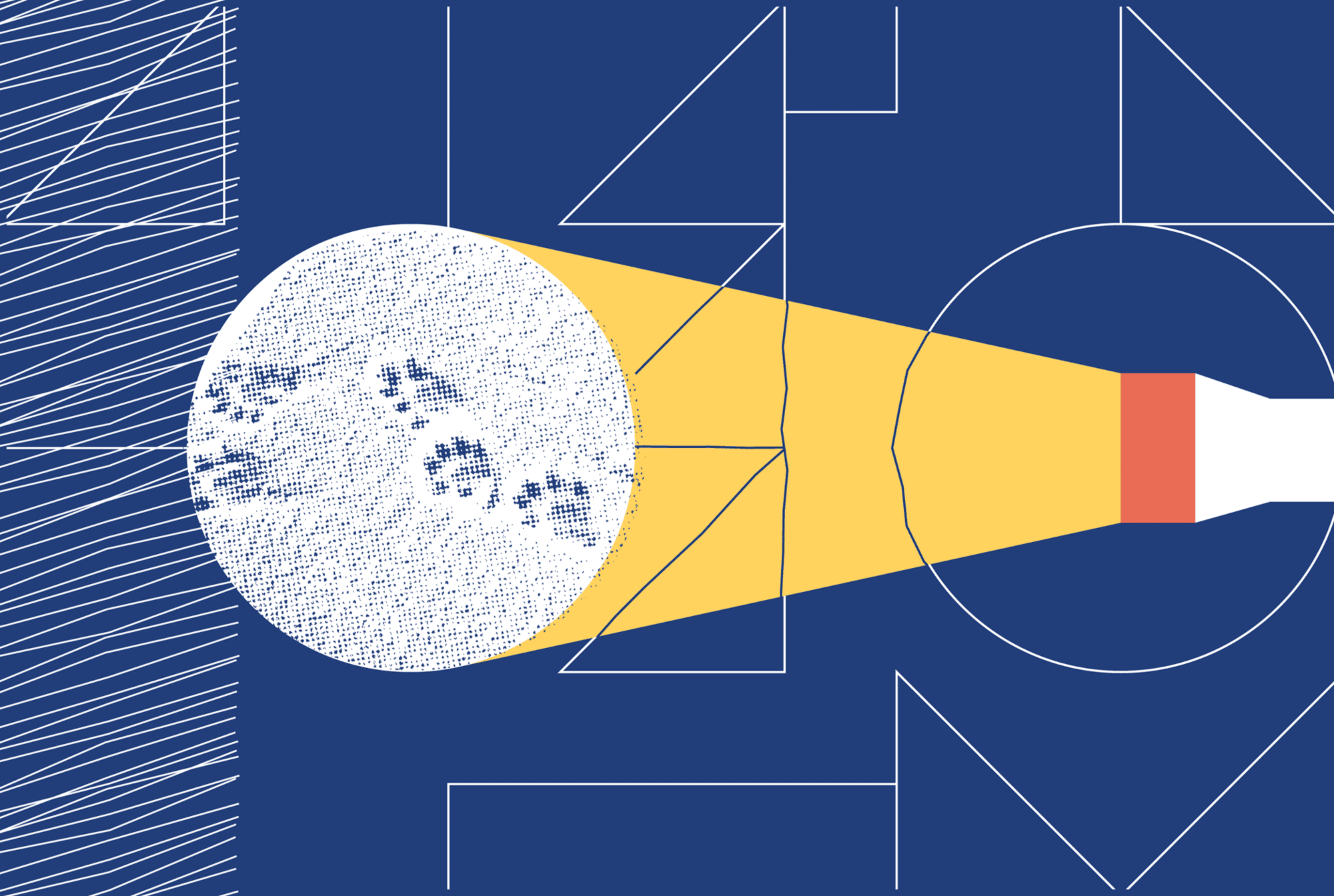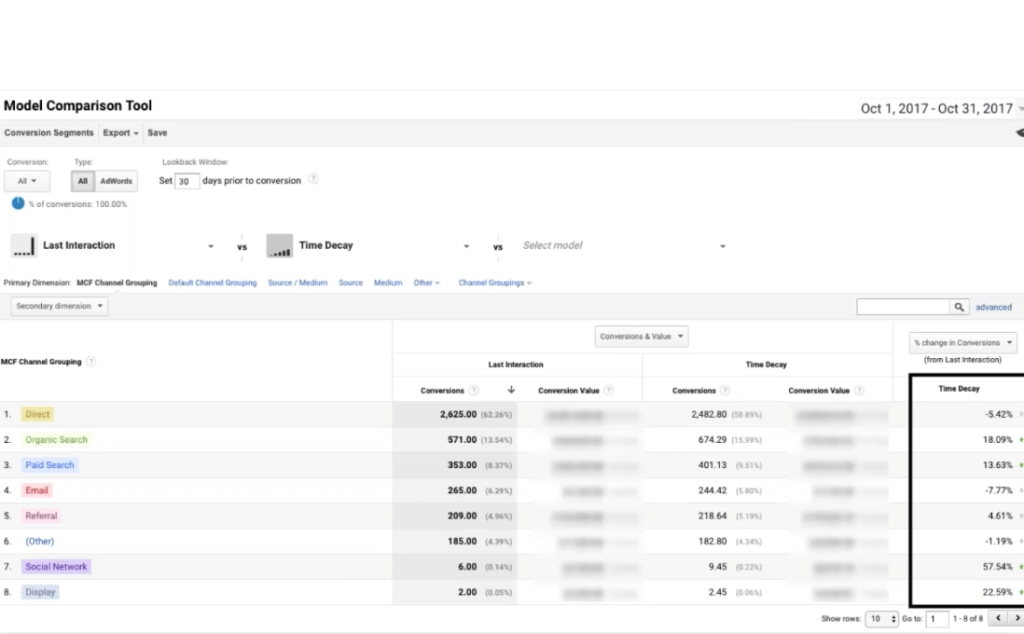Video Transcription
Introductions and Housekeeping
We’re really excited you joined us today. First things first, wanted to kind of go ahead and introduce ourselves before we get started. My name is Madelyn Newman. I’m a product marketing manager here at CallRail. I actually started out growing our customer success team, helping marketers like yourself be successful at call tracking, but now I am over on the marketing side of the house.
I’m also joined by my colleague, Zack. – [Zack] Hello. Yeah, my name is Zack Bedingfield. I run all of our search engine marketing over here at CallRail in addition to all of our paid media strategy, so we’re talking about Facebook and Twitter and all that sort of stuff. But if you’re anything like me or your day-to-day is anything like mine, the majority of our spend is in Google Ads since we see obviously higher search volume there.
As you see our Twitter and our emails are on here, so feel free to reach out to us during the webinar, after the webinar if you have any questions. And on that note, let’s also kind of go into a little bit of housekeeping before we get started. So all of your phone lines are muted, so unfortunately, we can’t hear you. But if you have any questions at all, please feel free throughout the webinar to enter them in the questions panel of GoToWebinar.
I’ll be moderating throughout kind of responding, and then at the end, Zack is going to take some time as well to go through all those questions and giving answers to all of you. This webinar is also being recorded. We’re going to be emailing out the recording after the fact, so if you have anyone in your organization that wasn’t able to attend, hopefully, you can forward this onto them or you can go back and look at it later.
Then the last bit of housekeeping that I also wanted to mention, we are going to be running two polls during the webinar today to hopefully learn a little bit more about you guys and what you’re trying to achieve. And also, we’re hoping to do more webinars like this in the future and we’d love to learn a little bit more about what content would be helpful for you guys.
How to track PPC in Google Ads (AdWords)
Cool beans. Yeah, let’s get started. So the topic of today is tracking PR, how to track PPC in AdWords like a pro. And really, what we’re going to end up talking about is tracking Google Ads outside of Google Ads. So really taking it one step further than the traditional core KPIs that we’re always all focused on.
Obviously, cost per conversion, average CPC, and click-through rate are all super valuable and whatever optimizing to target CPA in Google Ads is still good. But with the trend of what we’ve seen over the last year with Google automating more and more things and taking the control out of the advertisers’ hands, and putting and utilizing their data to be smarter about the way that Google Ads is actually working, it’s going to become more and more important for us to dive into post-click scenarios and really look into what is happening once that visitor is on our site, what kind of information can we extract from all the data that we can attain via software, and then how can we use that data to better inform our decisions in Google Ads (AdWords).
Today’s Agenda
To start off, we kind of just want to go over an agenda. And first thing we’ll do is kind of talk about Google Ads. And at its current state, what we saw happen in 2017, the kinds of changes that we’ve made, the majority of these have been automation changes. I’m going to go over a couple that I think are pretty significant and how that should be impacting us in 2018.
1. Preparing PPC Strategies for 2018
With that in mind, what’s 2018 going to look like for search marketers, for people that are in Ads? I’m going to go over kind of how we should be preparing so that we can start off running full speed in 2018 with all the data points that we need and prepared for whatever changes we might see if 2018 is any indication, or excuse me, if 2017 is any indication of what we’re going to see Google Ads change wise.
2. Tools to take Google Ads to the next level
What are the tools that we should be using in 2018 to kind of take our Ads game to the next level, to become the next level search marketers that live in a land where we’re not necessarily making all these small changes in Google Ads constantly? We’re kind of taking it to the next level, like I said, outside of Google Ads.
3. ROI and Multi-Touch Attribution
Then lastly, talking about ROI and attribution. Some of you may be more familiar with attribution, and some less, but we’re going to talk a little bit about multi-touch attribution, multi-channel. And I’ll give you a couple of easy ways to get started if this is something that you have not really delved into in the past.
The State of Google Ads (AdWords)
In 2017, we really saw the dawn of AdWords automation. So the dawn of Google actually thinking that they can do their job better than you can. For years, we’ve had search marketers running Kenshoo and Marin and JavaScript to change bids based on weather patterns.
For the most part, it’s almost like we’ve been putting in all this work too because Google Ads wasn’t smart enough. And I think we’re getting to a point where Google is pretty confident that they know how to do the job well and they’re going to implement tools in Google Ads to help us get better results, to improve our effectiveness, and to improve the effectiveness of their platform.
Enhanced CPC
The first big change I wanted to talk about was the enhanced CPC change. And for anybody who’s unfamiliar with enhanced CPC as a bidding strategy, I’ll do a quick rundown. This was when you could set this up to bid so that Google would automatically bid up 30% or down 30%, dandy max CPC you had set based on whether or not they felt that that searcher was likely to convert or not to convert.
The big change was they’ve removed that threshold. So instead of being able to only bid up 30% or down 30%, there’s actually no cap at all now. Now, they have said that they’re going to maintain, they’re never going to try to go above your max CPC on average, but it hasn’t been in place that long, and I don’t know how many extensive tests have been done.
But regardless, like, what is this indicative of and how does it affect us as search marketers? And I think it’s what I had said before, it’s Google thinks that they’re able to do this better. Google has a lot of data at this point, and they’ve got a lot of processing power. And I think what that means is they know that they wouldn’t roll it out unless they thought it was effective.
I’m sure lots of us out there have run enhanced CPC and tested it, and it’s either it’s worked or it hasn’t worked. But I think what we’re going to need to continue to do moving forward is test these kinds of things as Google gets smarter, because eventually, they’re going to outpace us. The next one was pretty recent. Flexible budgets was, I think, announced September or so and then was finalized in early October.
Flexible Budgets
The announcement was that Google would now be able to spend up to 100% more of your daily budget. So previously, Google would have some slight overages here and there, but it was nothing as crazy as, “All right. Well, I’ve got a $30 daily budget set. I’m going to spend up to $60.” It was just slight averages, with your average never going above the 30.4 times your daily, which is actually still the case.
What does it mean? Again, it means that Google is way smarter. They’re realizing that search volume fluctuates drastically on a day-to-day basis, and they’re hindering the ability of the accounts and the advertiser to produce results when you aren’t able to let that budget fluctuate as the search volume does.
What does that mean we have to do? I think we need to start thinking differently about what it means to be in Google Ads and being an advertiser who’s doing pay-per-click advertising. We aren’t necessarily going to have the minute controls over every different lever or lever moving forward.
We’re going to need to be able to pull back a little bit, let Google Ads run what will be smart software, and shift our roles as search marketers into focusing on different topics. The next big one, and I think the last one we’ve got here, is phone call changes. Google has increasingly put more and more emphasis on the fact that phone calls are important.
Click-to-Call
We’re talking about click-to-call and mobile now being an available multiplier again to run separate than desktop. And the biggest thing this year was automatic call extensions, essentially, automatically pulling numbers from your landing pages and having those automatically show up in your account. Prior to this, you could just choose not to run call extensions, but now you would have to manually disable it.
Google realizes the importance, so it is automatically pulling this. In addition to pulling from landing pages, they’re also pulling from verified GMB listings. This just goes to show how Google wants to be consistent across all their platforms and further empower Google Ads as the platform that wins the click, wins the conversion.
Previously, maybe the GMB number would get the call, but now the AdWords number would get the call. So, what is in 2018? Our machine overlords in 2018. How are we going to handle all this automation, handle standing back and letting Google’s algorithms run unabashed for the most part, and being able to do what they know should be done?
How to do PPC in 2018
It’s a shame that I am no longer smarter than I think some of the Google algorithms, but I will cope with it over time. So, what do I need to do to prepare? So the first thing we need to do is we need to just adjust our strategy. Gone are likely the days of making, again, minute changes in AdWords on a day-to-day basis.
In thinking that the majority of my job is bid adjustments, what’s going to need to change is you’re going to need to empower yourself with software. Utilizing these… I’m going to give you some cool tools that you can use to kind of gain more insight and gain more data about your traffic once they click already. And what that’ll let you do is to dive deeper into the data that you’ve got and work on what I’m going to consider like next-level search marketing where you’re then gaining a level of insight that you wouldn’t have had prior.
Tools & Software to Enhance Your PPC Strategy
So empowering yourself with software, it’s going to come down to doing a couple of different things. First thing I’d say is user experience tracking. I don’t know how many of you all are familiar with doing this. I know the distribution as far as attendees is concerned is somewhere like a third of you I believe are brand new to PPC while a lot of you are at a big agency or a big company or managing for multiple companies.
If you’re not doing any user experience tracking, I’d highly suggest it. This is using tools like FullStory or Hotjar to actually record the web sessions that you have for visitors that get to your site so you can analyze their behavior and see if there’s a problem with a particular page. Is it particularly misleading?
Do they click all around and they never get anywhere? But yeah, it’s user experience tracking. Phone call tracking, I think that the majority of us are, again, probably doing this. But in addition to just running dynamic number insertion and using call tracking numbers for our call extensions, there’s a deeper level of phone call analytics and really diving into the information that you’re getting from those calls, and then using that to go back and empower your account and empower yourself as an advertiser.
Multi-touch attribution. I’m going to give a couple of different cool little easy ways to get started here. But figuring out where all the different touchpoints are that ultimately lead to a conversion. And also, what are the different touchpoints from different channels that lead to the second version as well? How many touchpoints does someone have on social media before ultimately coming to your website via organic?
How many touches do they have via review sites, for instance, before they actually come through in a paid ad? And then lastly, we’re going to talk about tying revenue to lead data. A lot of people are going to stop when we just say, “Hey, we’re getting X number of leads at this cost. We know what is profitable.” But importing those kinds of figures into AdWords so you have a clear idea of which campaigns are most profitable, which keywords are driving the most revenue, etc.
Track your user’s experience
So starting off, we’re going to talk about user experience tracking. And some people might think it’s a little bit odd, but as a digital marketer, it’s a truly cool thing that you can end up doing. Here we’ve got…so we use FullStory, which is an Atlanta-based company that does this user experience tracking. And you’re able to actually follow the entire session as the person arrives on the site, traffics themselves to the new pages, what are they clicking on or they’re not clicking on, and the level of data that you can get from this kind of software is really cool.
Maybe I’ve got a bunch of traffic from a campaign coming and it’s not converting at the rate I want it to. So I go on to the site and I look at one of the literal sessions that someone has. Where are they scrolling on the page? Where are they trying to click on the page? Was that even a clickable element? Is there too much content on the page, so after they scroll around and hover for a minute, then they just bounce out?
Getting this kind of info is helpful on two levels. Maybe I do find out that something like that is the case. Somebody is getting to this page, there’s too much content, they try to click frustratingly a couple of times, and then they bounce. Or maybe the page works exactly as intended and there’s just some other reason that it didn’t work out.
Either way, you’re getting information that’s going to help you successfully structure your campaign moving forward. Maybe if it’s not the page, maybe it’s my ad copy that’s incorrect. Maybe the keywords are not as targeted as they should be. But you can really dive into this data segment via a number of different options and get this additional level of insight that previously wasn’t even a possibility. I don’t remember exactly how long, like, FullStory has been around, but this kind of thing can provide a tremendous level of insight to really know and understand the people that you’re paying to get to your website, which is just a great thing to do.
Are you using call tracking? Quick Poll:
Next, understandably, we are a call tracking company. So we wanted to talk about call tracking and the importance of calls. And I think we actually want to do a poll right now. Yeah, Madelyn?
We do want to do a poll right now. So we just kind of wanted to get a feel for how familiar everyone that’s here is with call tracking in general, are you using it, or using us, are you using someone else, before Zack really get into the nitty-gritty. So I’ll leave this up for just a few more seconds. Lots of stuff coming in. Looks like a pretty good split of people that are using CallRail, using call tracking software that is in CallRail.
Actually, a third of you it looks like are not using call tracking at all today.
Track your calls
Cool beans. Yeah. So for anybody who’s already using call tracking software, you’re familiar with all of the basic tenets. DNI or dynamic number insertion, That’s going to populate the page with a new number every time a new visitor gets there.
That way, you can associate the little keyword that you’re using in your account to the actual call. Your basic, again, call extensions, adding a number into your call extension so you can track those. And then more recently, text tracking but with the advent of message extensions and with the new advent of the Google My Business messenger as well, which I don’t think has currently worked out that well, but Google will get there eventually.
What I find super interesting, for anybody who doesn’t use call tracking software or the people, I think it’s a small percentage that said that phone calls are not important to your business. There’s another level outside of just tracking your calls to individual keywords. And that’s that there’s a lot of data in these phone calls that can be mined to re-inform the decisions you’re going to make about your campaigns in AdWords.
Use call recordings for keyword research
I’ll go over some things very specifically. I end up regularly listening to calls, and what I find is that I end up using them for keyword research. So I’ll be listening in to a call and I’ll find that a prospective customer will phrase a particular pain point or a particular concern in a way that gives me new insight into something else I could bid on.
Maybe I’ve always been structuring this one feature set around a particular language, around particular pain points, but they bring up another aspect. So what it can really do is open up new keywords for you to bid on. Additionally, I’ve listened to a lot of phone calls where they’re just being handled improperly.
If you’re getting any phone calls into your business, you want to make sure that when they do ultimately call, they are closing that business and you’re representing the business correctly. Maybe you’re getting a lot of people calling and asking for a less used feature, the normal. And what you can end up doing is, yeah, training these people, so doing sales team training. So that’s my primary use of mining these calls.
Automation Rules and Call Scoring
But a lot of bigger agencies are going to run into other beneficial scenarios where you’re using like Automation Rules or automatic call scoring. So for anybody unfamiliar, call scoring would be using a machine learning algorithm to take and say, “Let’s talk about 500 phone calls and figure out which ones are actually the good leads and which ones are actually the bad leads.”
And similar, Automation Rules, you could flag particular phrases and then go into your report and see what percentage of your calls contain the particular phrases, which can be especially helpful if, say, for instance, you know the calls that contain certain keywords are more profitable or more important to a client than what you’re previously using.
Here we’ve got, so let’s say that you’re doing PPC for an automotive company or an automotive dealership, and they’re happy to get calls and sell vehicles to people, but they end up making a much higher return and much more profit when it comes to service. So you’re tracking phone calls, and previously you would say, “Hey, we got you, whatever, 50 calls this week or 100 calls this week.”
With Automation Rules, you could actually flag the individual keywords that you know the client is more concerned with. So maybe they really want to push transmission repair and transmission flushes, and maybe they really want to push oil changes, and you could see which key terms are being flagged more often, and ultimately prove value to your client far more easily.
[Madelyn:] Yeah. To speak to that point, so I actually had the pleasure of talking to one of our customers, MediaBeast Marketing. They’re a marketing agency based out of Tampa, Florida. And most of their customers are in the home services industry. So I’m sure, as you can guess, phone calls are very important to their business.
So they were using our CallScore feature that Zack was just talking about that automatically marks a phone call as a good lead or not a good lead using our advanced algorithm that we’re pushing calls through. And by doing that, they realize that, “Okay, if we were just looking in AdWords, it looks like we’re driving 100 phone calls. But wait, when I go into CallRail, I noticed that only 75% of those are actually marked as good leads. There’s something wrong here. What’s happening?”
They then went in and they started analyzing the phone calls, and they realized that their client’s receptionist was not properly trained on how to take those phone calls. She wasn’t answering questions correctly. So they took that to their client and they said, “Hey, we found out this is happening.”
It made them look like superstars to their customers. Their customers love that they have their back and were able to present that to them. And then not only that, they fixed the problem, they trained the receptionist, they hired a new one as well, and they actually saw sales and close rates on those phone calls that they were driving go through the roof, and they saw a huge improvement. And this quote that we have here on this slide, “Rather than having to jump in and listen to a five-minute phone call, can glance at it and say, ‘Okay, these are the two or three main things the caller was asking about.'”They are now using the Automation Rules feature that Zack was just talking about and that you saw a little bit on that last slide, and they’re able to, now, instead of having to go in and just listen to every call, they can read it, they can see at a glance what people are saying.
They said it saved them hundreds of hours of monotony, of digging through those calls.
It’s not even just about mining data to re-empower your AdWords campaign. You can qualify all these calls and gain incredible amounts of insight. Yeah, good for them. So the next bit is on a multi-touch attribution. For anybody unfamiliar with multi-touch attribution, and you can see in this little graphic here, essentially, it’s talking about figuring out all the touchpoints that lead up to the ultimate closed conversion or the ultimate sale.
Attribution Modeling Poll:
In this case, we’ve got a first touch, a lead, and then it’s continuing to have different touchpoints. And I think we’re running a poll right now about how familiar people are with attribution modeling.
Multi-Touch Attribution
Like Madelyn said, it’s a pretty in-depth topic, so we’ll probably end up doing a whole separate webinar about it. There are some easy ways to get started with it as a whole. Multi-touch, essentially, like I said before, can be in one channel, but it could also be across all your channels. So we can talk about getting started, specifically in Google Ads. And think about an example where you’ve got your research-based keywords and you have your brand-based keywords.
The Last-Touch Attribution Problem
Someone is earlier on in the sales funnel and they’re doing a research in the research phase, they click on one of your ads, they don’t end up converting. They go around to other various competitor sites and they look at this stuff, and ultimately, they search for your brand and click through on a brand ad, and then they convert on that particular visit. With the default attribution model in Google Ads which is last-click attribution, the only keyword that would have gotten credit is the brand click, which gives you a worked and inaccurate idea of what the actual customer journey looks like and how the different keywords in your account are effectively driving new sales.
The first thing I’d say is you can utilize different attribution models in Google Ads to get better insight into how your entire campaign and all your keywords are performing. So for instance, the first one, an easy one to get started with is time decay, which will give… And you can set the various time periods on this. But whatever the first click is, it’s given X amount of credit, and then as you get closer to the actual sale or conversion from the click, increasing amounts of credit are given to each one of those clicks.
And that’s, in the research, the two-keyword example. You would end up getting some of that credit attributed to the first click based on how closely it is to the last click. So that’s an easy way to get started with things. Another easy way to get started is using the model comparison tool and analytics. That is a tool that lives under conversions attribution.
What that will let you do is compare the different models and look at the various upticks are downticks in performance that you would have seen from your different channels, we’re going to be using a different model. So for instance, we’re using the default last interaction, last non-direct click model here and the tool on the left.
On the far right, you can see the percentage increases or decreases were we to be using time decay. Now, the bad thing about analytics is you can’t just switch over your entire attribution model. But what this does show us is that, for instance, this is actually CallRail’s account. We would have seen 20% more, we would be getting 20% more credit to organic search, and about 14% more to paid search were we to be on what I’m going to call a more accurate multi-touch attribution model, which is time decay.
We also see some lift from social and some lift from display, which are present, but since the numbers are so small, it’s far less significant. But this kind of thing can give you insight into how your different channels are interacting and helping to drive ultimately that sale, whether it comes through paid search or organic, or what have you. So you can properly reallocate your funds, etc.
Advanced Tools for Adding Touchpoints
Then lastly, and this is kind of the more advanced of all of the options, you can then get software that’ll tag all your campaigns and compile the various touchpoints. We use a software called Bizible to do this. And essentially, it’ll show us when we look into Salesforce in the back end. We can see that from one closed deal, they went through X, Y, and Z channel to get to us.
They searched for an organic listing, they got to us like that way, then they went to a review site and clicked on a link there, then ultimately, they clicked on a paid ad and then converted offset at that. So really getting that insight is going to help you spend your marketing dollars more effectively and advertise more intelligently. And then revenue tracking is our last bit. And again, so for anybody who’s involved in like e-commerce for PPC, you guys are probably already really good at this.
For anybody who deals with a little bit more in the abstract when we’re talking about leads and things of that sort, it can be a little more difficult but a little less straightforward. So the easiest way to get started. So maybe you just have conversion setup, you know that you have several different conversion types, maybe they can submit a contact form, they can call in, and maybe there’s some literal way to make a purchase.
An easy way to start out is attaching static dollar values for conversions. Based on the close rate that you have in the average lifetime customer value, you can work out what one contact form submission is actually worth to you. If you’re talking about a $3,000 or a $500 lifetime customer value, and you know every 10th contact form actually turns into a customer that will stay that long, you can work out the dollar value for that individual visit, and it’ll give you quick insight into how profitable a campaign is, on how profitable a keyword is, etc.
For dynamic dollar values, which, again, so most people in e-commerce are going to be using something similar here. You can actually pull in the dollar values depending on which products are being added to a cart. I never run a big scale e-commerce campaign, but that’s the go-to. Next would be running custom profit metrics in AdWords. Similar to the first point, you can create custom metrics in AdWords that are based off the same figures.
So you know that, say with the contact form example, we know how often we’re closing these leads, we know what the average lifetime customer value is, we know what our profit margins are, and then we can obviously deduct the spend in AdWords. So what we come out with is a profit metric in AdWords that, again, we gain immediate insight into the profitability of that keyword or of that campaign.
Lastly, we can end up tying our back end to all of our ad serving platforms. So again, through something like Bizible, you can tag all these campaigns and have them tied into your CRM on the back end so you know exactly how much revenue each channel is generating. There are some other creative ways to do it if you aren’t up in the space where you’re going to do utilize software, like Bizible, for instance.
I know, the guy’s name eludes me, but if anybody was present for the Unbounce PPC Week a few months ago, the search engine marketing manager at Acquisio, he ends up tying his back end revenue with G-Connector, which is a Google Sheets extension.
That will allow him to pull in his Salesforce, close one revenue, and then tie that into all of his various channels. And so, yeah. so those are some solutions that aren’t just software, but this will get you started in doing tying revenue to AdWords a good bit. And really, it’s more than just cost per conversion. We’re talking about moving beyond AdWords and tracking AdWords outside of AdWords, because number one, it’s going to give us this incredible level of insight that’s going to help us better inform ourselves when we go back in AdWords and we make any decision.
Additionally, with the kind of trends that we’ve seen in AdWords and from Google, we’re only going to have more and more control taken away from us, which isn’t necessarily a bad thing. Google will likely eventually be better at doing a lot of the same stuff. I know that enhanced PPC doesn’t always perform best, maximized conversions doesn’t always work best, target CPA, etc.
The point here is that it’s going to continue to go in that direction, and those algorithms that they’re using are going to continue to get better. So the next move is for us to move outside of AdWords and start tracking on new revenues. That said, traditional KPIs are still really important. Whatever you’re doing, you’re still going to want to optimize and have the lowest cost per conversion, or at least in most situations, optimizing towards a target CPA, having a great click-through rate.
Then maybe you have a particular client who absolutely loves having a CPC below a certain level, in which case, your KPIs are still going to be just as important as ever. But moving down, AdWords still improves all these core KPIs. You’ve got to monitor all of them at the same time. But with the level of insight that you can get utilizing some of these tools, you’re just going to be that much more informed when you’re making your normal every day to day decisions.
Ultimately, all this just makes it easier to prove value, easier to prove value to a customer if you’re using Automation Rules to flag particular calls that they’re interested in, or easier to prove value because you actually have the profitability of different campaigns right in front of you. And I think that just about wraps us up.
PPC Q&A
Awesome. All right, guys. So it’s time for some questions. We got some good ones that came in. So the first question for you, Zack, it’s from Jeff.
**1. If you had a budget of only $1,000 a month for marketing, would you, say, put it towards direct mail or PPC? **
All right. Hi, Jeff. It’s interesting, I actually started my career at a direct mail company and then ended up selling or doing PPC there for a long time. It’s going to depend on your business. Direct mail can be super effective for certain industries, especially people that have super high ticket items. But that said, super high ticket item, you’re also going to have potential for a really profitable campaign in AdWords as well.
Again, it’s going to really depend on the product, how much your product costs, what is the landscape for those products in the PPC marketplace. So maybe there are a lot of other people who are selling similar things and maybe there’s a lot of competition, in which case, if you have $1,000 and your product is only worth $500 and clicks are maybe $30 a pop, unless you have a highly optimized campaign, it’s not going to really be possible for you to convert at a profitable rate.
So doing the kind of testing to see that and based on a couple of the other things, I’d be happy to go more in-depth if you want to reach out to me afterwards.
**2. With automated call extensions, what does that change on the marketer’s end in terms of setting up call extensions and calls from a website conversion tracking? **
So, if you’re already setting up calls, so if you’re already doing it right, so to speak, so that you’re using call tracking numbers as your call extensions, for your click-to-call ads, for your call-only ads, it’s not going to do anything. What it will do or I guess what it will do is if you do have a campaign where you’re not trying to drive phone calls, for instance, you are trying to run a campaign and only have online signups, only have e-commerce sales, that just means you’re going to have to physically disable call extensions.
Otherwise, they’re going to get pulled in automatically.
Awesome. And I’m going to let you guys know, I’ve gotten a few questions about this, asking for links to the tools that Zack was mentioning earlier. Here are the tools:
**3. Are there any other third party tools you enjoy using with phone analytics and Google Analytics? **
Not specifically with phone analytics and Google Analytics. I mean, I run Google Sheets with the analytics add-on. But the biggest other third party tools, I use SpyFu to do a lot of research. I’m doing competitive research or keyword research as a whole. It can provide a lot of really cool insight. Unbounce for a landing page software. Again, it’s not specifically Google Analytics, phone analytics related, but I think the leader right now when it comes to easy-to-use landing page software where you can quickly iterate, do pages, and do split tests.
But yeah, those would be my favorite at the moment.
**4. What is the best free or low-cost solution for tracking ad dollars and conversions? **
So, it’ll be the easiest to just do it in AdWords. So I brought up adding static dollar values into all your conversion types, setting up your custom profit metrics. So you can set up any custom metrics that you want in AdWords. And those are going to be the easiest ways for you to straight up do it for free. Obviously, you’re going to still be, whatever, spending ad dollars on AdWords ads, but yeah, you can track all your ad dollars in there and not have to spend anything.
5. What’s the best way to connect call data with AdWords and Google Analytics to get valuable insights?
Well, if a call tracking provider provides an AdWords integration, you can be running an AdWords integration and have your phone call data piped directly in AdWords. On top of that, again, it’s going to depend on your provider, but you can then go into your call tracking dashboard and get all the insight you want by just going into those individual calls. I know, with CallRail, if you’re in there, I can see the pages that they went to before they made a call, which page they made a call from, what the keyword is, listen to the conversation.
And really, it’s extrapolating the data on your own at that point. You still have the phone conversion in AdWords. Excuse me. You have the phone data in AdWords to use as a touchpoint to optimize your campaigns, but then it’s on you to move outside of AdWords and analyze and get the info from the calls in whatever call tracking platform you have and then use that to better inform your decisions moving forward.
**6. So in your opinion, Zack, what is the most important metric to first determine whether a PPC search ad is performing well or not based on the columns already provided in AdWords? **
Right. So it’s a kind of a two-part answer. If you want to talk about strictly ad performance, so the main metrics that you want to be concerned with are conversion rate, ultimately, how many conversions that ad has generated. But if you’re talking about just the ad, just the ad, just on its own, no other question about how well it converts, etc., the solution will be click-through rate. You want to know how well is this ad resonating with people when they search for the queries associated with the ad and how often are they clicking through to it.
Now, that said, I would sit with a bad click-through rate on any ad if I know that I have a higher percentage of people converting after they get to it. Ideally, you would have a high click-through rate and a high conversion rate, but ultimately, the goal is to make more money than the money that you spent at a profit margin.
So I would choose to focus on conversion rate and cost per conversion before I focus on click-through rate.
7. Do I need to use CallRail for dynamic number insertion or can it be done just using AdWords with Google forwarding numbers? Basically, what are the benefits of using CallRail for DNI versus Google?
For sure. So I used to work for a company and we tried to use the Google forwarding. So you can use Google forwarding for all of your calls. The biggest downfall is that you don’t get the level of insight that you would using like a CallRail. A lot of the stuff that I talked about as far as Automation Rules and lead scoring and utilizing the actual phone information to re-inform the way that you’re running your account, you wouldn’t be able to do.
So we talked about mining phone calls to see what kind of new phrasing might be present so that we can bid on new phrases or doing sales team training. You can’t do any of that stuff. Additionally, I always felt that the implementation of the DNI solution that Google provides is far too complicated. I’ve even read it, to this day, after being in search marketing for years, and the documentation is awful.
The big benefit of using something like CallRail is you can pop a tag on your website and you’re done. You flip the switch in the dashboard and you’re done.
**8. what’s the best way to pick an attribution model? **
So it’s going to be based on experience. When you start, you’re going to want to start with one of the simpler ones. So for instance, I’d recommend starting with time decay. We wrote a post recently about all the different attribution models that lives in the CallRail blog section somewhere. Avinash Kaushik also has a really nice article that talks about the benefits of all the different models.
But essentially, time decay is a nice one to start with. If you’re over a certain conversion threshold in AdWords, which I think is 500 per month, you have access to the data-driven attribution model, and that is probably the best one that you can run that’s in AdWords, but not everybody has access to that because they don’t have the conversion volume.
Outside of that, position-based is really good, and in analytics, you can even make custom models based on your own data. Just saying, “Hey,” you essentially need a lot more data, but you can set up a custom attribution model that gives credit to different places in the funnel. So maybe you give 30% to the first touch, 20% to the next few touches, and then the remainder for the last one.
But that said, you need a lot of data to start setting up something like that.
And then this question’s from Jane. Jane is asking for dynamic number insertion, and I’m guessing, Jane, that you’re using CallRail.
9. A large number of our calls are listed as unknown or not provided. And this provides no value for us. How do we get around this? What else could we do?
So actually, Jane, I’m guessing if that’s happening, those are actually probably organic calls and not paid calls.
So CallRail can pull in every keyword. If you’re bidding on a keyword and a call was placed based off of that click, we’re able to show you that keyword no matter what the match type is, but for organic, we, unfortunately, cannot, and that is because Google encrypted organic keywords quite a few years ago. And so, unfortunately, that’s kind of a Google limitation.
No call tracking provider in the market can provide you organic keywords. But I think a great way to go around that, and it’s actually something that we do in-house here in CallRail, is once again, those Automation Rules features and the free call recording. You can actually go through the organic calls, see what landing page they’re on, what active page they’re on when they make the call.
Listening to the call, you can kind of get a feel for what questions they’re asking, and based off of that, get a pretty good feel for what their search intent was. And I think this is also great to point out the other question that we had about what’s the difference between CallRail and Google call forwarding. CallRail is able to track so much more than just those paid calls. I know you can get some organic, correct?
Or no, with Google call forwarding, no, you can’t. So that’s the thing. CallRail is able to track all calls, not just AdWords, we can do organic, we can do Facebook, we can do offline, all that kind of stuff, and then you are able to actually listen to the call recording, look at the caller ID, and learn a little bit more about who these people are that are actually picking up the phone.
10. Any insight into why Google only offers a daily budget and not a total campaign budget like Facebook?
Yeah. The answer is that they’re behind the times. If you follow any of these, like, Twitter chats up around PPC as a whole, people have been just clamoring for that being a thing for a long time now. I don’t know when they’re going to implement something like that. But yeah, I don’t know when they’re going to do something like that. They really should, but yeah, they’re just behind the times.
11. Are there any future plans to integrate native SMS messaging with their tracking number since right now you must use messaging through the app?
Great question. And for those of you that don’t know, we touched on this a little bit, but CallRail is able to also track text conversion.
So if you’re doing any click-to-text ads using AdWords, we can actually show those in CallRail. And what JD is referring to is the text don’t actually show up on your phone. You do need to respond within our app. That’s actually, unfortunately, a limitation of SMS messaging. There’s not really a real way for us to technically get around that.
This is definitely not the first time we’ve heard it. And I can promise you, as soon as that technology is available, we’ll be doing our research to figure it out because a lot of people are asking about that.
12. I know you don’t provide PPC services for your clients at CallRail, but are there any PPC companies or services you would recommend?
Oh, man. I mean, there are a lot of them. I would feel bad saying one in particular because I haven’t used any in years. But I would just say do your research. There’s going to be out… There are a lot of really good ones out there with a lot of accolades. The difference between a lot of those is going to be what their starting minimums are.
And don’t be thrown off by people that have high starting minimums where they say, “All right, well, we’re only going to take on clients that have $5,000 a month to spend, have $15,000 a month to spend.” That’s really just a testament to the level of expertise. So, yeah, I’d say do your research and don’t be put off by people. Do be put off by people who don’t have a minimum, but yeah.
13. Do you have any tips on tracking conversions for a non-e-commerce site where the transaction is not completed online?
So we have a ton of customers that are doing this with CallRail.
Yeah, for sure. So as a whole, that’s like the most problematic problem to answer when you’re talking about PPC. Anybody who’s trying to drive in-person visits, yeah, it becomes problematic. What I’d say to do is offer online deals only. Excuse me. So say, for instance, whatever your target keyword is, dentist Atlanta or dentist near Atlanta or another suburb.
Serve them to a landing page that talks about a deal that they would only know about if they got to that landing page. Do another situation where they say they have to submit their information online in order to have access to that deal when they get in. They’re all kind of like workarounds, essentially, but that’s kind of the best that you can do when it’s that kind of thing. What I would say to do is you can’t track the literal conversion but just increase your game when it comes to using all of the tools at your disposal.
So, location extensions, running a really tight geo, doing a lot of different modifiers surrounding that geo. Yeah, you’ve got to do that kind of stuff.
So we’re only going to take probably one or two more questions here.
14. How much is call tracking with CallRail costs?
So we do offer a 14-day free trial. I also saw some questions in there about a promo code. Please feel free to go to CallRail’s Pricing page. And you can sign up for our 14-day free trial right from that page.
Our plans start at $30 a month, and those include 10 tracking numbers and 500 minutes to go along with that. So you can definitely give it a go with some of your campaigns and see the benefits of using a call tracking tool like CallRail. Awesome. And just so you guys know, we do want to remind you.
We are going to be doing more and more of these webinars. So Carolyn Lyden, who is our in-house SEO expert here at CallRail, she’ll be doing our next webinar in December, “Five concepts every SEO must master before 2018.” If you’re interested in being invited, please feel free to raise your hand in GoToWebinar, and we’ll make sure we get you some follow-up information afterwards, or you can go to callrail.com/seowebinars, and the signup page should be up there.
Awesome. So, yeah, that’s it for questions, it looks like.
Yeah. Thank you very much, everybody, for attending. Hopefully, it was a good session and you got something positive out of it. We’ve got our information up on the screen now. If there’s anything that we missed, I think we got to most of the questions, but feel free to reach out to us, again, via Twitter or email. We’re happy to continue the conversation.
Yeah. Just looking to be helpful.
Awesome. Great. Yeah. Thanks so much for joining, guys. And like Zack said, feel free to reach out with any questions and please be on the lookout for the recording. We’ll be sending that to you in the very near future.