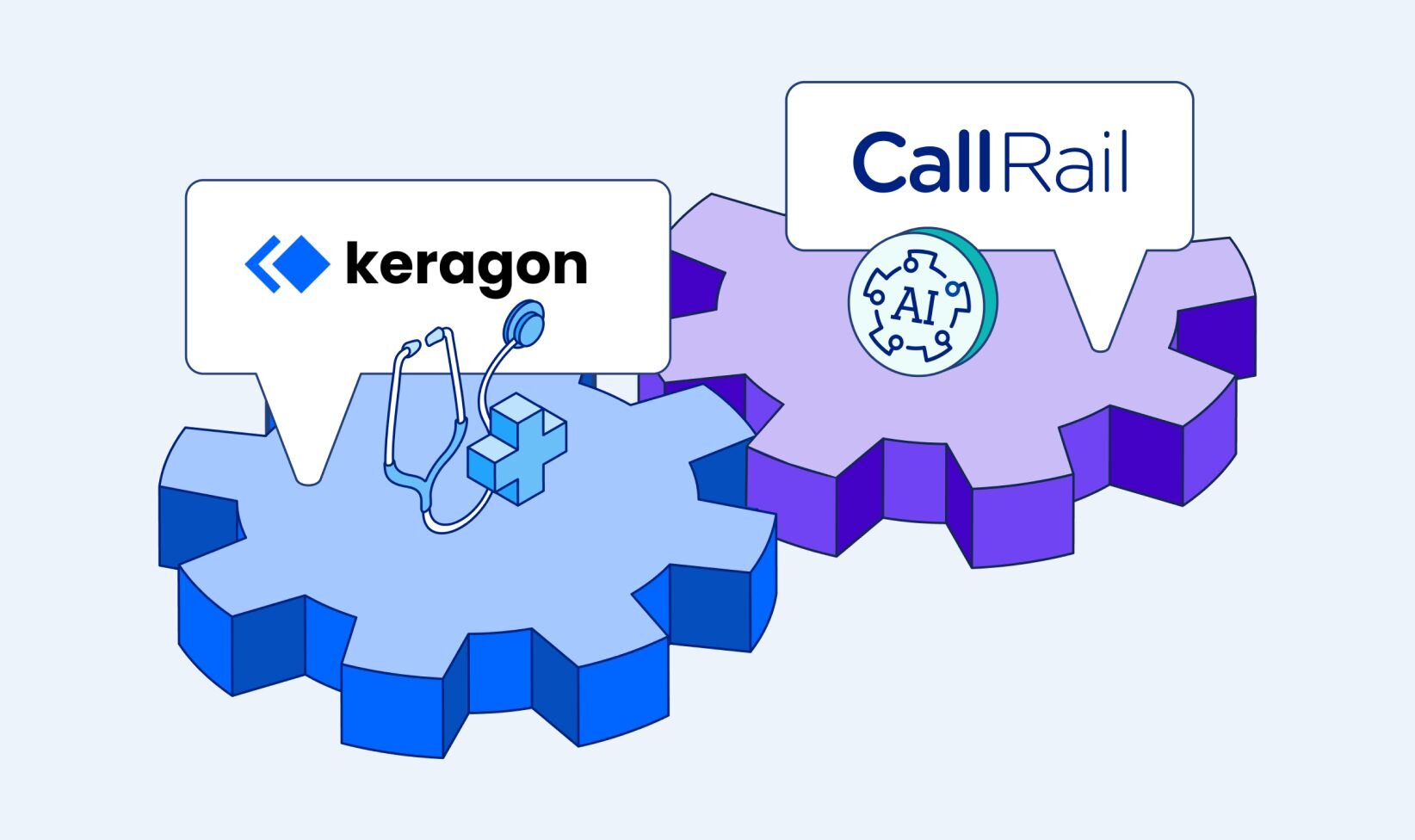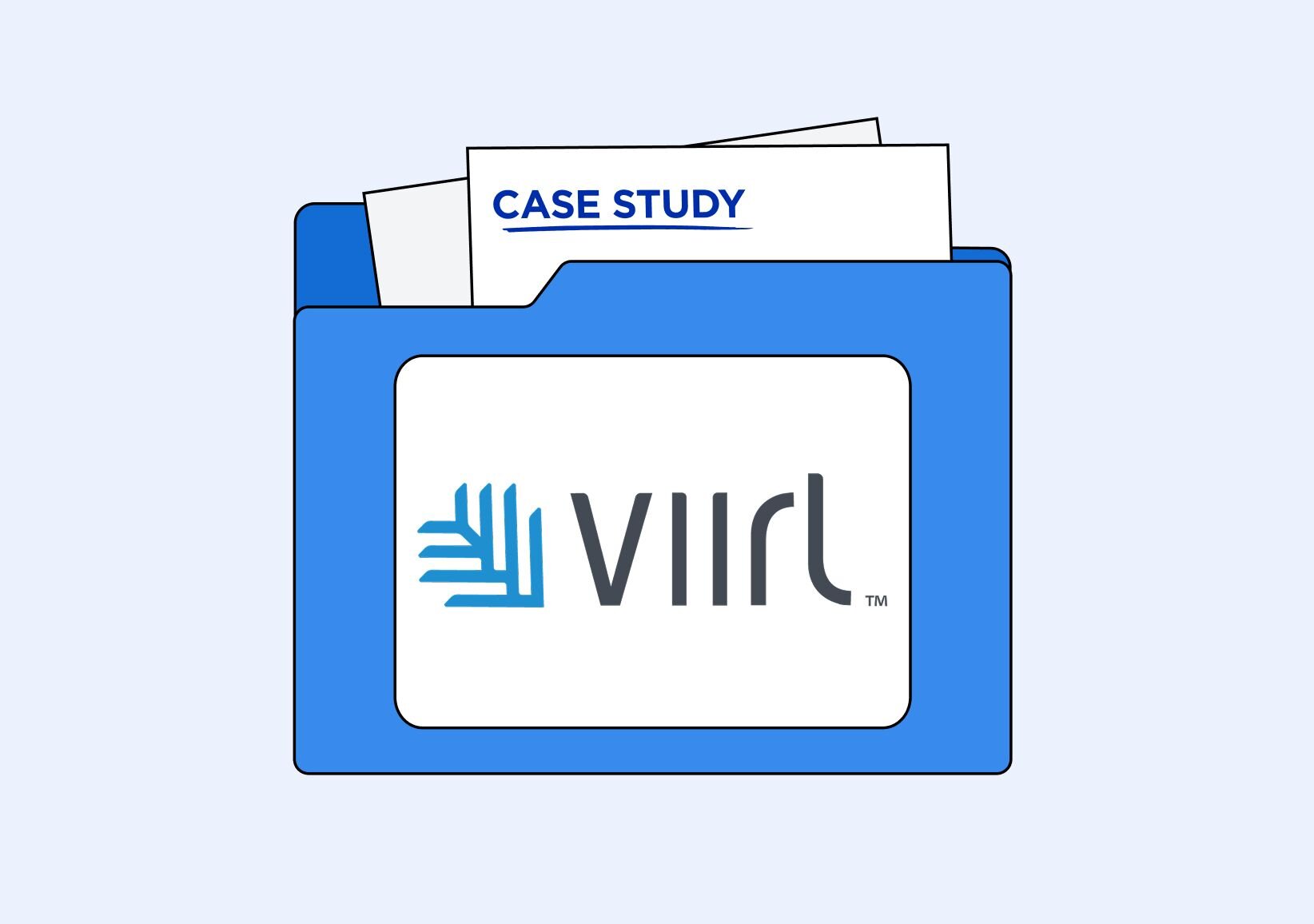Introduction
This is building call tracking integrations without code. And we’re going to go over a bunch of different stuff. We’re going to wait a second, and see how many more people are going to pop in. But, yeah, but thanks for being here. All right, cool beans. For anybody who has not been to one of our previous webinars, my name is Zack Bedingfield.
I am the Search Engine Marketing Manager here at CallRail, so I handle all of our PPC, and our Facebook Ads, and all that kind of stuff. So if you see any of those ads and they’re bothersome, I apologize, I should do a better job. Also here with Madeline Newman, who’s our Senior Product Marketing Manager. Madeline, good to be here with you today. –
[Madeline] Yeah, I’m excited to be here. We’re going to cover some awesome stuff. So, thanks for joining us today, guys.
– We’re going to do some questions at the end. But if anyone wants to reach out via Twitter or email afterwards, we are always happy to answer questions as well. Like the screen says, you can also reach out via the chat box at any point. And, yeah, we’ll do our best to answer everybody’s questions. A little bit of housekeeping. Look, the phone lines are muted right now, but, yeah, like I said, feel free to ask questions.
And then afterwards, we’re going to send out this webinar to everybody. So if you miss anything, don’t worry. You can definitely review it afterwards. And then they’ll also be posted on our website, in the “Resource Center,”where you can also find all of our other webinars.
– Awesome. So let’s go ahead and get started. And first, I kind of want to go over everything we’re going to cover today. So, the first bit of time, we’re going to spend talking about different workflow tools that you can use to build integrations with your call tracking tool, whether it’s CallRail or anything else that you’re using without code, which is really exciting.
I know, it’s something that a lot of us struggle with is integrating all of our systems and doing that without a developer. And then after that, I’m going to talk through three really specific examples that you can all do. So I’m going to talk about pushing inbound phone leads to a CRM, I’m going to talk about pushing your leads to client-facing dashboards, and lastly, some lead activity to some process automation tools.
And just for some background for those of you that aren’t familiar with CallRail, so we’re a call tracking and analytics tool for data-driven marketers. We were founded in 2011, so we’ve been doing this for about seven years now. We work with about 80,000… Oh, sorry, guys, I just realized that I am not sharing my screen. My apologies.
Let me go ahead and get that done. Perfect. Awesome. So, yeah. So we’ve been doing this since 2011, and we service about 80,000 companies worldwide. So we do operate in seven different countries, and those, you know, our customers kind of range a lot of…they span a lot of different ranges of verticals as well as company size.
And our goal here at CallRail, of course, is to help you guys track inbound phone call leads, but it’s also to make your job as a marketer easier. And we want to help you guys be better marketers, and really tailor your marketing strategies around phone calls. And we know that there’s a ton of questions that marketers ask themselves on the day-to-day about how they can do better marketing, and also make it more simple to do better marketing.
And so some of those questions, all right, “How can I tie phone calls to revenue?” That’s one of the biggest questions that we get from our customers, and it’s definitely one of the most important things that you should be reporting on. It’s really, really useful, right, to actually tie a phone call lead to not only where it came from but also to that sale. And so this is a really difficult thing for a lot of marketers to do, and how they’re trying to figure out how they can close that loop.
You’re also probably asking yourself, you know, “How can I utilize the information that I’m getting from call analytics from a tool such as CallRail in your marketing campaigns?” It’s awesome to log into CallRail and to see a lot of the really granular information we can provide such as, you know, what marketing source your phone calls are coming from, what pages on your website prospects are calling from, what they’re saying on the phone, what they are asking about.
And that’s all really, really useful information that can be used to build better marketing campaigns, but things can be a little disjointed, right, with all that awesome information hidden in CallRail. Maybe you’re living in a marketing automation tool, or AdWords, or somewhere else, and so the question is, “How can I really take full advantage of all this data that I’m gathering?”
And then the last question that we get a lot is tying inbound calls to ad spend. So that first question, of course, right, how you can tie the inbound calls to revenue? But it’s also really important to think about how much money you’re spending on advertising to drive those inbound calls, so that way you’re really tracking the full return on investment. So this is definitely really important.
People, of course, want the answer to this. And so what is the answer to all three of those questions that I just asked? Well, the answer is integrations. Integrating your phone call analytics into other platforms that your business is utilizing, whether it’s analytics, AdWords, a CRM, a marketing automation tool, and process automation, all of that good stuff that is going to be extremely helpful to helping you answer those questions, right?
If I can push a phone call into my CRM, I’m able to tie that call back to the revenue that it’s driving. I’m able to push a call into AdWords, I’m able to tie that call back to the ad spend that it took to drove it. So it’s really, really important that we talk about integrations, and specifically today, I’m going to harp on integrations that don’t require code to build.
Here at CallRail, we do have 20 plus out-of-the-box integrations that you can automatically turn on, and that’s awesome, right? That they’re really easy to turn on, who doesn’t want that? But at the same time, we have 20 plus out-of-the-box integrations, we recognize that everybody’s company is different, and what matters to your business doesn’t matter to every single business.
And so sometimes, those out-of-the-box integrations that we have don’t always align with the tools that you’re using, and so you need to figure out ways to still integrate your inbound phone calls and all that data that’s inside of CallRail with the tools that you’re using. And, you know, it’s because every single company is going to want to use an inbound marketing solution that’s going to fit your budget, and that’s going to fit your business.
So that’s why, you know, we hear Salesforce is a huge name in the world of CRM. A ton of companies use it, but they might not fit your budget. They might not fit your business workflow. Maybe you’re using a different CRM, and that’s totally okay. And so that’s why today, we’re going to talk about how you can use some of these other workflow tools to help you push all of this call data into whatever CRM or whatever tool it is that you’re using that could really benefit from those phone call analytics.
And so the three core parts of automation that we’re going to be talking about that are going to be helpful. We’re going to talk about connector apps, we’re going to talk about webhooks, and I’m going to go through what those are for those of you that aren’t familiar. And then lastly, we’re going to talk about some recording tools like Google Sheets, Excel, all that kind of good stuff.
– Right on. But I guess before we move forward, we want to launch a quick poll to have an idea of, kind of, how many people are already using automation tools in their workflow currently. You might not be doing anything right now, maybe your automation is as light as using super metrics to pull in metrics automatically into sheets, or something like that.
Obviously, as Madeline has already described, you can get pretty in-depth with some automation tools. But, yeah, just, kind of, seeing where everybody sits.
– Yeah, and it looks like we’ve got a pretty good split. But most of you, so far, that have chimed in, it looks like you’re not using any of these workflow tools. This is going to be really helpful for me to kind of walk through it, so let’s go ahead and get started with talking about the connector apps. So when I say connector apps, I’m talking about really specific software.
And some of the more popular ones that you’ve probably heard about are If This Then That, Automate.io, Zapier. And these specific apps, they do not require any sort of code. You don’t have to do anything to get set up. Really, you just have to, you know, attach these apps to the other tools that you’re using, and then it’s going to operate on triggers and actions.
So you’re basically effectively saying, you know, “When this happens in my one application,” so let’s say CallRail. “When this happens in CallRail, when I get a text message, when I get a phone call, any of that sort of stuff, then do this in another tool.” So maybe you want something really specific to happen in your CRM, or your marketing automation tool, or all that kind of good stuff.
And today, specifically, we’re going to be spending a lot of time talking about Zapier because this is one of the connector apps that CallRail does integrate with, and we work really well with. And Zapier is awesome, kind of out-of-the-box for getting something up and running, and getting an integration effectively built. You can build something in under five minutes.
It’s truly that useful and easy to get up and running, connecting CallRail to any other application that Zapier works with. And so, when I say triggers and actions, you can kind of think of Zapier sitting somewhere in the middle. So when this happens, when an inbound phone call happens… But you can also do things like if you’re using Mailchimp, or any other sort of tool, you know, right?
Whenever you send a new email, or maybe if we’re using Wufoo or some form builder whenever you get the form submission. So any way that you’re tracking an inbound lead, you can set it up as a trigger, and then have that do something specifically in a CRM, in a marketing dashboard, add them to a mailing list in Mailchimp, all that kind of good stuff.
And Zapier is going to facilitate that action happening without you having to turn on any code. So, to kind of visualize this even more… So some great tools that I would think about using as triggers. CallRail, of course, anytime you get an inbound lead via CallRail. You can think about Gmail whenever you get an email to a specific email address. So maybe you have set up a sales at forum or something like that.
Wufoo, so a form builder, that’s a great trigger. And then the last piece I have is Unbounce. Unbounce is a landing page builder for those of you that are unfamiliar with them, but you can actually track that whenever someone comes through and completes a conversion on one of your Unbounce landing pages. Then Zapier will trigger an action.
And so what I have over there on the action side, those icons for those of you not familiar, I have a Google Sheets icon, so you can push all of your inbound leads into a Google sheet. And it’s most basic if you just want to track things in a spreadsheet, and I have heard and talked to plenty of CallRail customers that are doing just that. That’s what works for them. And we’re going to dive into that even a little bit more here in just a little bit.
Mailchimp, as I mentioned, you can add these inbound leads to certain segments, certain marketing campaigns inside of Mailchimp, which is also awesome for some lead nurturing. PipelineDeals and HubSpot, which are two pretty popular CRMs for smaller businesses, they’re really approachable, really great tools. I recommend both.
And so, you can definitely use Zapier to push your inbound leads into either of those as well. But their ecosystem is huge as this picture denotes. I don’t even know how many icons are on here, but Zapier works with a ton of different tools. So I really recommend going to their website, and seeing where you can push your call analytics based off of their triggering actions, are really helpful.
– And we did have one question already about the cost for Zapier. And Zapier actually has a basic free package in which you don’t…it’s actually, you can only do two events. So saying, “If this happens, then trigger this other thing.” But then after that, to have multiple events in one sequence, you need to pay for it, excuse me, and that basic package that you would pay for is $20 a month.
Yeah, but for a lot of people, even having that one trigger is going to be sufficient. But as you get more and more complicated, you might want to actually pay for the basic package.
– Yeah. And I also do know, on top of Zapier charging for the layering of the triggers and actions, they do also have certain tools that they’ll only let you access with the premium version that you do need to pay for. But, like I said, I definitely suggest going to their website and figuring out and seeing if it will work for your business.
So now apart from just Zapier and those other connector apps, there’s also something called webhooks. So for those of you that are unfamiliar with webhooks, it is an HTPP or HTTP, excuse me, protocol. And so basically, it’s sort of like using an API.
And for those of you that aren’t familiar with an API, that’s basically just sending of data one way or the other. And so very similar to the connector apps, how you can trigger actions off of, you know, using Zapier or something like that. With a webhook, what you’re actually doing is when an action occurs in the first app, so maybe when an action occurs inside of CallRail, you actually want us to post that action and send all of the data associated with it somewhere else.
And so you’re going to do that using webhooks. And what you need to do is you need to setup a URL for where you want to send all the data, and then you need to tell the other tool that you’re utilizing webhooks and where to send it to. So to give you kind of a bigger look at it, what you’re looking at on the left is where you would set up webhooks inside of CallRail.
This is the company “Settings” page, so you can set this up at the individual company level. And so we ask specifically, “Hey, what’s the URL?Where do you want us to send this to?” And so using webhooks, you can actually do things like receive real-time call notifications, view information about a caller before the call is connected. So, with our pre-call webhook, we can actually send the phone call and phone call data, like caller ID, marketing source, all that kind of good stuff, wherever you want us to send it before you even pick up the phone.
So maybe if you’re using a cell phone or something on your computer, you can just tell us, and we’ll send all that data that we have in CallRail before you even pick up the phone so you can get a better idea. We also do offer webhooks for text messaging, form submissions, and outbound calls, so you can tell us to send any data associated with those as well.
Which it’s really helpful for you to receive data in real-time, or you can receive data and pass it on, or process the data and give CallRail something in return. And so this specific example that I have here… Even though CallRail does have a Slack integration, we have actually talked to one of our customers that is using webhooks today. What they’ve done is they’ve set up a webhook in Slack.
So as you can see right over here, this URL that they provided, they would just copy and paste that into CallRail in these webhook forms, essentially telling us where they want us to send the data, which is in Slack, and what channel they want it to go to, and all that kind of good stuff. And so, our customer’s actually doing that because today, what our integration does is CallRail will send the phone call after it’s completed into a channel in Slack.
But they wanted to customize that, they’re like, “No, that doesn’t work for our business.We want to receive all of that information before we even pick up the phone. Right?” So that way, they’re alerting their sales reps in Slack, “Someone’s calling.You might not hear the phone ring, but CallRail has proven that they are getting a call right now.You need to be ready, here’s all the information associated with that caller.”
So they’ve been able to use webhooks to actually customize a Slack integration, which I think is great. And, that’s kind of one of the benefits of using webhooks. Zapier and those other connector apps, definitely let you customize, and we’ll get into that a little bit more later. But webhooks really lets you kind of extend, customize, and integrate any application with any other application around the web.
So it’s really a great way to receive valuable information when it happens rather than if you’re using an API or an in integration which is continually kind of polling and searching for that data and not really receiving anything valuable most of the time, right? The webhook is going to send it right when it happens. And then the last workflow tool that I want to talk about before we jump into some really concrete examples are recording tools.
So sometimes it’s difficult to automate, right? Those connector apps, webhooks, they still might be a little cumbersome, and I totally understand that. And so maybe if you’re just kind of getting started with automation for your business, one of the best places to start is to really try recording repetitive tasks.
So if you are using something like Excel or Google Sheets, what you can do is you can actually create some sheets in your spreadsheets with some automated formulas. And so then all you’re needing to do is you’re needing to download the data from CallRail, you can actually export all CallRail data as a CSV, all you need to do then is copy and paste that information into your spreadsheet, whether it’s Excel or Google Sheets.
And then you already have all those formulas in place, the chart, all that kind of good stuff to create custom reports, and it’s still going to automate for you, right? It might take some heavy work to get that spreadsheet how you want it to look like from the get-go. But once you do, from then on out, it’s just copying and pasting data in there, which is essentially automation, which is awesome. And then over here on the right, what I mentioned is iMacros, which for those of you that are not familiar with iMacros, that’s browser automation.
And so you can use iMacros to do things like automatically fill out forms as well as easily download and upload text, images, files, web pages, you name it. Also with something like iMacros is you could use it to import your CallRail data using our CSV export option automatically, and then they can take that data to update your Excel file directly.
So you’re still building in some automation, so then you’re not even having to continuously download that data, right? It’s almost as great as using webhooks or Zapier that does it all for you. So, that’s super helpful. Awesome. So, now, let’s get into some more concrete real-world examples for you guys. So the first thing I want to talk about is pushing inbound leads into a CRM.
So, for this example, the CallRail customer is actually a marketing agency. And this particular marketing agency has a client that is a lawyer in Kansas, and he happens to be a divorce attorney. And if you’re a divorce attorney, what do a lead look like for you? They look like new divorce cases.
So our customer, the marketing agency, sold this particular lawyer a PPC campaign. Which this is something I’m sure a ton of you are familiar with. Even if you’re an in-house marketer, you’re running PPC campaigns to effectively, your client being the sales team. I would hope that this is something that you kind of encountered. So what went along with the PPC campaign?
They created a landing page, then they did some keyword research, and they formulated the AdWords campaign. Based off of this, they actually started generating phone calls, which is awesome. And I know Zack over here, who is our in-house PPC guru and expert, all of these tasks up here are something you’re familiar with.
– Those are things that I’m familiar with. I actually recognize this page as a very popular Unbounce template. And, yeah, you know, if I was looking for a divorce lawyer, I’d probably fill out my information here.
– There you go, exactly. And so, they put in all this time and effort, they’re generating leads for their customer, and they’re like, “All right.” They know that they’re generating phone calls because they’re using CallRail, which is awesome, and they’re able to log into CallRail, and see all those phone calls that are coming from the PPC campaign. They can actually see what keywords are generating those phone calls, which is great, but their customer, the lawyer, he lives inside his CRM.
And so he’s got a big question mark next to him, above his head, because he can’t see those phone calls in his CRM. So he’s, you know, not really clear on if all this money that he just spent on this PPC campaign, to generate new leads, is working. He has no idea. And so that is where Zapier, or webhooks, or whatever you want to use comes into play.
So for this specific example, I’m going to look at Zapier. So what you’re looking at here is a setup screen in Zapier, so you can actually select the trigger. So whenever a phone call is completed, so whenever a phone call comes in through CallRail for this law client of the marketing agency, they are going to push it into Zoho CRM, which is the CRM that the lawyer is using, and they’re going to create a lead.
They could also add a follow-up activity if they wanted to, to update leads, all this kind of good stuff. But for this specific example, we’re just going to say Create Lead. And for those of you that have never used Zapier, when you’re setting it up on this page, afterwards, it does give you some more options to kind of customize this, and it will ask where you want to send specific data. But the good news is the marketing agency is going to be able to send all this stuff to their client.
He’s going to be happy, look at the smile on his face over here on the right, because he can now log into Zoho, and see all of his inbound phone call campaigns with all of his other leads, and get a really good idea of the value that the marketing agency has brought to his business. And he’s able to say, “Okay, that was definitely money well spent.I know that I was getting all these leads from the form fill-out on that landing page, but now I’m also able to see all of the inbound phone calls as well.”
So, this is awesome. It also definitely saves the marketing agency some legwork of having to create, you know, all of his reports because the client can actually go into their CRM that they’re already familiar with, and create a dashboard, create a report, and see where all these leads are coming from, which is definitely really helpful.
And so the next example that I’m going to get into is pushing new leads to a client dashboard. So, once again, I’m going to talk about another CallRail client of ours that is also a marketing agency. In this example, this marketing agency specifically specializes in dental marketing, which maybe some of you are familiar with.
We have quite a few CallRail customers that this is kind of their bread and butter. So their client obviously is a dentist based in Texas, and this particular dentist is trying to expand into a new business offering which is cosmetic dentistry. They’re doing really good on the business end, let’s say with getting some general customers in for cleanings and cavity fills, but now they kind of want to move into another business model and make more money doing cosmetics.
So what their marketing agency suggested and what was sold to the client was some local SEO Services, which is something that I’m sure a ton of you today on the webinar are doing already today, whether you’re a in-house marketer or you work at an agency. SEO definitely should be part of your marketing strategy. So what did they do for their dentist client?
They did some citation cleanup using Yext. They did some content optimizations, some keyword research to really generate some good, you know, traffic from Google organic, Bing organic searches. They did a review campaign on Yelp and Google Maps. And for those of you that are not familiar with review campaigns, or that have never used or ever done a review campaign, I would highly suggest looking into it.
We’ve had a lot of success with that here at CallRail. It’s definitely really useful. When I say review campaign, I mean, doing a really, really big push to get customers to leave reviews for you on any of these websites. It’ll really help your local SEO and how you appear outwardly. It’ll definitely be really helpful for your brand. And then the last piece of the puzzle here for their local SEO campaign was they, of course, setup call tracking using CallRail to track all of the website traffic from all of these different places where they’re running reviews, where they’ve optimized the content, all their citations, you name it, so that way they could effectively track the phone calls that were coming in from all of those efforts.
But the client actually turned to the marketing agency and said, “Wait.So, what are you doing for me again?” Which is something no one ever wants to hear. You put in all this time and effort, and your customer doesn’t see any value in it. They’re not clear on, like, what you’re actually doing for them, right?
They’re like, “Wait, we paid you to do all this stuff.You’re supposed to be generating leads for us.Are you generating leads for us?We don’t know, we have no idea.” And it actually turns out that all the work that they had done had put the dental client as number one on Google for mercury-free dentists, and they worked really, really hard to get that ranking.
As I’m sure some of you have done before in the past, you understand, you know, all that goes into getting that number one spot on organic search. But because the customer couldn’t see all of the phone calls that were coming in from all that hard work they’d done to get the number one spot in Google organic, they really didn’t see the value.
They didn’t understand what the marketing agency was doing for them, or any of that kind of good stuff, which totally stinks. So once again, that’s where Zapier or webhooks, or if you want to use Google Sheets, or any of that kind of good stuff, can come into play to help you create a client-facing dashboard. So that way you can effectively show all the value that you’re driving with automation.
You’re not having to spend, you know, a whole chunk out of your month or your week having to create these reports. They’re going to automatically be done for you, and your customer can just log in and be like, “Oh, what are you doing for me again?Oh, you’re generating all these awesome leads from Google organic that I can see right here in my first-time caller dashboard.” So how would you create a first-time caller dashboard like that?
So, once again, I’m going to go back into Zapier. And so what I’m actually going to show you is that you can create a zap to send CallRail phone calls into Google Sheets, and this is available with the free version of Zapier. So if you’re just getting started, I think that this is a great one to kind of get started with.
It’s definitely a really cool one to play around with, and you can create a different spreadsheet row, you can update a spreadsheet, all that kind of good stuff based off of certain triggered events in CallRail, which include phone call completions, inbound text messages, forms, you name it. And so once you set that up in Zapier, we can then push all of this into a spreadsheet.
And so what you’re looking at over here on the left, the raw data. This is how CallRail will populate the data into your spreadsheet, right? So what we set it up to do in this example is the CallRail customer, I should say, every single phone call generated a new row inside of this spreadsheet. As you can see, that was a sheet they labeled aggregate. But then over here on the right, they’ve actually used some formulas to slice and dice the data, make it look more appealing and actually more helpful for their customers.
And they can actually create some awesome graphs and reports to send to their customer to show them the value that they’re driving.
– And for anybody who finds maybe this kind of Excel work to be a little complicated, we do actually have some call tracking templates that we can send out. I’m actually going to launch a question now to see if anybody’s actually interested in something like a Google Sheets call tracking template, like, something where you can kind of plug and play all your data to have it be more readable.
Yeah, it looks like that’s a resounding mostly yes. So, yeah, we’ll try to include that when we send out the follow-up webinar with the actual recording. So, yeah, so thanks for letting us know.
– Awesome, yeah. And this is definitely something we use internally. We do a ton of reporting in Google Sheets with all the different ways that we’re sending in inbound phone calls, and we found it to be really helpful, all of the automation that you can do with formulas. And, like I mentioned earlier, all you’re doing is just populating data. And, with something like Zapier, it’s awesome that it can just happen automatically.
So, all you have to do is log into Google and look at the spreadsheet. The other thing you can do to create a marketing dashboard if you don’t want to send the data into Google Sheets, you can actually use something like Geckoboard or Cyfe. In this specific example, I’m going to talk about Cyfe. And so for those of you that are unfamiliar, Cyfe is a marketing dashboard tool.
And they actually plug and play with a ton of different marketing sources. You can actually connect them to AdWords, Analytics, Facebook, Instagram, anywhere that you’re really running campaigns, and so that is super, super helpful. And so they also integrate with Zapier. So if you want to kind of push all of your data from CallRail into Cyfe using Zapier, you can create a pretty awesome marketing dashboard like this.
So then now if I’m the dental client, instead of basically saying, you know, “We’re not going to spend any more money with you, Mr. Marketing Agency because you haven’t driven any value for my business,” I can actually look at a report like this and say, “Oh, look at this call volume, that’s been increasing, that’s good to see.Looking at my web traffic, that’s looking good.Where’s everything coming from?Are they coming from search?”
All of that kind of good stuff. So it definitely is really, really helpful for client retention, proving your worth to your customers. I can’t stress that enough. But making sure that all of your data, that’s in CallRail or in any call analytics tool you’re using, is readily accessible to your customers or other internal members of your team, it’s going to really go a long way to making sure you can be successful with your marketing.
And so the last sort of example that I want to get into is pushing lead activity into process automation. And so this will hopefully be an interesting way for you to think about how you can use CallRail and call analytics outside of just generating leads and marketing. I think this is a really interesting example. So, CallRail, actually, we have a customer that is a national freight trucking company.
And, of course, they want to generate new leads, and they’re using CallRail to track their new leads, but they also ran a huge campaign about trying to recruit new drivers. So they were actually trying to recruit new employees, and they did all of this on social media. And so they set up a big Facebook campaign, they, you know, integrated CallRail with Facebook, they had CallRail numbers set up everywhere, so that way they knew that they were generating phone calls, and those phone calls were people that wanted to be new drivers, which is awesome.
But they didn’t have a great way for following up with those people, and you can really think about them as leads, right? The same way I’m sure maybe you’re doing great work on AdWords, or Google Organic, CRO, all this great stuff we do as marketers, and we generate the lead, but you want to make sure someone is following up on the lead.
That’s really important. And so what they actually did was they actually integrated CallRail with Trello. And for those of you that are unfamiliar with Trello, Trello is actually a project management software, but they had it set up to track the different stages of the recruitment process that people were in. And I think you could kind of…you know, there’s a lot of different use cases for it.
So by doing that, and by pushing the calls into Trello, and they created a card, every time a lead came in. They can then go back into Trello and review, and, you know, figure out the ones that they wanted to follow up with, and make sure that they were sending the correct follow-up emails, inviting them in for interviews, and following along throughout the whole process.
And this is a lot easier than them having to manually enter every single person that calls their business. And so I think, with that being said, we do have one more poll that we want to ask you guys about.
– Last poll. This is about CallRail specifically. But it’s also if you were interested in kind of learning how you could use CallRail or call tracking software as a whole to integrate with other pieces of software, I know, we just talked about a lot of ways to use Zapier to kind of make your workflow easier and to automate some certain processes. If that sounds, like, super unfamiliar to you, we’re happy to help you, and show you how you can use CallRail to help, and automate those processes, and get it all flowing really nicely.
So, yeah, very cool.
– Yeah, a lot of this stuff we’ve gone over today, like, we’re happy to go over that further. As Zack mentioned earlier, we’re actually going to pop up our Twitter again here at the end and our email addresses. And please feel free to follow up with any questions that you have about anything we covered today. We’re more than happy to kind of go over that stuff further. Awesome.
And so, now I think is the time for some questions.
– Very cool. Okay, so one of the questions we got here from Natalia is, “Is there, like, a list of webhooks that someone could use?”
– So the thing with webhooks is, I wouldn’t say there’s a list of webhooks in terms of, like, a general, like, every single webhooks you could ever use. They’re so customizable. But CallRail, we do have a support talk, and we can follow up with that for you, Natalia, of every single webhook that we have available in terms of what data we can send over webhooks.
And I believe we have something like eight of them, and it’s like a pre-call…we have a pre-call webhook, a post-call webhook, a call modified webhook, which means we’ll update a phone call after we’ve already sent you data if something changes, like, if someone adds a note, or a tag, or you name it, and then we have all of the same webhooks for text messages and forms as well.
We can definitely follow up with you on that. But any tool that you want to use a webhook with, they should have some type of support documentation or somewhere on their website to let you know whether they can post webhooks, they can only receive webhooks. And if they can post webhooks or receive them, where they can do that and what data they can send.
– Cool. Someone else was asking about the actual… There’s a piece of software called If This Then That, which actually does a very similar thing to Zapier in a kind of a more informal way. But the difference between an If This Then That and Zapier is that Zapier comes with a lot of default integrations with your typical enterprise software. So I don’t have a list offhand, but it’ll automatically integrate with a lot of this stuff.
And then, like was mentioned earlier, the paid version of Zapier will also allow you to do multi-event If This Then That statements. So, like, if an email is sent, then import it here, then do this. Then if this thing happens, then do this other thing. If This Then That, which is a cool… And feel free to check out their website, it’s ifttt.com. Yeah, it will do a lot more complicated stuff.
And then I think one of the last ones was the, “Is there a tutorial for review campaigns?” Which is something that we mentioned earlier about trying to promote, and get more additional reviews for your company. There are a lot of different strategies that you can use. You can incentivize reviews in certain ways, but feel free to follow up afterwards.
It’s kind of an in-depth topic, but feel free to reach out to either Madeline or myself. It is just our names at callrail.com, and, yeah, and we can go over that more in-depth. And, yeah, for sure. Think that just about does it.
– Awesome. Well, thank you guys so much for joining us today. We really appreciate it. I hope you got a lot out of it. Please feel free to follow up if you have any more questions. We’re always happy to chat. Awesome.
Well, thanks, guys.
– Yeah, thank you, everybody.