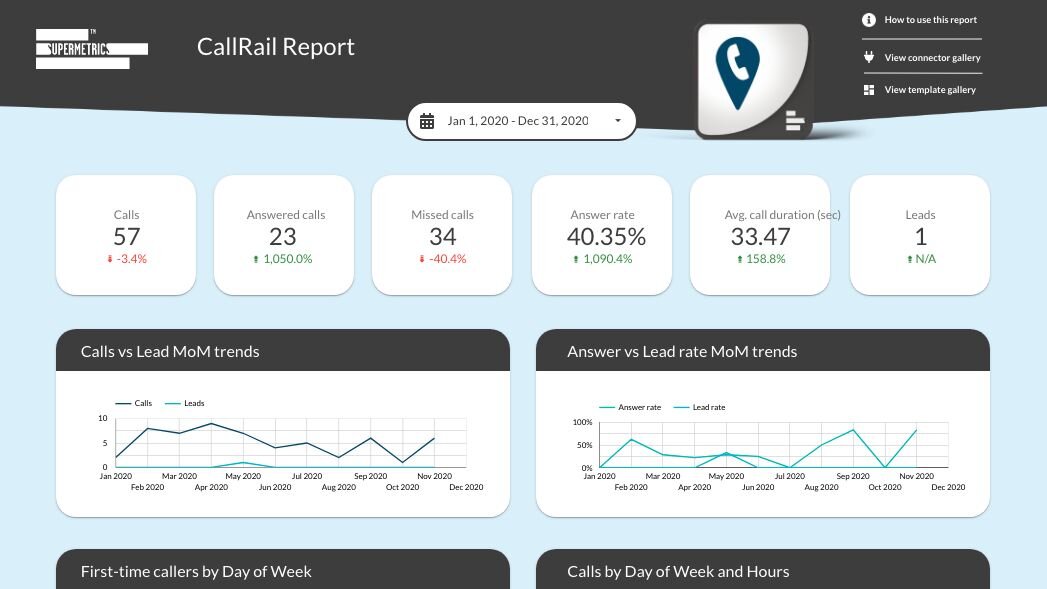
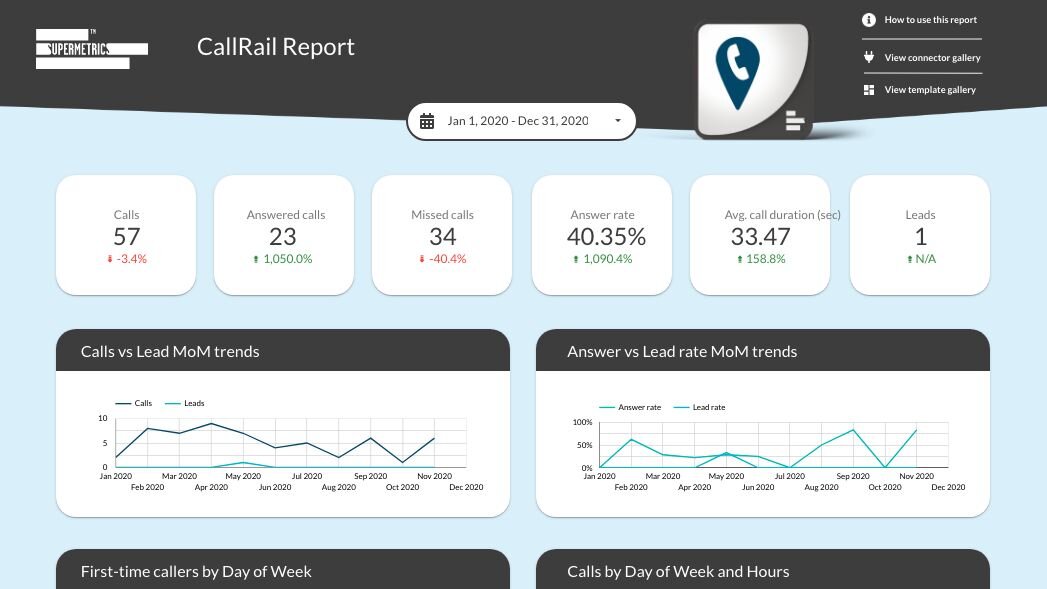
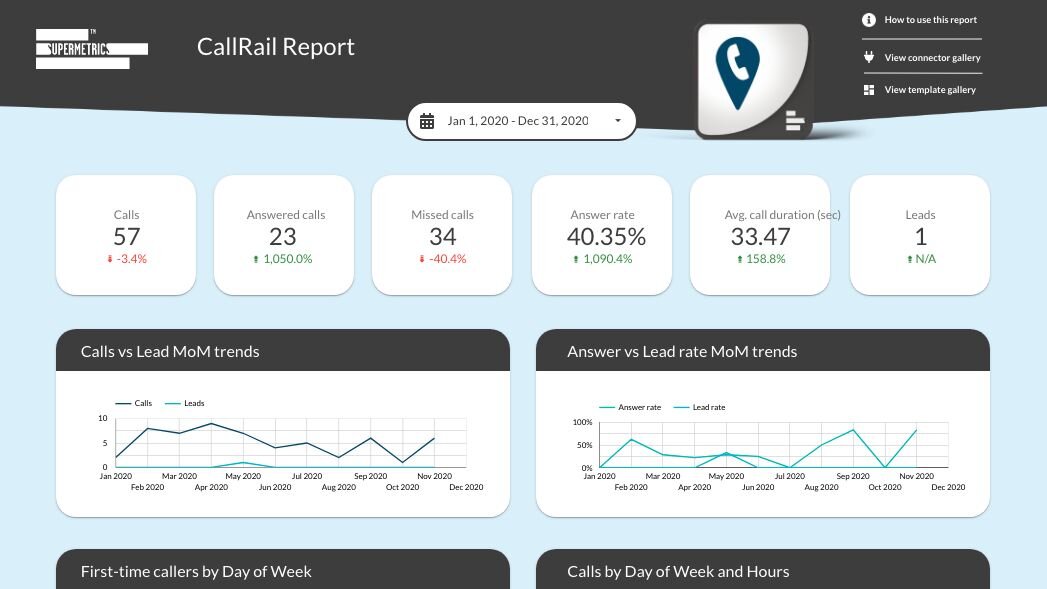

App details
First Release
March 2021
Supermetrics price
Starts at $37 /mo.
Supermetrics Integration Overview
With Supermetrics you can move your CallRail data to Google Sheets, Google Data Studio and Excel where you can combine it with data from 70+ platforms, such as Facebook Ads, Google Ads, Shopify and many others.
Here are a couple of reasons why you should use Supermetrics to build reports that include data from CallRail:
- Reduce your reporting time by 50%. You can focus on value adding activities like data analysis, optimization, and creative brainstorming, instead of manual report building.
- Report across all the CallRail metrics and dimensions that matter to you. For example, you can analyze your calls, forms, and keywords mentioned during the calls.
- Use the reporting tools you love. You can create customized reports in minutes without ever leaving your spreadsheet or dashboard.
You’ll find the CallRail connector in the sidebar of Supermetrics for Google Sheets and Supermetrics for Excel. You can also get the CallRail connector in Google Data Studio. Your 14-day free trial will automatically start once you begin using a Supermetrics product.
The connector will be a part of our Pro plans in our Google Sheets, Data Studio and Excel products after the 14-day free trial ends.
Integration Features
- See which ads lead to call bookings and how these calls result in sales.
- Build a call tracking dashboard to monitor your agents’ performance.
- Combine CallRail data with Google Analytics data to see which content drives the most qualified leads.





