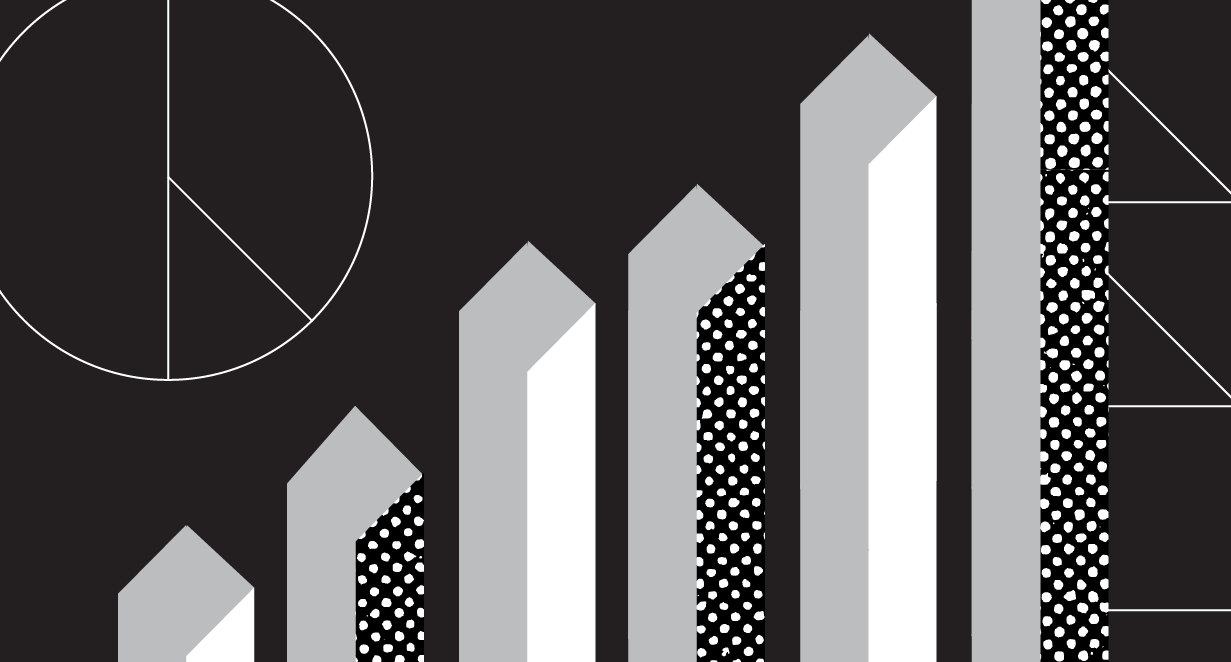Google Analytics has become a staple for businesses the world over since launching back in 2005, with over 28 million websites now using it to guide their attribution efforts. When it first came onto the scene, it was revolutionary. Suddenly, there was a free tool that allowed marketers to access an incredible wealth of data regarding their site’s performance, marketing campaigns, and most importantly, conversion rates. With its quick and easy set-up, it was almost a no-brainer.
But things have changed significantly in the past 15 years. With more channels than ever before, marketing analytics has become incredibly complex in nature. Google Analytics is great at providing an all-round view of how your customers interact with your brand. That said, there are two shortcomings that you need to be aware of if you want to have as accurate a view of your customers as possible: limited visibility and restricted functionality.
Throughout this piece, we’ll dive into these two areas in more detail before exploring how marketers can plug the gaps they leave with the help of tools like Form Tracking, Call Tracking, and Conversational Intelligence. We’ll examine how these tools work to provide you with actionable insights that you can implement in real-time to drive better business outcomes.
Limited Data

As important as it is, reporting can be time-consuming and tedious — so you at least want to make sure that the data you analyze is accurate and comprehensive
But what happens when you’re dealing with limited data? Well, it completely skews your reporting — potentially affecting your entire strategy. Google Analytics is a wonderful tool. However, there are certain things that you need to look out for. For starters, the Google Analytics script is blocked by millions of people who use ad blockers — meaning you might not see a significant portion of your traffic. That being said, you’re still getting comparable data each day, meaning you can accurately analyze relative trends (even if a few users fly under the radar).
But even the traffic that you do pick up on may not be entirely accurate. Referral URLs can end up spamming your data. This happens when companies engage in referrer spam and send fake ‘visitors’ from their site to yours, meaning the URL from which they arrived ends up towards the top of your referral sources list. As you analyze this list and see an unknown URL, you naturally click on it to find out more — and the business achieves its goal of attracting more site visitors. Needless to say, referrer spam can mess up your reporting. You may be initially convinced that these companies are a valuable source of traffic (whereas they’re actually just spamming you).
It’s also worth mentioning that Google Analytics severely underestimates time on site, or session duration. To do this, Google Analytics looks at time-stamps to measure how long you’ve been on a page. If you load a site at 3:04 and then click onto another of that site’s pages at 3:06, then Google will assume you’ve been on the page for two minutes.
Great — so what’s the issue? Well, if you never visit an additional page (so you load the site and then bounce after visiting that particular page), then there’s no second time-stamp. This basically means that Google has nothing to compare the first time-stamp to, and as a result, it will literally assign a session duration of 0 minutes and 0 seconds. That’s right. It’s as if there was never a visitor in the first place. Despite this limitation, session duration can be useful as a relative metric, allowing you to compare how one article performs compared to another article.
You might have a piece of long-form content that keeps readers hooked. They spend considerable time reading it, and many decide to call up your company as soon as they’ve finished it — closing their tab after dialing your number. Despite the content’s undoubted success, Google Analytics would make it seem like your visitors spent no time at all on the page. Plus, you also wouldn’t be able to track the fact that so many visitors called your company immediately after having read this piece of content.
But wait, there’s more.
Google Analytics’s approach also means that you may accidentally be counting visitors twice. It assigns each visitor a cookie that is active for two years. However, this cookie is dependent on a specific browser and device combination. So if you used your laptop to load up a site on Google Chrome, before closing Chrome and loading the same site on Safari, then this would count as two users — even though it’s the same person.
Likewise, if you then pulled out your mobile phone and loaded the site up again, this would appear as a third visitor in Google Analytics. At a time where people use multiple devices at any one time, you need to be wary of the fact that one person may in fact appear as multiple visitors.
Google’s User-ID feature aims to prevent this by linking different devices and multiple sessions together, though this only works if you have a login for your site. The User-ID feature can track all actions before a login event and then associate these to a unique ID. So long as the user signs in, their actions are associated with the same user ID, even across multiple different devices.
Lastly, Google Analytics doesn’t work with users who have either blocked Javascript or who don’t have it in the first place — though some figures estimate that this applies to less than 1% of all internet users. What’s more, if users have blocked cookies, then this can have somewhat of an impact on your user counts.
All in all, one thing’s clear: Google Analytics’ data isn’t necessarily 100% trustworthy. When you’re only reporting using Google Analytics, this means that you may well be making large strategic decisions based on limited data. It’s not going to have a catastrophic impact on your organization, but it’s well worth being aware of.
Restricted Functionality
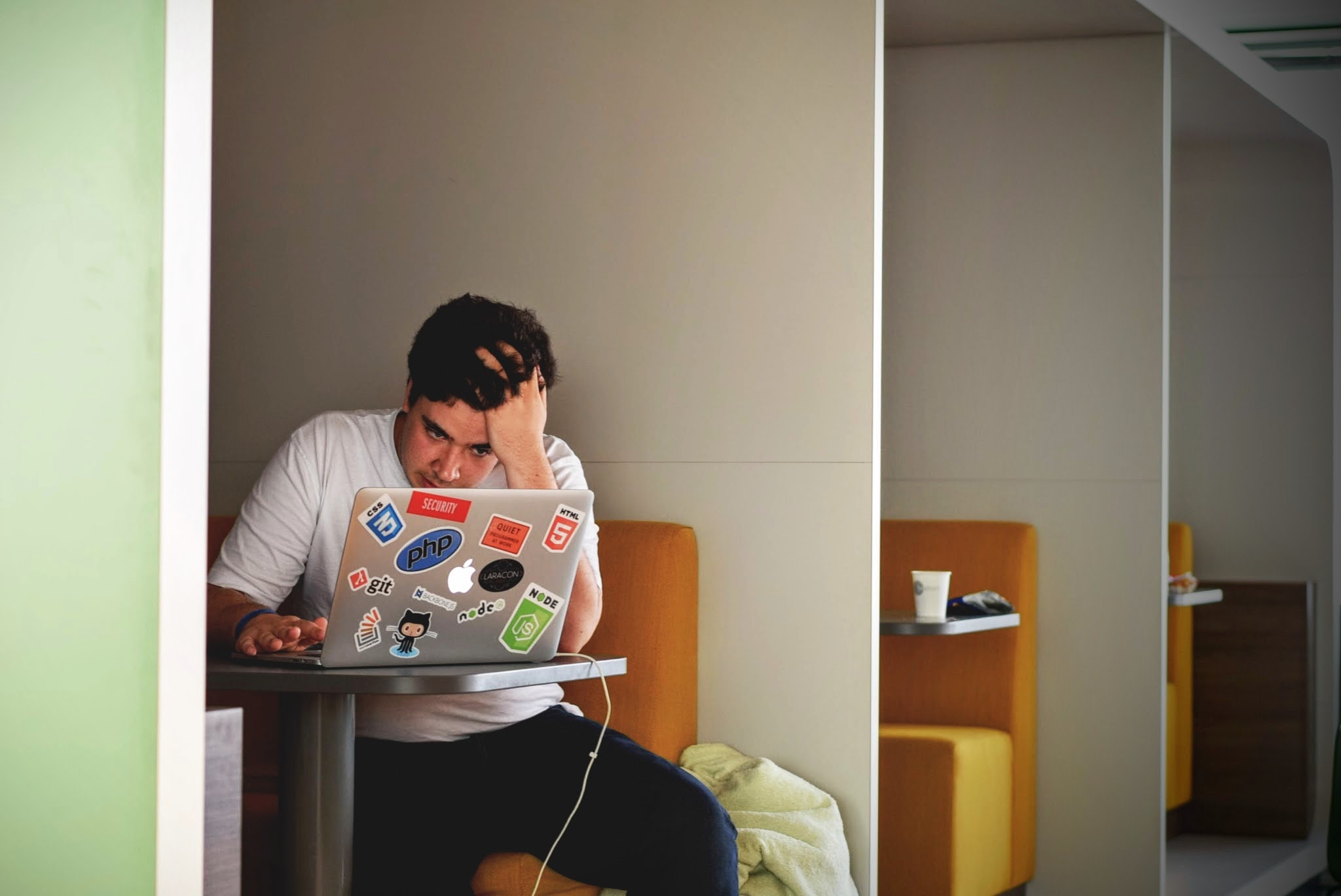
As well as having limited data, Google Analytics is also slightly restricted in terms of the functionality that it offers its users. Consider the 90-day lookback window, which means that Google Analytics only analyzes a customer’s behavior in the last 90 days. If you work in industries with particularly long buying cycles (which is becoming more and more common in B2B sectors) then you might be entirely missing out on the crucial first stages of their buying journey. As a result, you could begin to invest heavily in middle-of-funnel strategies, wrongly believing that these are crucial for brand awareness and for attracting prospects in the first place.
But there’s another, even more important area, where Google Analytics is slightly lacking: call data. Google has recently released Google Call History to address this, but it’s fairly limited. It can only track phone calls made through Google channels (like Google Maps or Google Ads) and can only provide data on these particular calls. While Google Call History might be a nifty tool for small businesses to use, if calls are a prominent feature of your marketing and sales strategy, then it won’t provide the level of detail that you need.
Let’s refer back to the previous example of a piece of long-form content. In this instance, not only would you see the visitor duration as 0 minutes 0 seconds, but you would also completely miss the fact that this one piece of content drove so many phone calls. If you’re unable to correlate your visitor data and your call data, then you’ll have an incomplete picture of your buyer's journey and your marketing performance — so any strategic decisions you make will likely miss the mark.
It’s worth mentioning that call data is more than just who called, when, and for how long. With our Call Tracking feature, you’re able to automatically see transcriptions of your entire calls. You can then use Conversation Intelligence to derive AI-driven insights into your customers’ particular context, which keywords were mentioned, and how the call should be qualified. Not only would Google Analytics show no details on who called, when, and for how long, but it would also show nothing regarding what was discussed during the call.
By using Call Tracking in combination with Form Tracking, which identifies what made prospects click ‘Submit’ on a form, you can gain deeper insight into the entire customer journey — whether online or offline. Unlock crucial insights to reveal your prospects’ and customers’ true behavior, and true intent.
It’s time to go one step further

Google Analytics is wonderful, but it’s far from the be-all and end-all of attribution reporting. There are certain limitations that you need to be wary of if you’re looking to optimize your marketing efforts. Google Analytics is great at providing the details surrounding who clicked what, and when, but it’s not so great at unearthing the context behind these actions — in other words, the crucial ‘why’. If you want to truly understand your customers, you need to understand how they behave and why they do what they do.
Fortunately, you don’t have to turn your back on Google Analytics altogether and start again from scratch. Instead, consider implementing additional tools that’ll help you plug these gaps in your knowledge. For example, Call Tracking will allow you to instantly view call transcriptions — providing you with context behind all your callers — before AI-powered Conversation Intelligence automatically unearths the key insights hidden within these transcriptions. But of course, some prospects choose to fill out a form instead of ringing your business, which is where our Form Tracking feature comes in (providing the same insights as Call Tracking, only for those who submitted a form).
Google Analytics is a powerful tool for those who know how to use it, but it’s pretty technical. If you want to allow all members of your team to access must-know information, then consider an intuitive, easy-to-understand platform like CallRail. Instantly derive key insights into what tactic made people ring your business or submit a form, allowing you to invest more heavily in these proven strategies going forward. Understand your customers’ behavior in more depth by gaining a complete view of their end-to-end buying journey. And access big-picture trends at the click of a button.
Book a demo today to learn more about the CallRail platform.