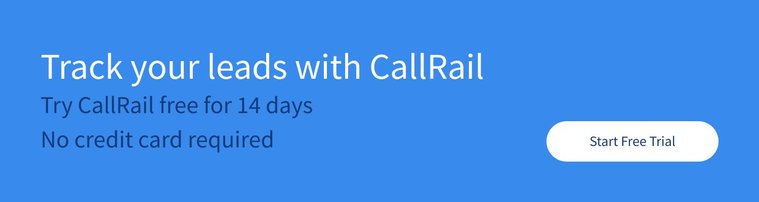Dynamic number insertion is a call tracking feature that assigns a unique phone number to each online source and then displays that phone number to visitors who arrive at your website via that specific source.
These sources include organic search, PPC ads, Yelp, or anywhere else your business has a presence online. The data will then feed to your Google Analytics account for you to review once your phone starts ringing. This allows you to pinpoint the exact source of incoming calls.
Why is this tool valuable?
To put it simply, it’s the core of
call tracking. In order to accurately track phone calls, you need to install dynamic
number insertion. Secondly,
dynamic number insertion
allows you to understand who your customer is.
If you know where
your customer hangs out online — or, more importantly, which sources drive the
most phone calls — you can focus your time and ad spend on optimizing channels
that drive conversions.
Think about it: By knowing where all your
calls are coming from, you can better optimize pretty much every aspect of
your business – your marketing strategy, advertising campaigns, and even your
products and services.
If you’re not tracking your phone calls, then you’re not getting an accurate representation of how leads become customers. After all, you’re probably tracking your online traffic — but what about all those leads that get lost when someone takes an offline action like picking up the phone?
Benefits of Dynamic Number Insertion
Accurate Call Tracking
Dynamic number insertion (DNI) allows for more accurate call tracking by assigning unique phone numbers to different marketing channels, such as search ads, social media, or email campaigns.
When a visitor lands on your website, the DNI script identifies the source of the visitor and replaces the default phone number with the unique tracking number. This enables you to pinpoint the exact marketing source that led to each call, allowing for granular attribution and precise campaign assessment.
Improved marketing analytics
Implementing DNI can significantly improve your marketing analytics. By assigning specific phone numbers to specific ads or groups of ads, you can see in real-time which channels and content within those channels are driving the most calls and conversions.
This valuable information allows you to optimize your marketing efforts and allocate your budget more effectively to generate better return on investment.
Enhanced customer experience
In addition to providing valuable data for marketers, dynamic number insertion also has the potential to enhance the customer experience. By having multiple tracking numbers available, you can route calls to the most appropriate department or agent based on the advertising source.
This ensures that customers receive the most relevant information and support related to their inquiry, leading to a more seamless and positive interaction with your brand.
How does Dynamic Number Insertion work?
Installing CallRail’s dynamic number insertion on your website is as simple as installing a line of JavaScript code. This code will detect your user’s source and place a cookie on their browser that tells your website to display a specific phone number. This also allows the same number to always appear for that particular user, even if they leave your website and come back later.
You can easily set up dynamic number insertion directly from your CallRail dashboard. Note: If you have multiple companies in your CallRail account, you’ll need to install a different dynamic phone number insertion script for each company.
- Go to Settings
- Choose the company you wish to set up dynamic number insertion for
- Choose Integrations from the top menu, then click on Dynamic Number Insertion
- Copy the JavaScript code
- Paste the code into each website page right before the tag
Ideally, you’ll want to install this code on every page of your website. That way, you’ll always know which source led to a call.
When a visitor lands on your website, the DNI script identifies the source of the incoming traffic and displays a unique phone number accordingly. As potential customers call these unique numbers, DNI gathers essential data about their interactions and journey before, during, and after the call. This information can include details such as:
- Caller ID
- Time and date of call
- Duration of the call
- The specific web pages the visitor navigated before and after the call
- Referring source (e.g., Google Ads, Facebook Ads, or organic search)
Once the call data is collected, it is stored and analyzed to provide invaluable insights into which marketing channels drive the most phone calls and conversions.
With DNI, you can access detailed reports, helping you understand the effectiveness of your marketing efforts and make data-driven decisions. Some key insights you may gain include:
- Which ad sources generate the highest call volumes and return on investment (ROI)
- The performance of specific keywords or ad campaigns
- Improvement areas for your website's user experience, leading to more phone calls and conversions
Pro-Tip: Dynamic number insertion is great for pages that have phone numbers displayed in their HTML, however, you can also dynamically swap images just as easily.
How to use Dynamic Number Insertion
So you’ve installed dynamic number insertion on your site — awesome! But what happens next?
First, you’ll want to test your dynamic number insertion to ensure that it’s working. Make sure you clear your cookies or enable private browsing on your Web browser. This will give the appearance that you are a new visitor to your website.
Next, go to Google and search for your full URL. Then follow these steps:
- Click your URL
- Navigate to a page that has your tracking phone number
- If it’s there, then it worked correctly! You just acted as an organic visitor to your website.
You can also test dynamic number insertion on your PPC ads by simulating a
click without actually clicking on your ad.
Just add “?gclid=test”
to the end of your URL in your Web browser, hit “enter” and you’ll be taken to
your website as if you’d just clicked on your paid ad.
If your
tracking number is displayed, then DNI has been successfully implemented..
Need to test DNI on Microsoft Ads? The process has a few more steps:
- Open Mozilla Firefox and download the RefControl plugin
- Go to Tools > RefControl Options > Add Site
- Type in your site’s address as: “www.yoursite.com”
- Select Custom and type in “http://www.bing.com”
- Click “OK,” then clear your cookies
- Type in “www.yoursite.com/?utm\_medium=cpc” to test the phone number swap
Concerned about NAP consistency and dynamic number insertion? Be sure to check out our advanced guide to local SEO, DNI and NAP consistency.
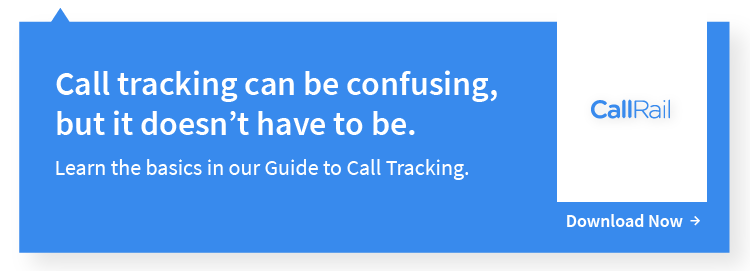
Analyzing the data
Now comes the fun part: Digging into your analytics to see which sources are driving phone calls. As we mentioned earlier, dynamic number insertion instantly feeds data about your callers into your Google Analytics account for you to see exactly which sources are making your phone ring.
In
Google Analytics, you can set up Goals for your calls to track them as conversions, create segments for your callers and even add calls as a step in a multi-channel conversion funnel.
This way, you can see phone calls alongside other Goals and conversions and track everything side by side. The data can then be fed into
Google Ads
(formerly AdWords) for you to track your PPC campaigns’ conversions.
Dynamic number insertion also allows you to track calls at the visitor level. With
visitor tracking, CallRail can trace which keyword a caller used to find your business.
When someone visits your website after using a certain keyword, CallRail will display the correct phone number to that person in order for you to track them. When that person leaves your website, the number is freed up for another person to use.
It’s not hard to see why visitor call tracking is a favorite feature of our customers. The ability to see which keywords are triggering phone calls is extremely valuable for paid search strategies.
Getting the most out of your Dynamic Number Insertion data
The data you gather through dynamic number insertion is incredibly valuable. Consider these ideas:
- Focus adspend on marketing and advertising campaigns that are driving high converting phone calls
- Optimize products or services according to your Web pages that are driving calls
- Build on content that is driving phone calls, such as blog posts, white papers, and webinars
CallRail customer Top Level Management was able to gather some outstanding data from dynamic number insertion to
leverage for their business.
With dynamic number insertion and
visitor call tracking in place, the Colorado-based franchise consulting agency
has been able to better optimize Ads campaigns for their clients to drive more
qualified leads and sales. Consequently, they’ve also been able to lower their
customer acquisition costs by 66 percent.
In addition, Top Level Management now has a more accurate picture of how well
its clients’ Google Ads’ campaigns are performing.
Through
CallRail, the company has been able to determine that 70 percent of its
clients’ leads are phone calls (versus 30 percent that are online forms).
Without CallRail’s dynamic number insertion in place, it would appear that
their ad campaigns weren’t working at all.
What is the difference between a static number and a dynamic number?
Static number
A static number is a fixed phone number that does not change according to the visitor's context. It remains the same for all users visiting your website or advertisement. It lacks the functionalities that help track and analyze the source of the call, such as tracking a user's journey or their geographical location.
Pros of static numbers:
- Consistency: They provide a consistent contact point for customers, which can be easier for them to remember.
- Branding: A single, consistent number can be part of a brand's identity.
- Simplicity: There's less complexity in managing one number versus many.
Disadvantages of static numbers:
- Limited tracking: It's harder to track the effectiveness of different marketing campaigns when the same number is used across all of them.
- Flexibility: Static numbers do not offer the flexibility to easily test and optimize different marketing approaches.
Dynamic Number
A dynamic number, on the other hand, is a phone number that can change depending on the visitor's context. Through the process of Dynamic Number Insertion (DNI), different numbers are shown to different users based on factors like their location, how they found your site, or the specific ad campaign they clicked.
This flexibility allows you to gather valuable data on user engagement, segment calls for analysis, and optimize your marketing strategies.
Advantages of Dynamic Numbers:
- Tracking: They allow for precise tracking of the effectiveness of various marketing campaigns.
- Customization: Different numbers can be used for different campaigns, markets, or even individual users, allowing for highly targeted marketing strategies.
- Optimization: Marketers can quickly shift resources to the most effective channels based on the data collected from dynamic numbers.
Disadvantages of Dynamic Numbers:
- Complexity: Managing multiple numbers can be complex and may require sophisticated systems or software.
- Reduced brand identity: Multiple numbers can dilute the branding associated with a single, memorable number.
Which is better for marketing largely depends on the goals and strategies of a campaign:
- If the priority is brand consistency and building long-term customer relationships, a static number might be preferable.
- If the focus is on tracking the performance of multiple campaigns, testing marketing strategies, and optimizing for conversions, dynamic numbers could be more advantageous.
By understanding the differences between static and dynamic numbers, you can make an informed decision for your marketing strategies and improve your call tracking and analysis. Implementing dynamic numbers with a reliable call tracking solution like CallRail can provide valuable insights, enhance customer experiences, and optimize your marketing campaigns.
Conclusion
Without call tracking in place, your business could be missing out on valuable information about what campaigns drive customers to your business, potentially wasting spend on channels that aren’t working. Adding dynamic number insertion to your analytics arsenal is a great way to dive in and get to know the ins and outs of your customers — who they are, where they hang out online, which online sources resonate the best with them, and even what keywords they use online to find your business.
Start your 14-day trial today with no credit card required.