Click-to-call Google Ads can significantly improve your marketing strategy, especially if your goal is to drive phone calls. These ads allow potential customers to call your business directly from the search results, making it easy for them to reach you with just a tap. This feature can be a powerful tool for improving customer engagement and increasing conversion rates.
Click-to-call works best for businesses where immediate customer contact is crucial, like service providers or local shops. By using well-placed call-only ads or call extensions, you can ensure your business stands out in mobile searches. With tools like CallRail, you can also track which strategies generate the most phone inquiries, helping refine your campaigns.
Setting up click-to-call ads is a straightforward process. Using the tools available on platforms like Google Ads, you can create customized campaigns tailored to your business needs. Avoid common mistakes by optimizing ad placements and using key metrics to track success. This can lead to better visibility and more effective customer interactions.
Key takeaways
- Click-to-call ads increase direct customer calls.
- Effective setup boosts business visibility.
- Call tracking refines ad performance.
What is click-to-call for Google Ads
Click-to-call refers to a type of Google Ads ( formerly AdWords) ad that, when clicked, directly calls the business as opposed to linking to their website. These ads can only show on mobile devices; therefore, they are vital to mobile marketing campaigns. There are both click-to-call ad extensions and call-only ads.
Understanding click-to-call can significantly enhance your mobile marketing strategy. This feature enables users to directly call your business with a single tap, optimizing customer engagement and conversion rates on mobile devices.
Difference between call extensions and click-to-call ads
When it comes to Google Ads, call extensions and click-to-call ads serve different purposes. Call extensions are additions to your existing ads. They provide a phone number and allow potential customers to call directly from the ad. This feature can be added at the account, campaign, or ad group level, offering flexibility in targeting different audiences.
Click-to-call ads, on the other hand, are specifically designed for mobile users. These ads focus solely on encouraging phone contact, not website visits. They ensure that when users tap on the ad, a call is made directly to your business. Click-to-call ads are useful for businesses that prioritize phone inquiries over web traffic. To learn how to set up these ads and improve your mobile marketing strategy, you can read more about click-to-call features from trusted sources.
Why click-to-call ads matter for business growth
Click-to-call ads are critical for business growth. They boost engagement, enhance customer interactions, and improve lead quality. These types of ads also capitalize on the growing trend of mobile searches to connect with potential customers.
Higher conversion rates
Click-to-call ads often lead to higher conversion rates because they connect potential customers directly to your business. When users see a call button, they're more likely to engage because it instantly fulfills their intention to reach out. The direct nature of these ads removes barriers between you and your customers, reducing the steps they need to take and making it easy for them to express interest or make a purchase.
Using features like call extensions in your ads can further improve conversion rates, ensuring potential leads take that all-important next step. This strategy ensures more engagement by prominently displaying contact options right in the search results.
Improved customer experience
Click-to-call ads create a smoother and more immediate interaction, enhancing the customer experience. With one tap on their mobile device, potential customers are connected directly to your business. This removes the friction of navigating through websites to find contact information, which is often a major pain point. Customers appreciate the simplicity and speed, which can, in turn, increase satisfaction and loyalty.
Making the customer journey as effortless as possible can be a significant competitive advantage. Implementing a thoughtful approach by integrating click-to-call actions in your ads shows customers that you value their time. It makes connecting with your services or products much more user-friendly.
Better lead quality
With click-to-call ads, you often get better lead quality. Since users who engage with these ads are often seeking immediate solutions or have high purchasing intent, the leads generated tend to be more valuable. You're likely reaching individuals who are ready to take action, which means they're more serious about engaging with your business.
By attracting engaged prospects, your business can focus on leads that are more likely to convert into sales. Tools such as those mentioned in the Google Ads Help guide can assist in optimizing these ads to attract high-quality leads, improving the success of your campaigns.
Mobile search dominance
With the rise in mobile searches, click-to-call ads are more important than ever. More customers are using smartphones to seek out information and services, making mobile-friendly ad options essential. click-to-call ads fit perfectly within this trend, allowing potential customers to quickly connect with businesses from the palm of their hand.
As mobile search continues to dominate, click-to-call ads make it easy to reach clients right when they're searching for solutions. According to WildJar, these ads are key in mobile marketing strategies because they enable immediate engagement, catering directly to the habits and preferences of today’s digital consumers.
How does Click-to-Call work?
There are two instances in which an ad can become a “Click-to-Call” ad. The first is when running a call-only ad. These are ads that only call businesses when clicked, they never direct to the website. These ads are by default – click-to-call only because they only show up on mobile devices.
The second instance is when running a call extension on any normal ad. These will appear with a “click-to-call” button when showing on mobile devices. When these ads show on desktop or tablets however, the phone number will just be next to the ad.
Again, click-to-call ads are designed specifically for mobile devices. When a user clicks on these ads, it directly initiates a phone call to your business. This feature enhances user engagement by making it easy for potential customers to reach out without having to leave your ad.
To set up these ads, you generally use call-only ads or add call extensions to text ads. Call-only ads focus entirely on phone calls, displaying a prominent phone number and call button. With call extensions, your ads can show a phone number alongside additional information.
Your bids in call campaigns apply to both the call click and the website click. Evaluate the value of a phone call from your ad to ensure your bid strategy aligns with your marketing goals. Learn more about call campaigns via Google Ads Help.
To manage these ads effectively:
- Target mobile devices: Ensure your ads appear only on mobile devices that can make calls.
- Landing page: Set up a landing page or choose an existing ad you wish to modify for click-to-call functionality through Campaign Manager 360.
- Call tracking: Utilize tracking tools to monitor the performance of your click-to-call ads. Understanding user behavior can help refine your strategies.
By employing call extensions or call-only ads, you create a direct communication link with potential clients. This immediate interaction can significantly improve conversion rates, making it an essential part of a robust mobile marketing strategy.
When should you use click-to-call ads for your business?
Click-to-call ads work better for some businesses than others, and are mainly effective for businesses who’re more dependent on phone calls, or want to encourage prospective customers to call. Some types of businesses that might benefit from using click-to-call ads include car dealerships, travel agencies, and home services.
That said, any business that invests in paid search ads can benefit from attaching a call extension to their ads. It can help them increase conversions, potentially decrease acquisition costs, and gives them an edge over competitors who aren’t using call extensions. Prospective customers are already researching online about these products and services, and click-to-call ads make it easy for these prospects to move forward in the sales process.
No matter what industry they’re in, it’s essential for companies who use click-to-call ads to have a streamlined process in place for handling the calls, as well as customer service and sales representatives who are highly trained and provide an excellent experience for prospects.
Before diving in and investing in click-to-call ads, it’s essential to consider if they are the right fit for your business. It’s important to ask yourself the following questions:
- Are click-to-call ads effective for businesses in my industry?
- Are my prospective clients searching for my products on their mobile devices?
- Do I prefer prospects to call me or visit my website?
- Would a call help to move prospects down the sales funnel? Or do they need to go to my website for that to happen?
- If my prospects are searching on mobile, is their intent different than if they were searching on desktop? In other words, are they at a different stage in the sales funnel? If so, be sure to adjust your message so it’s relevant to that prospect type.
By considering these questions, you can get a clearer sense of whether or not click-to-call ads would be a worthy investment for your business.
Who Uses Click-to-Call?
Similar to the use of call extensions and google forwarding numbers, any advertiser looking to encourage calls to their business should be using click-to-call ads as part of their overall advertising strategy.
Business owners: If you run a business, using click-to-call in your Google Ads can help connect directly with customers. It’s a quick way for potential clients to call and learn more about your services.
Marketers: As a marketer, you can leverage click-to-call to enhance your mobile marketing strategy. It's effective for businesses that want to make it simple for customers to reach them instantly.
E-commerce platforms: For e-commerce businesses, implementing click-to-call increases the chance of converting potential sales inquiries into actual purchases. It provides an easy way for customers to ask questions before they buy.
Service providers: If you offer services, such as in the tech or healthcare industries, making it easy for clients to call can increase customer satisfaction and retention.
Customers often prefer calling when they need quick answers; click-to-call makes this process seamless.
Small to medium enterprises (SMEs): SMEs benefit from call extensions in ads, increasing visibility on mobile devices without needing extensive technical setups.
Organizations with limited websites: Businesses that don’t have comprehensive websites might rely more on direct calls to make customer connections easily. This tool efficiently bridges the gap.
Implementing click-to-call in your campaigns can dramatically influence your customer interaction effectiveness.
How to Set Up Click-to-Call:
There are two ways to set-up click-to-call ads. First would be adding a call extension to a normal ad. This is done under the “ad extensions” tab, under the “call extensions” menu.
Here you’ll set up a call extension like normal and then anytime your text ads appear on a mobile device, they’ll have a “click-to-call” button alongside them.
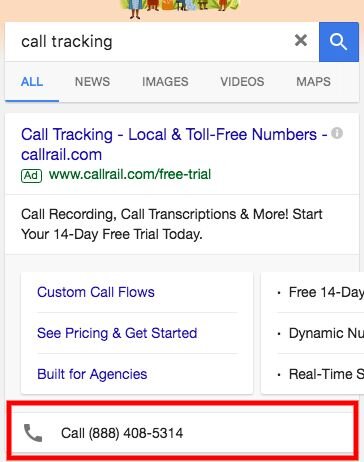
When setting up click-to-call ads in Google Ads, it's crucial to focus on choosing the right campaign type, adding call extensions, creating call-only ads, and targeting the right audience. These steps ensure that your business receives valuable calls from potential customers.
Step 1: Choose the right campaign type
Start by selecting a campaign that emphasizes phone calls. Call campaigns are ideal because they prioritize getting potential customers to call you. For a call campaign, ensure your ads appear only during your business hours, so you can respond promptly when someone calls.
Consider selecting "Calls" as a campaign goal. This way, your ads are optimized specifically to drive phone calls. By focusing on call-driven goals, you maximize the return from your ad investment.
Step 2: Add call extensions to your ads
Call extensions allow users to tap directly on a phone number in your ad. This feature can be added alongside your existing ads, helping boost interactions. Adding call extensions involves accessing the "Ads & Extensions" tab in Google Ads and selecting "Call extensions."
Enter your business phone number and any other relevant details. This ensures your customers have easy access to contact your business directly from the search results. Call extensions help increase visibility and make reaching your business one tap away.
Step 3: Create a call-only ad
Call-only ads are designed to focus entirely on getting phone calls. These ads appear with a clickable phone number instead of a typical website link. To create one, select this option when setting up your Google Ads campaign.
Use clear and compelling ad copy. Highlight benefits and include a strong call-to-action that encourages users to call. With call-only ads, focus on providing value and incentives to make potential customers want to reach out via phone.
Step 4: Target the right audience
Ensure your ads are targeted to the right audience to optimize call conversion rates. Use demographic features, location settings, and audience interests to reach people who are most likely to benefit from your business. Adjust settings in Google Ads to narrow down these parameters.
Timing is critical. Schedule your ads to run during peak business hours when you can handle incoming calls efficiently. This ensures you connect with potential customers at the right moments, enhancing the chances of converting those interactions into sales.
Best practices for optimizing click-to-call ads
Improving your click-to-call ads can greatly increase the number of customer interactions. By focusing on the details, like ad copy, and maintaining quality assurance, you can create a more effective campaign.
Write high-intent ad copy
Crafting high-intent ad copy is essential in reaching your target audience effectively. Use clear and straightforward language that directly conveys your message. Your ad should highlight what makes your service unique and prompt users to call. Strong action verbs encourage immediate responses and engagement.
Include a compelling call-to-action (CTA) that invites potential customers to pick up the phone. Emphasize the benefits of the call, such as free consultations or instant support. Consider using dynamic keywords that can adjust based on what people search for.
Track and measure call performance
To enhance your click-to-call ads, consistently track and measure their performance. Utilize tools like Google Ads to gather insights into how your ads are performing.
Keep an eye on key metrics such as call-through rates (CTR) and conversion rates. High CTR indicates that your ad copy is effective, while conversions show how well these leads turn into customers. For a more detailed view, segment data by device or time of day to see when your ads perform best.
Use call recording for quality assurance
Call recording is a valuable tool for maintaining high standards in customer interactions. By listening to real calls, you can assess the quality of customer service provided and identify areas for improvement.
Call recordings can help you train your team to handle calls more effectively. Analyze recordings to find patterns or issues that need addressing. This insight allows you to continually enhance the customer experience and ensure that callers receive the help they expected.
Optimize based on call data
Leverage call data to make informed decisions about your ads. Review metrics regularly to gain insights into user behavior and preferences. This data provides clues about which ads are working and which need adjustments. Use these insights to tweak ad placements, adjust bids, or change targeting options.
Consider split testing different elements of your ad campaign to see what performs best. Make sure to use tools designed for tracking call performance, dedicated to optimizing and improving outcomes.
Common mistakes to avoid with click-to-call ads
Click-to-call ads can significantly boost your business by connecting you directly with potential customers. Yet, several common mistakes can hinder their effectiveness. Addressing these issues helps improve both customer satisfaction and your return on investment.
Not answering calls promptly
Customers expect quick responses when they engage with click-to-call ads. Failing to answer calls quickly can lead to missed opportunities. It's important to have someone always ready to pick up the phone during business hours.
Consider setting up an automated system to handle overflow or after-hours calls. This ensures that no call goes unanswered. Additionally, train your team to answer calls consistently within a few rings to create a positive first impression. Prompt responses build trust and can lead to successful customer interactions.
Using a generic call script
A general call script can make customer interactions feel impersonal. Customers want their specific questions and needs addressed. Personalize your call scripts to make callers feel valued. You should adjust scripts based on the types of products or services you're offering.
Encourage your team to ask questions and listen actively to help tailor responses to each caller's needs. Flexibility and customization in your approach improve customer satisfaction and can lead to higher conversion rates. Always gather feedback to ensure the script remains effective and relevant.
Failing to track call performance
Tracking call performance is crucial for optimizing click-to-call ads. Without tracking, you can't measure the effectiveness of your ads. Use call tracking tools to understand which ads drive the most calls and how these calls convert into sales or leads.
Monitoring metrics like call duration, missed calls, and conversion rates can provide insights into areas needing improvement. It helps identify successful strategies and allows for better resource allocation. Regular analysis of the call data will also inform decisions about ad spending and optimization.
Not setting up call reporting
Call reporting is essential for analyzing the success of click-to-call campaigns. Without detailed reports, it’s challenging to identify trends or issues. Implement call reporting to gain insights into caller demographics, peak call times, and call outcomes.
By analyzing these reports, you can fine-tune your advertising strategy and call handling workflow. Customize your marketing efforts based on the data to target the right audience. Effective call reporting helps you understand the value of your click-to-call ads and make data-driven decisions to enhance performance.
How call tracking enhances click-to-call campaigns
Call tracking is essential for optimizing your click-to-call campaigns. By tracking calls, you gain insights into customer behavior, adapt strategies more effectively, and measure the true value of your marketing efforts.
Why Google Ads call tracking alone isn’t enough
Relying solely on Google Ads call tracking may not provide all the details you need. While Google Ads allows tracking clicks on call ads, it often lacks deeper insight into call quality. Knowing the length and outcome of calls helps you determine if they result in valuable leads.
CallRail's integration with Google Ads can bridge this gap. It captures data such as caller ID and geographic location. This lets you assess which ads generate the most qualified leads.
With CallRail, tracking goes beyond just clicks. You can identify what time of day callers are most active. Adjust your campaigns accordingly for better results. Understanding what keywords drive the most calls lets you focus on high-performance ads, ensuring better ad spend efficiency.
How CallRail’s call tracking software enhances your call campaigns
Boost conversion rates: CallRail’s software tracks calls from your Google Ads campaigns, helping you identify what drives leads and conversions. With detailed insights, you can allocate budgets more effectively, ensuring you get the most value from your ad spend.
Comprehensive analytics: Access data like call duration, call source, and caller location. This enables you to fine-tune your campaigns based on which ads perform best. By understanding caller behavior, you can tailor your marketing strategy to meet your business goals.
Connect seamlessly with Google Ads: CallRail integrates effortlessly, allowing you to continuously monitor campaign performance. Click IDs (GCLIDs) connect actions and conversions to your ads, ensuring accurate tracking.
Custom reporting: Create detailed reports to evaluate campaign success. Use this information to make data-driven decisions. Knowing which keywords or ads lead to more valuable calls allows you to adjust your strategy as needed.
Dynamic number insertion: Assign unique numbers to different ads. This technique provides clarity on which ads generate calls, offering precise tracking and optimizing ad placements.










