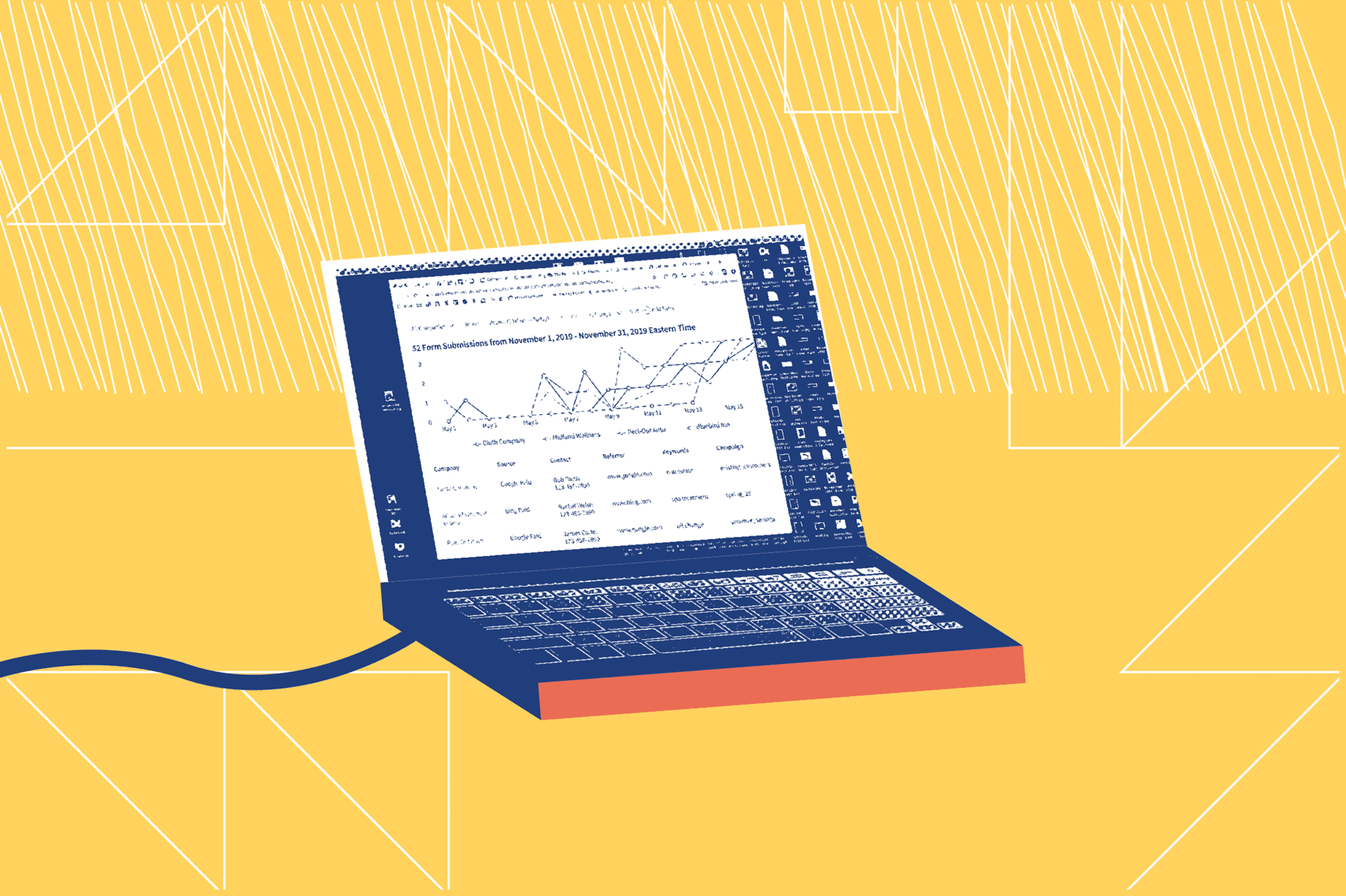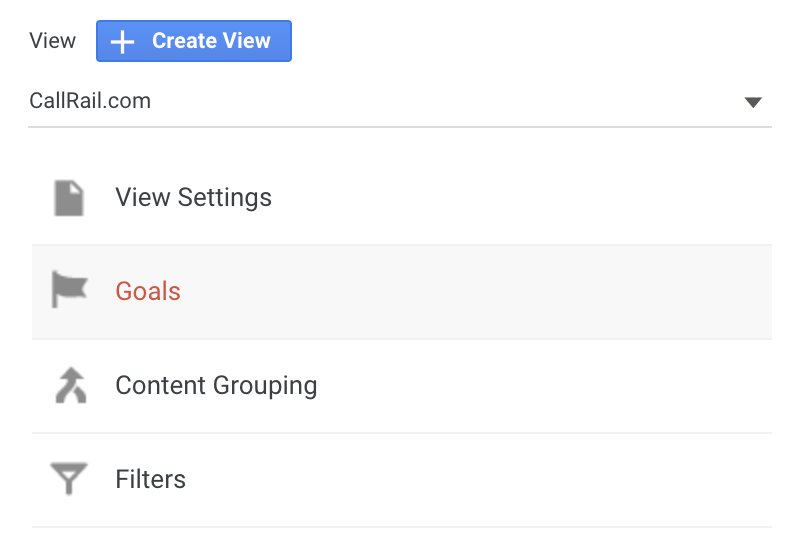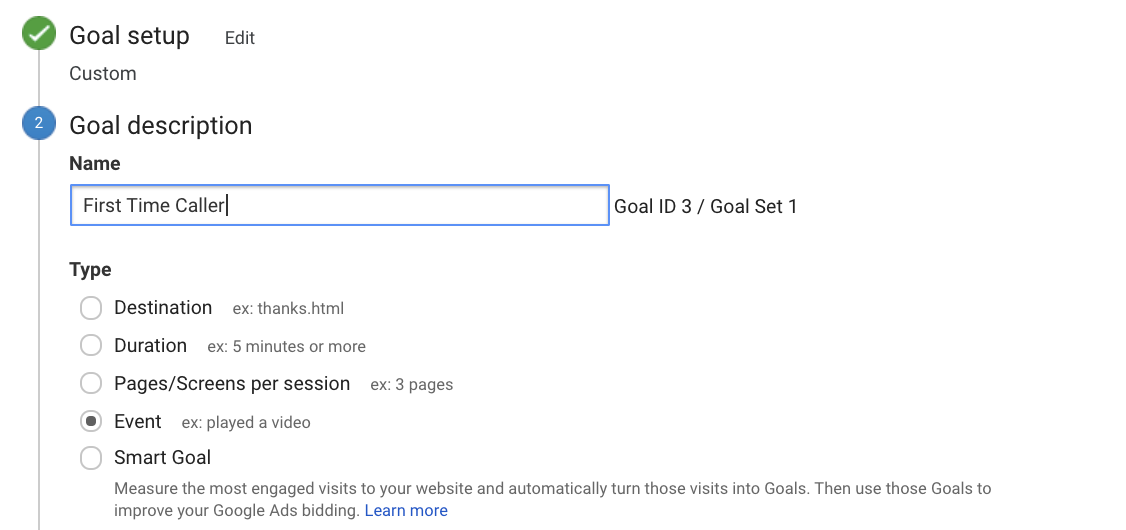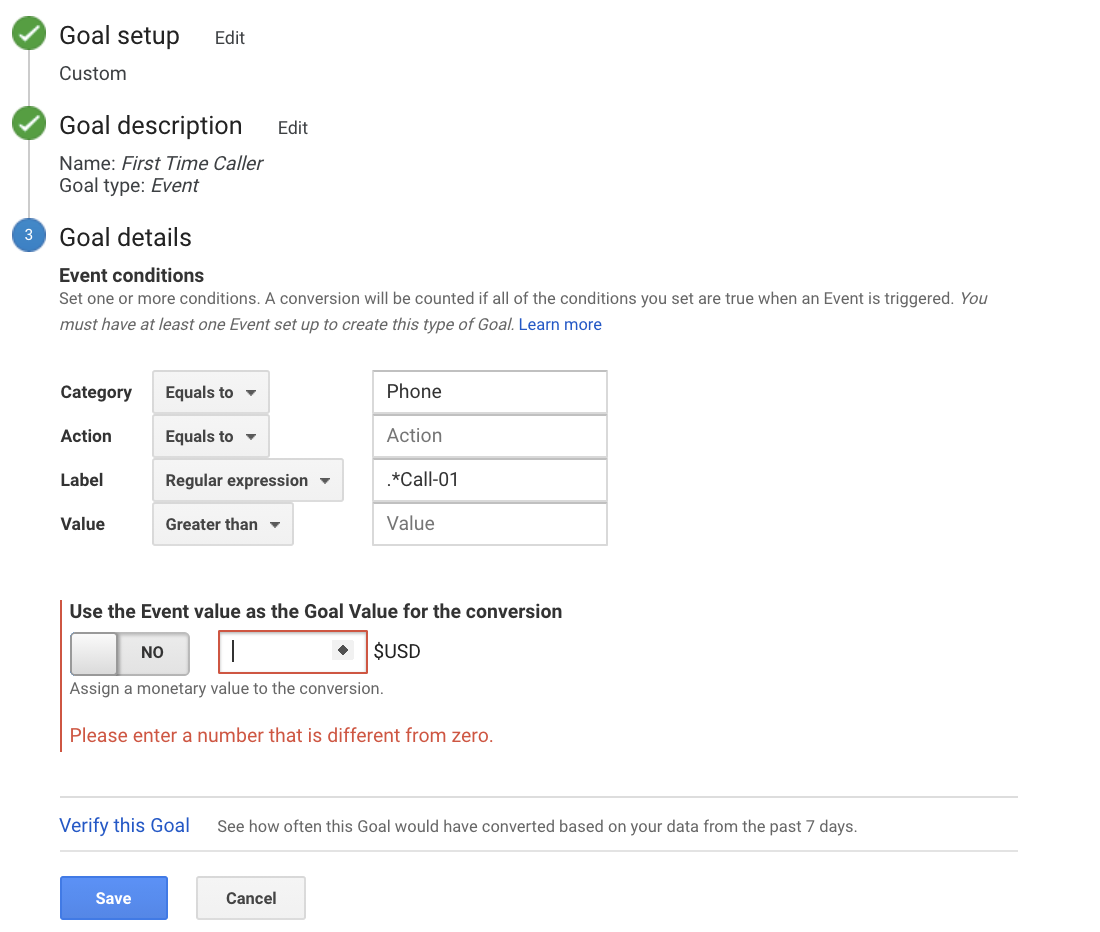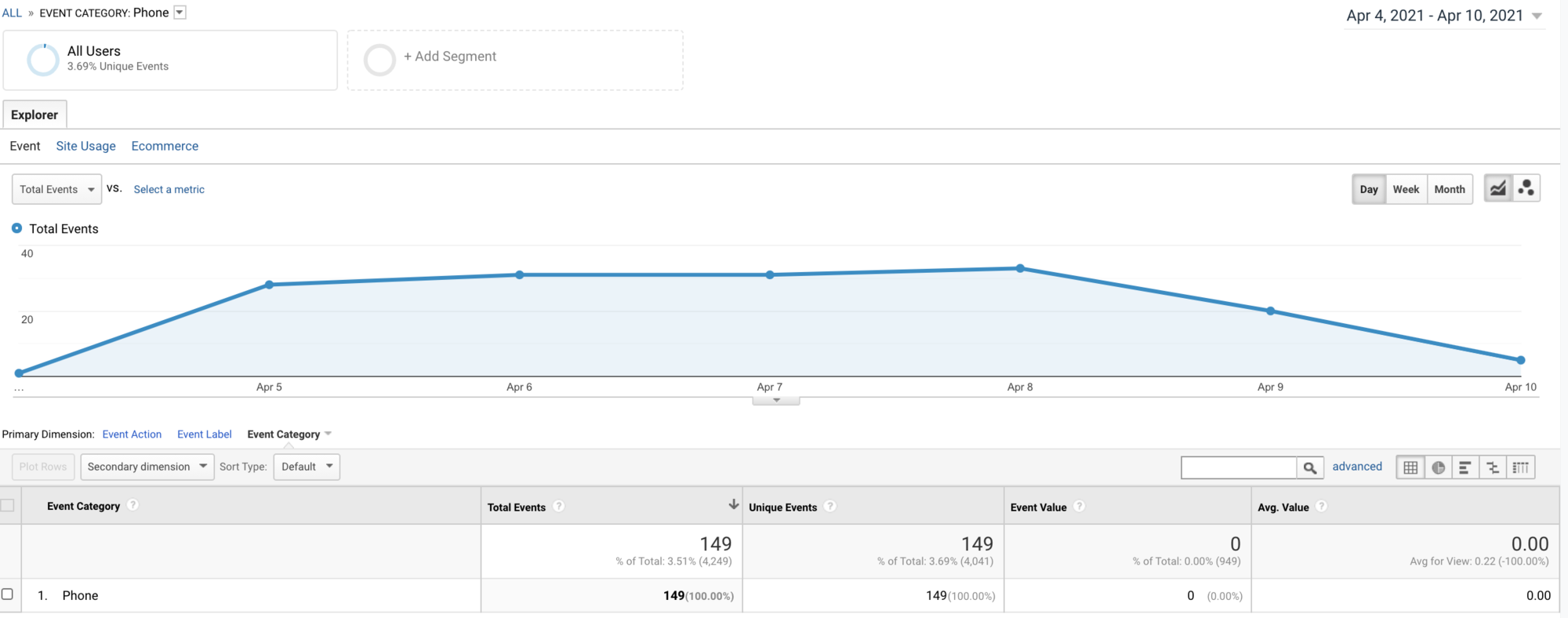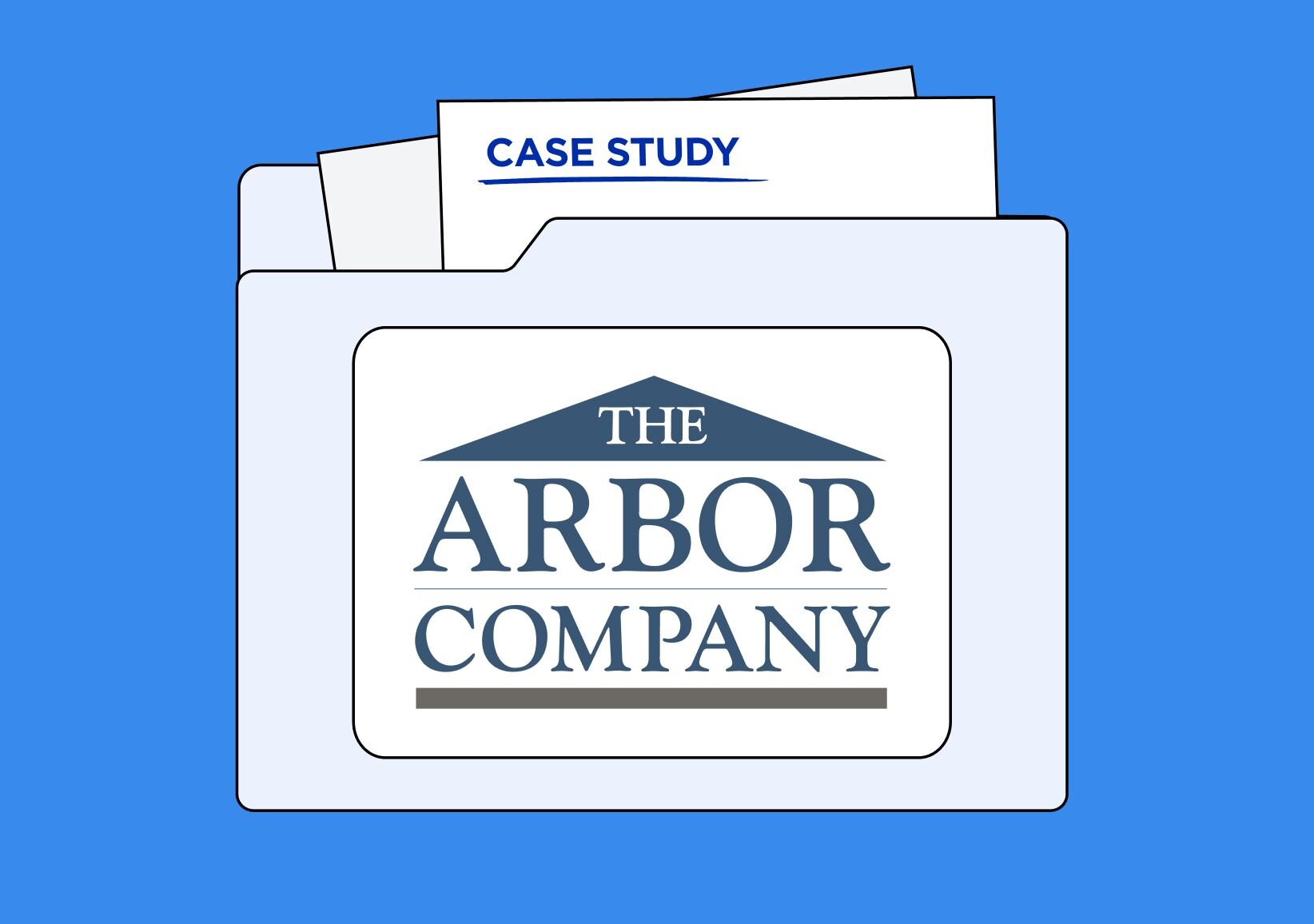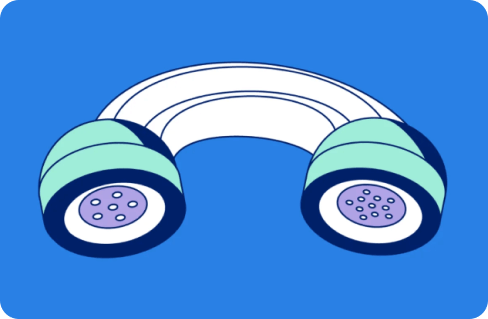Integrating call tracking and Google Analytics is a great way to track which pages a caller has visited on your website. Calls are reported as page views in Google Analytics and repeat callers can appear more than once in your Google Analytics data.
Why you should track new callers in Google Analytics
Duplicate data can be confusing and you may not want multiple calls by the same visitor to be counted as multiple conversions. By isolating first-time callers you’ll have a better understanding of your marketing efforts and improve ROI so that you can remove repeat customers, count new leads, calculate prospective customers, etc.
- Count New Leads
- Don’t Double-Count Repeat Customers
- Count Only Prospective Customers
If you want to be certain that you are only counting one call per phone number, you can set up a goal for first time callers in Google Analytics.
Setting up a goal to only have the first caller show is very similar to creating a goal for phone calls:
- Log in to your Google Analytics account.
- Click the Admin link at the top.
- Select the property that you wish to create the goal under.
- Choose the Goals section.
- Click + NEW GOAL.
- Select Custom in Goal Setup, then click Continue.
- Name the goal and select Event, then click Continue.
- Set up the goal with a Regular Expression on the URL .*Call-01.
- Click Save and your goal will be ready.
That’s it! Once you complete those steps, you’ll soon see a “First Time Caller” goal in Google Analytics.
It may take several hours for calls to appear in your Google Analytics. Goals will only register calls that occur this point going forward, it won’t register goal completions for calls prior to set up. View our support article for more information on creating phone call goals in Google Analytics.