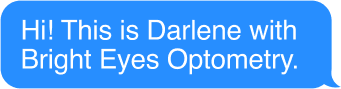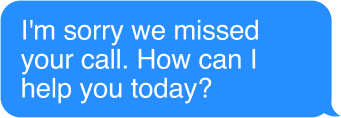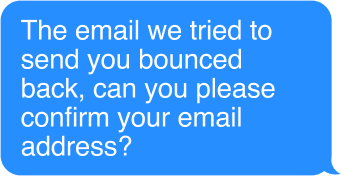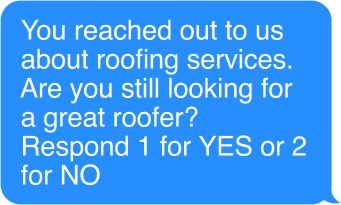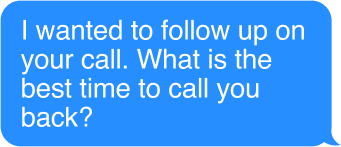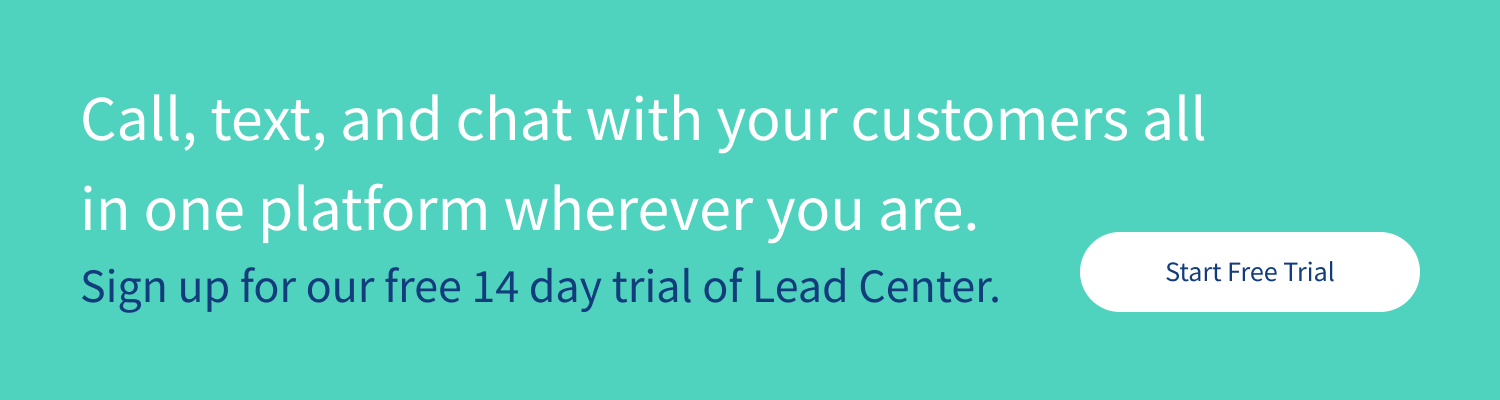On any given day, you reach out to dozens or even hundreds of leads and customers. Odds are, a lot of the text messages you send are very similar to one another: responding to missed calls, gathering correct contact information, and so on.
It may not feel like it with each individual text, but manually typing and sending hundreds of the same messages every day takes a lot of time and energy out of you and your team. When you’re sending a significant number of texts in a day, a couple of extra seconds for each message adds up fast.
If there was a way to automatically generate some of the most common texts you send at the click of a button, wouldn’t that be a life saver?
Well, consider your life saved — here at CallRail we have that exact feature, and we call it Quick Texts in Lead Center.
What are Quick Texts?
Quick Texts are templated text messages you save in your CallRail account to make responding easier and more consistent. Plus, you can send them out to customers with a single tap, so they save you a lot of time.
Here are the top five most common uses for Quick Texts, no matter what industry you’re in, with some examples you can use in your own communications.
1. Send a greeting
Hi! This is [name] with [company name].
Want to engage with multiple customers quickly so you don’t lose their interest? Sending a quick text with your greeting is a great way to do that. A simple hello with a brief introduction can start any conversation off right. This opens your customer up to take the conversation in the direction they need.
2. Missed call
I'm sorry we missed your call. How can I help you today?
When you’re divvying up leads and customers across your team, you’re inevitably going to miss a call or two. Life happens, and sometimes calls get missed. When you’re ready to focus on responding to missed calls or messages again, a quick text for missing a call comes in handy.
Since most consumers would rather text businesses than call them anyway (64% of consumers, in fact), sending a text will likely improve your response rates.
3. Wrong email address
The email we tried to send you bounced back, can you please confirm your email address?
Sometimes customers fill out their email address incorrectly on one of your forms or you collected their email on a call and didn’t catch part of it. No cause for alarm — a simple quick text asking to confirm the correct email address will do the trick.
4. Measuring interest in your product or service
You reached out to us about [something]. Are you still interested in [that thing]? 1 YES 2 NO
Sometimes, all you need is a yes or no answer from your customers. In those instances, keep your message to-the-point with this quick text. Ask what you need to, and as a bonus, provide quick responses for your customers. They can be as simple as 1 for Yes and 2 for No. Your customers will appreciate the easy engagement, and you’ll benefit from a clear response.
5. Setting up an appointment or call
I wanted to follow up on your call. What is the best time to call you back?
Playing phone tag to set up a call or appointment is exhausting for everyone and can go on for days. With a quick text asking for good times to call back or schedule that appointment, customers can respond to you when they’re free, and you can get something on the books with minimum effort.
Send quick texts today with Lead Center
Texts at the click of a button help you streamline the conversations you have most with your customers and make your requests clear. With quick texts in Lead Center, you can set up multiple texts for any purpose for everyone on your team and save significant time while you do it.
When you combine that benefit with everything else Lead Center has to offer — a single inbox for your team to work from, comprehensive tracking of the entire customer journey, the ability to pick up a conversation where your coworker left off, and more — becoming a customer is a no brainer.
Explore the app for free or request a personalized demo to see quick texts and the rest of Lead Center in action.
*During your free trial, you can only respond to inbound text messages in order to comply with regulations intended to prevent texting spam and fraudulent behavior. Once you are an activated Lead Center customer, you will be able to unlock the full potential of quick texts.