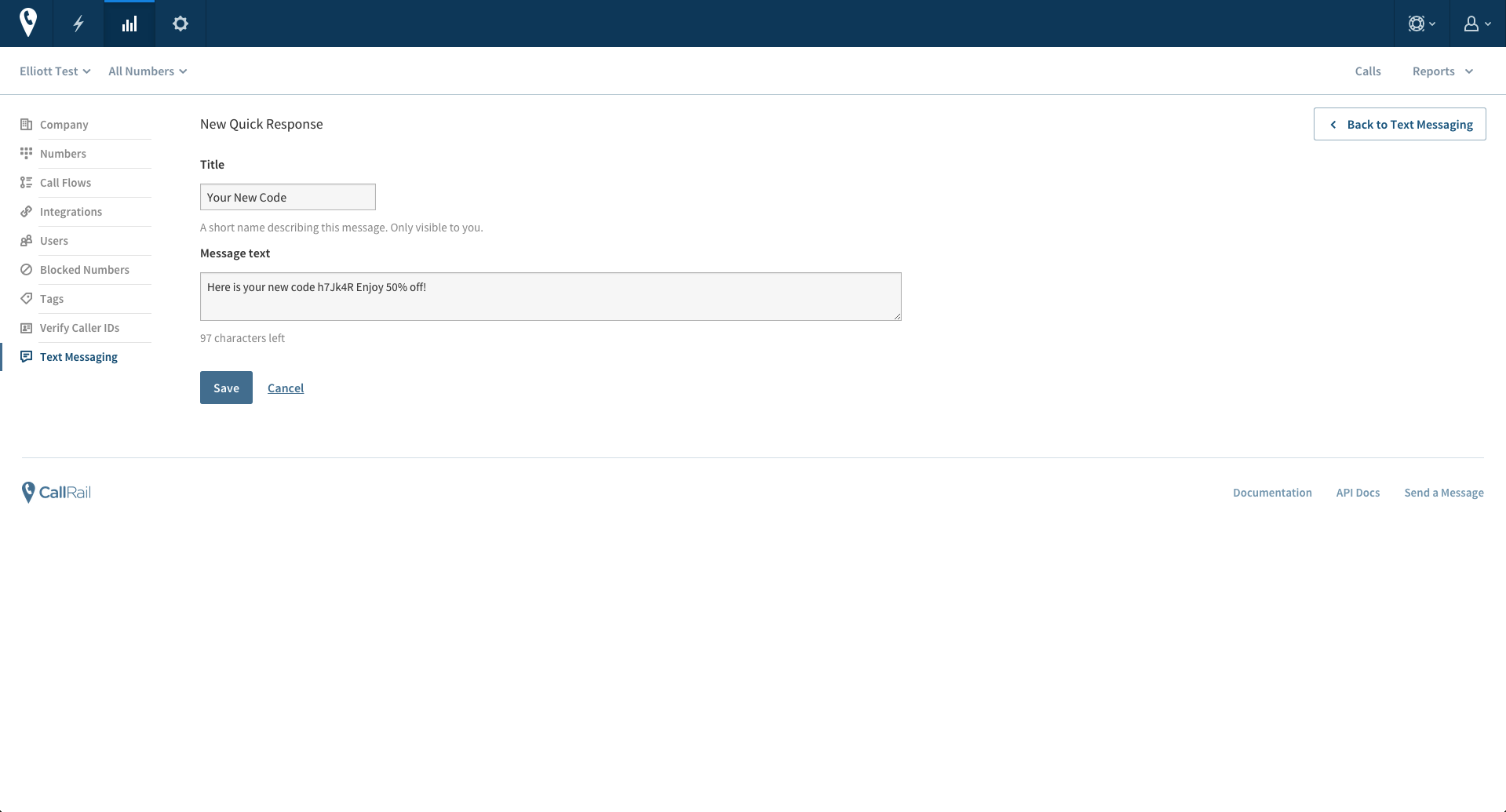SMS: The Closest Thing to a Guaranteed Read
SMS: The Closest Thing to a Guaranteed Read
90% of all text messages are read within minutes of being received, and pretty much everyone (94% of US adults age 18-44) owns a mobile device. Compare that to the lower open rate of emails (22%) and the growing adoption of mobile, and it’s no surprise that text messaging is becoming an ideal way to communicate with customers. That’s why the New York Times referred to it as ‘the closest thing in the information-overloaded digital marketing world to a guaranteed read.”
Many companies are adopting SMS as a way to interact with their customers, but there’s still the issue of sending those messages in a way that won’t interfere with lead response time and coordinating the messaging process across sales and support teams. Enter CallRail Quick Response SMS.
Quick, Easy and Effective Mobile Messaging
With SMS Quick Response, you can create reusable messages to quickly text your customers. For example, you receive a call from a potential lead but you’re unable to answer. With SMS Quick Response, you’ll be able to quickly respond to the missed call with a text message instead of letting that lead go unanswered.
You can also use SMS Quick Response to send messages like appointment reminders and promotions without having to generate a new message each time, allowing you to streamline the process of communicating with customers via text. Plus, all of your messages will be stored in the ‘Text” section of the CallRail dashboard, enabling all of your team members to see what conversations are taking place, allowing them to easily pick up conversations they may have not initially been part of.
Get Started with Quick Response SMS
You can create quick responses in the configuration area of your CallRail dashboard. Click on the ‘Text Message’ link on the left hand menu. Once there, click on the ‘Add Quick Response’ button to title your quick response and create a 140 character message you’d like to store and send via text.
You’ll also be able to send quick SMS responses in the ‘Follow Up’ section of the call details page. Just click ‘Reply Via Text’ and you’ll have the option to Apply a Quick Response to your SMS reply.
Benefits of CallRail’s Quick Response SMS Messaging
- Keep a record of SMS conversations so that multiple team members have access, and are able to respond, to the conversation.
- Easily interact with your customers without having to pick up the phone or construct a new message.
- Stay on top of lead response time by sending messages to leads you would have otherwise missed.
- Save time by easily sending out high use text messages.