This just in: CallRail is serving up some hot new features this season. AI is the song of the Summer, and while we've been jamming to automated insights since 2016 with Conversation Intelligence, our newest premium iteration is still setting trends. We've got some exciting new breakthroughs to help you market with confidence. Check out what's fresh below, and make sure to join us live look at what's new during our product update webinar on July 26th!
Jump to:
Lead Scoring
Qualifying your leads in CallRail allows you to create more enhanced reporting around which marketing efforts are attracting good leads and moving leads through the sales funnel. If you haven't utilized this feature in CallRail yet, here's more details to help you get started.
New! Enhanced Lead Scoring
Did your unqualified lead suddenly have a change of heart? Maybe they finally set that appointment after seeing your latest ad. (Lead)Score!
Previously, if you wanted to manually update a lead's score, you'd need to find and update the original interaction where you first scored them. Depending on how long ago you disqualified that lead, this turned into a needle-in-a-haystack situation. Now, updating the score of any interaction from that lead will update their overall score.
See how changing any interaction score (in the Qualified column) effects the overall Lead Score:
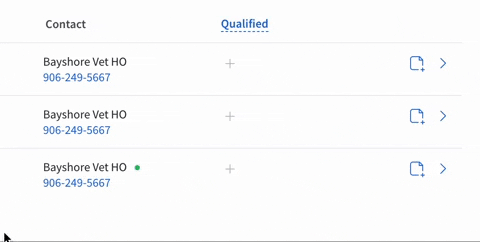
What does this mean for the Qualified Milestone?
It was top-priority to protect the milestone and attribution data that contributed to a lead becoming qualified. In order to transparently manage if/when a milestone was updated:
- If the new manual score is changing the overall lead status (qualified to not qualified, not qualified to qualified, or clearing a score), then both lead status and the milestone will be updated.
- If the new manual score is maintaining the lead score, the milestone is not updated.
What does this mean for automation triggers?
This change is only for manual scoring. Any automated triggers you set up based on Lead Score will continue to function.
How do I know which method a lead was scored if I have multiple methods set up?
You may be scoring manually, or automatically (through automation triggers, keypad scoring, etc). Hovering over the green thumbs-up icon will reveal the method that was used to score that lead.
CallRail Glossary
Lead Score: The overall score you give a lead. Leads can either be scored as "qualified" (green thumbs-up) or "unqualified" (black thumbs-down). You can also remove a lead's score altogether. Which leads earn a score? It's completely up to you and your business goals. Maybe it's setting an appointment or inquiring about a service. We recommend defining this with your team to ensure consistent scoring across all of your leads. You can then use CallRail reports to filter by Lead Score to learn more about a specific set of customers.
Interaction Lead Score: The score you give to individual interactions from a lead (like calls or texts). Interactions can also be scored as "qualified" or "unqualified". This score effects a lead's overall Lead Score.
Qualified Milestone: A piece of attribution data that shows you the last source a lead saw/touched before they became a qualified lead. This helps you identify trends in sources that produce the most leads. A lead's Qualified Milestone appears on the Lead Timeline and on some reports - like the Lead Report.
What's new in Premium Conversation Intelligence
With Premium Conversation Intelligence, you not only get the automation rules and call transcripts you know and love, but you'll also unlock CallRail's newest AI-driven features like call summaries and sentiment analysis. Since the release of Premium Conversation Intelligence, our teams have been hard at work receiving your feedback and building these new insights seamlessly into your CallRail workflow. Check out what's up and coming below:
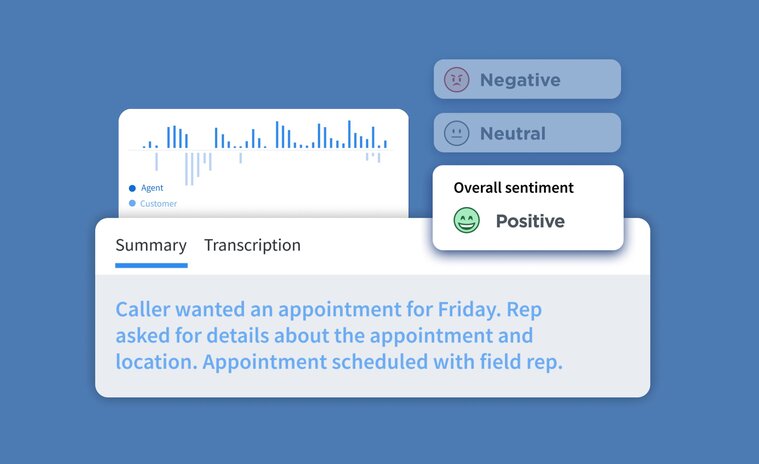
Sentiment Analysis
View the overall sentiment of a call to get a deeper understanding of the quality of customer and agent interactions, without having to manually listen to every single call.
Coming Soon! Calls by sentiment report
By popular demand, reporting on sentiment is coming to Premium Conversation Intelligence soon! Viewing sentiment holistically will give you and your team a better understanding of which calls are driving good conversations.
Call Summaries
Call Summaries are three to five sentences that summarize the contents of the call, so you can review your call transcripts at-a-glance.
New! Call summaries report
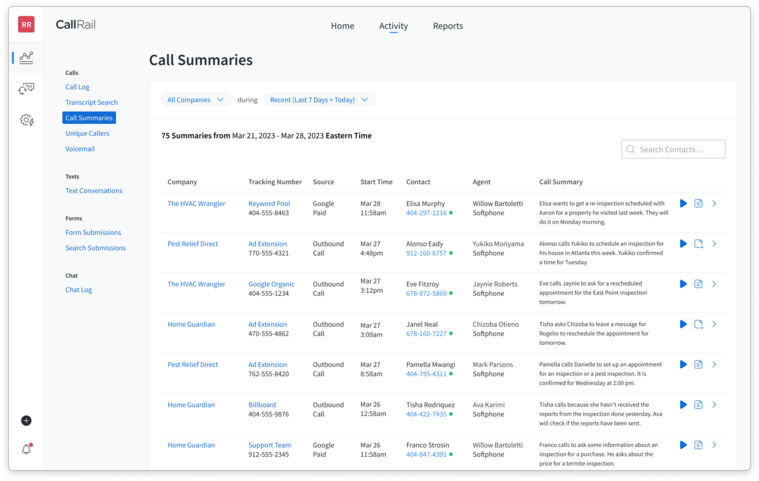
The new Call Summaries report offers a convenient way to view all call summaries in a list view, allowing you and your team to quickly review key information using customizable insights without having to click into each call. This report is your home base for all your CallRail AI insights.
You can access this report in the Activity tab just beneath “Transcription Search”. Filter your summaries by attribution type, session details, handling, or properties to get to the calls you want to know about most.
Get call summaries in your favorite tools with integrations
Call Summaries are now in our API & Webhooks, and in the Salesforce, Hubspot, Zapier, and Google Looker Studio integrations so you can review your summarized call data wherever you prefer. Check out our integrations hub for more details on how to connect CallRail with any of these software tools.
You can find your Call Summaries in:
- HubSpot: in the Notes field of the call record attached to the contact
- Zapier: in the Call Completed trigger
- Looker: as a text field in the Call Details connector
- Webhooks: in the Post-Call and Call Modified events
- the API: in the Listing All Calls & Retrieving a Single Call endpoints
Coming Soon! Email notification enhancements
Soon, email notifications for your calls & voicemails will include call summary and sentiment. Get up to speed on your the quality of calls and voicemails without ever leaving your inbox!
Lead Center Enhancements
AI in Lead Center
Premium Conversation Intelligence features now in Lead Center!
Lead Center agents with a Premium Conversation Intelligence plan will now be able to see features like summaries and sentiments from calls and voicemails, right in their inbox.
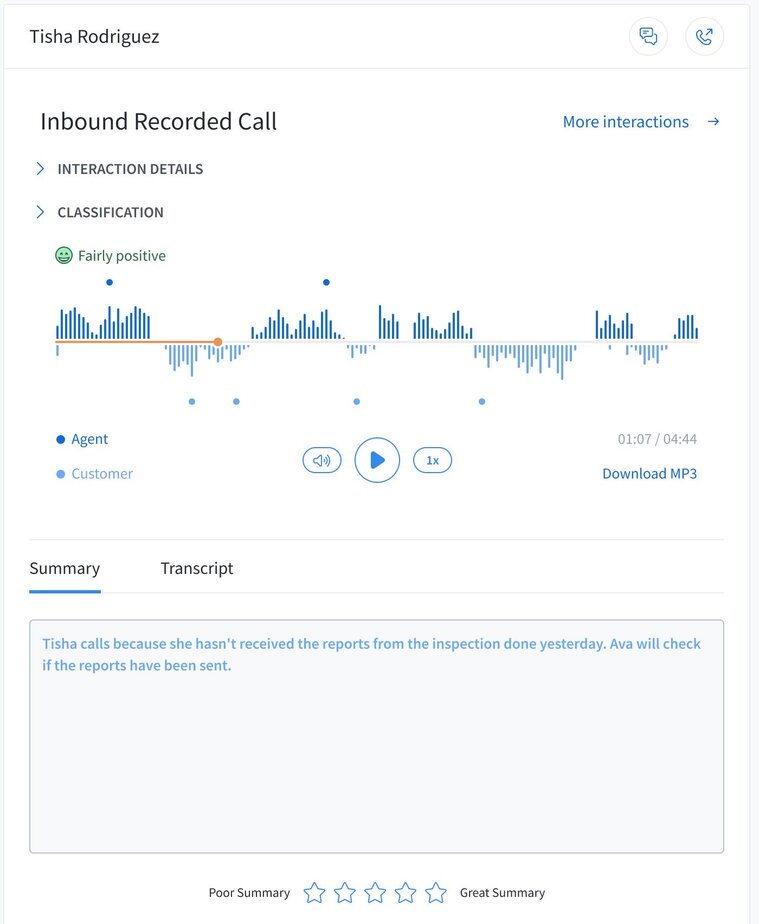
Call Waiting
We're thrilled to announce that Lead Center now supports call waiting in the web application! Address all of your customers' needs quickly and efficiently - with call waiting, you can answer a second call while on the phone and switch back and forth between the lines. You can enable this feature in your account settings - for more details, check out the support article.
Lead Center mobile app updates
New! In-app Call Hold
Your Lead Center agents can now place a caller on hold in both the Android and iOS versions of the Lead Center mobile app in addition to the web application.
Additionally, you'll now be notified of a second call in the mobile app. This allows you visibility into your call volume and the ability to prioritize callers. Upon receiving an incoming call, you can:
- End your current active call to accept the incoming call
- Decline the incoming call, advancing the caller to the next step of your call flow and allowing other agents to accept the call
*Note: You must update your Lead Center mobile app to the latest version to access the call waiting and hold features.
Visibility, Skim-ability, Accessibility
Your Lead Center inbox is packed with insights a specific interaction - we've made some small enhancements to make it even easier to find the data you're looking for.
New! Classification Enhancements
We've moved the classification section to add tags, values, and notes to the center panel, making them collapsible to give agents more space to view call transcripts and text exchanges.
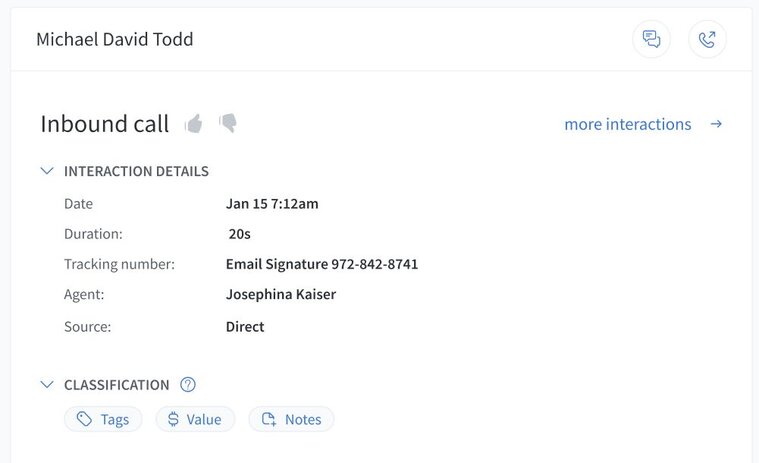
We've also added a new "Classification Status" in the third panel. This allows agents to quickly understand the past interactions that were classified, and easily click back to those past interactions.
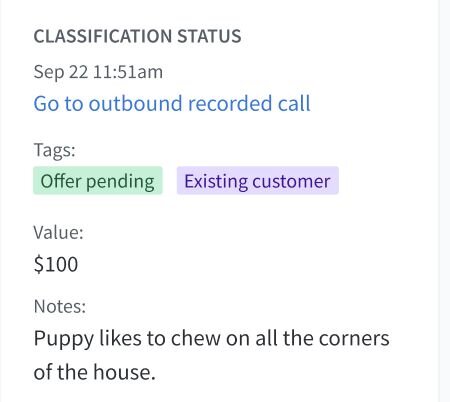
Inbox Improvements
Your review section is now anchored at the bottom of the inbox. Clicking the "Active" and "Reviewed" headers allows you to quickly jump between sections. Utilize the "Move to Reviewed" button to organize your inbox.
CallRail Glossary
Classification Status: Classify your leads by adding insights about your conversations with tags, notes, or potential value.
Integrations
Brand New Integrations
Adobe Analytics
Having your CallRail data in Adobe Analytics gives you:
- Visibility into more of your customer's journey to your website before and after the call
- Clarity to confidently optimize your site for both offline and on-site conversions
- Time back in your day now that you only need to consult one source of truth for conversion insights
Mix, match, and analyze all your conversion data from any point in your customers' journey, all in one place. It's quick to set up and available right now with the premium integrations suite. Learn more about this integration here.
Microsoft Teams
Easily keep up with call tracking by getting text, phone, and chat alerts directly into Microsoft Teams — you can even respond to texts directly from Teams. Learn more about this integration here.
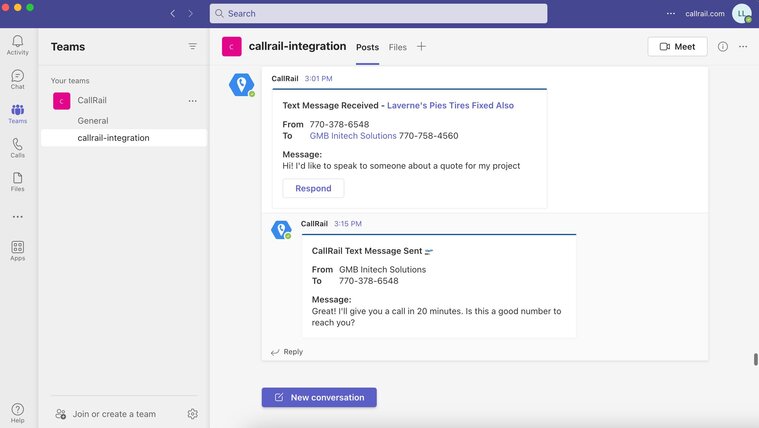
Google Analytics 4
It's Live! Now what?
Google has officially sunset Universal Analytics and is no longer processing any data. If you haven’t already, now is the time to install GA4 on your site and set up your GA4 integration in CallRail. If you were using the Universal Analytics to Google Ads import to track your phone calls as conversions in Google Ads, you will also need to migrate to our direct integration with Google Ads.
We recommend that you use this free CallRail GA4 configuration tool to optimize your integration setup in GA4. Our marketing agency, Inflow, created this so you can quickly and easily create the Custom Dimensions, Custom Metrics, and Conversion Events you need to report on your CallRail data in Google Analytics 4.
Now available! Separate your first-time and repeat callers in GA4
You can now choose to send calls from first-time callers v. repeat callers as separate events to GA4. If you have already set up your integration and want to take advantage of the new setting, simply visit the GA4 integration page, change your selection, and save.
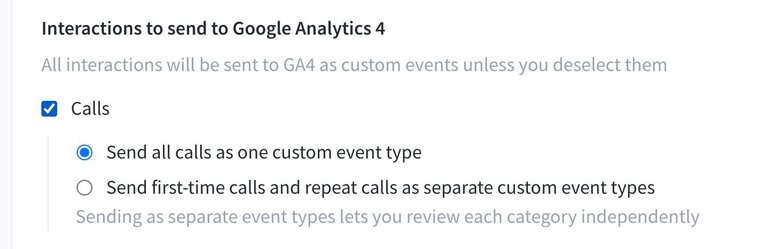
Google Ads
Now supported: iOS14 click conversions
When Apple introduced privacy changes in iOS 14+, Google had to make some changes. This included not issuing GCLIDs in favor of new click IDs for Safari and App traffic on iOS 14+ devices.
Immediately after this change, we updated our attribution logic to ensure that we were attributing visits with those click IDs to Google Ads. But Google didn’t (yet) support posting offline conversions via the API using those IDs. Now they do! And now we do in our direct integration with Google Ads!
This change was rolled out automatically in March 2023 for all customers using the Google Ads integration. You don't need to take any action in your Google Ads account or in your CallRail integration settings. You may have noticed a lift in your conversion counts in Google Ads starting at that time, especially if you are running ads that are served on iOS 14+ devices.
API & Webhooks
Customers using our API and/or Webhooks to receive call and form submission data might be familiar with the milestones field. The milestones field contains the attribution data associated with the lead’s milestones like First Touch and Qualified. For more information on how we define milestones, see our support article on Attribution Modeling.
Now, the milestones field also includes last touch attribution data.
As a refresher, the last touch milestone contains marketing attribution data for the last source before the current call or form submission. For example, if a lead clicks on a Google PPC ad and then calls the tracking number on your website, and then later navigates back to your website via a Google organic search result and calls one of your tracking numbers again, their First Touch source would be Google Ads and the Last Touch source for the 2nd call would be Google Organic.
Last touch milestone data is automatically included in the Calls and Form Submission Webhook events, and in the Listing All Calls & Retrieving a Single Call endpoints when you request the milestones field.
Join us live!
See all the latest updates for yourself, ask questions from our product experts, and more. Join us for This Just In: Product Updates from CallRail - the webinar!
Wednesday, July 26th @ 2 PM EST
We'd love to hear from you.
Customers can join the CallRail Community to connect with other users, ask questions, and discuss the latest releases! Let us know what you think of these new features and updates - post your thoughts in the Community today.








