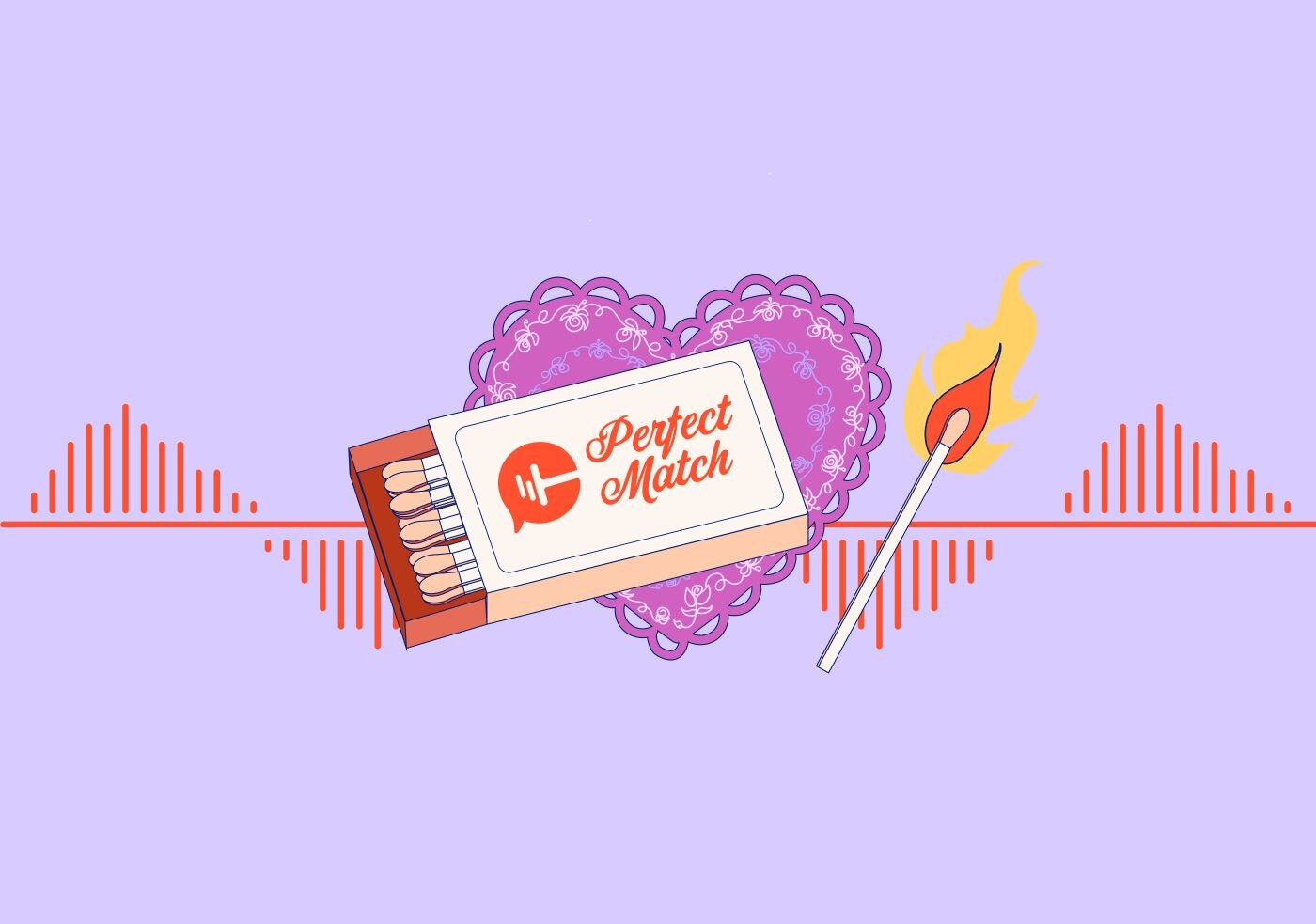Whether you’re a new business joining the call tracking world, or a marketing veteran looking for more ways to determine which call campaigns are working best, you’ve probably wondered how to use a telephone number that you already own for call tracking purposes. Perhaps you’ve created postcards that have been distributed in a large mailing campaign, or maybe you’re looking for ways to listen to every call incoming on your main business number for quality and training purposes. Your telephone is the lifeline to your customers, but you don’t have to sacrifice your call tracking needs to get the valuable data your current business number already provides.
Port your number into CallRail
Porting a number is a simple process, and one that will get your numbers where you want them. According to FCC guidelines, you’re able to switch telephone carriers and transfer your existing number to a new carrier by initiating a port request. This means you’re able to port a number you own outside of CallRail into our system.
With your number configured as a tracking number in CallRail, you’ll be able to use the CallRail features that are most effective for your business on the telephone numbers that your customers know. When a number has completed the porting process, and is active in our system, it can be configured just like any other tracking number in your account, allowing you to utilize the CallRail features you know and love to optimize your campaigns.
How will porting my number into CallRail benefit my business?
Once your number is active as a tracking number in CallRail, all calls received by your number will register in your activity dashboard. Configuring your telephone numbers in this fashion would allow for call tracking on all of your calls. This includes call recording, caller ID information for your callers, and more data within your call reports.
If you’re switching call tracking providers, CallRail is able to port your numbers from your current call tracking provider as well. Porting your numbers to CallRail’s system prevents your team from allocating additional time to setting up new tracking numbers for campaigns that are already running successfully. The process for porting from a different call tracking service is the same as porting numbers from your local phone system, and there is no cost on CallRail’s end to port a number into our system.
With all of your call tracking numbers in CallRail, you’ll be able to configure a unique call flow using our Call Flow Builder. CallRail’s Call Flow Builder allows for a variety of custom routing options that you can create that are tailored to your business. This includes greetings, menus, voicemail, and tagging capabilities for optimal reporting. You can even use the Call Flow Builder to set your phone to ring specific numbers at specific hours, ensuring that all of your calls are sent to the right person every time.
Once you have a call flow routing your calls according to your personal preferences, you can quickly assign it to each of your tracking numbers without having to create the same call flow over again. Using the same call flow across all of your numbers allows for a consistent customer experience for every caller who dials your business, so your customers know exactly what to expect each time they reach out to you.
What happens when I port my numbers into CallRail?
To expedite the porting process, you should contact our Support team with the following information:
- A completed Letter of Authorization, verifying that you are the owner of the telephone numbers.
- The most recent billing statement for your phone numbers, which should include your account and address information for the numbers you’d like to port.
- A list of the numbers that you’d like to port into CallRail, as well as the destination numbers to which these numbers should forward.
- A list of the active companies within your account where we should pre-configure these numbers.
Once we receive this information, we pre-configure the numbers within your account. This is to ensure there’s no downtime on any of your numbers as they transfer from your previous carrier to our system. Then, we submit the documentation to our carrier, and maintain contact with them until the porting process is completed. Each update that we receive from our carrier is communicated to you, including preliminary porting dates, so that you can be prepared for your calls to start routing through CallRail.
Since porting is a federally regulated process, it can take anywhere from 4 to 6 weeks for a number to port successfully to CallRail. This timeframe is mostly dependent upon the size of the port request, as well as the speed of the carriers involved in the porting process. To prevent service interruption, and to ensure you don’t miss any valuable calls, it’s important to keep any numbers you’re porting active with your former carrier until we can confirm they’re routing as expected within CallRail. Once the number is ported into CallRail, standard per-number and per-minute fees apply (just like your other CallRail tracking numbers).
What if I want to port my number out of CallRail?
No problem. Any number you port to or create within CallRail is unique to your account, and it’s yours to keep. To port a number out of CallRail, you’ll submit a port request to the new carrier where you’d like to transfer the tracking number. Your new carrier will reach out to us on your behalf, and we’ll approve the transfer of the number out of our system. There’s no cost associated with porting a number out of CallRail, you’ll just want to keep the number active within your CallRail account until you can confirm that the number is routing successfully with the new service provider.