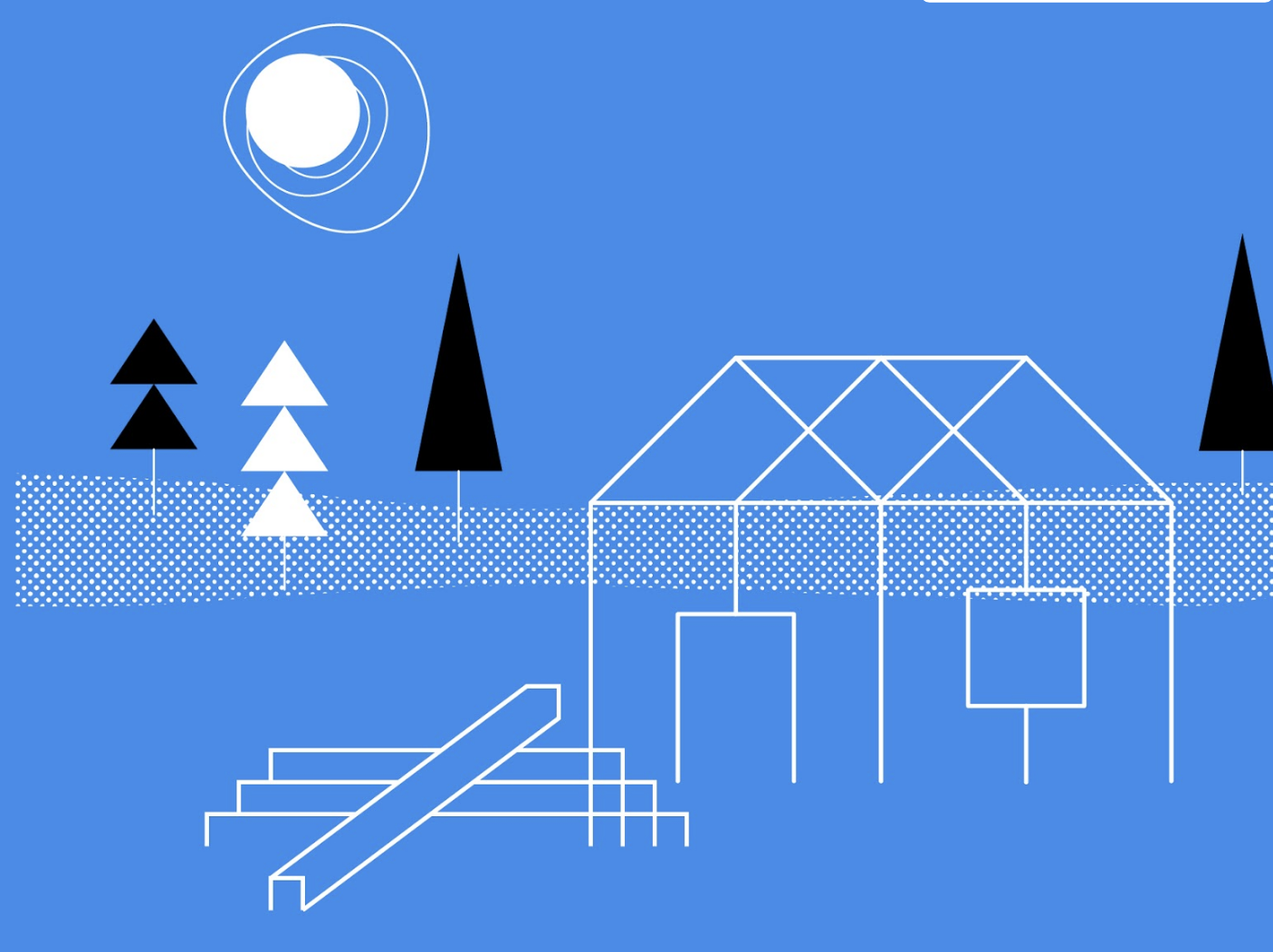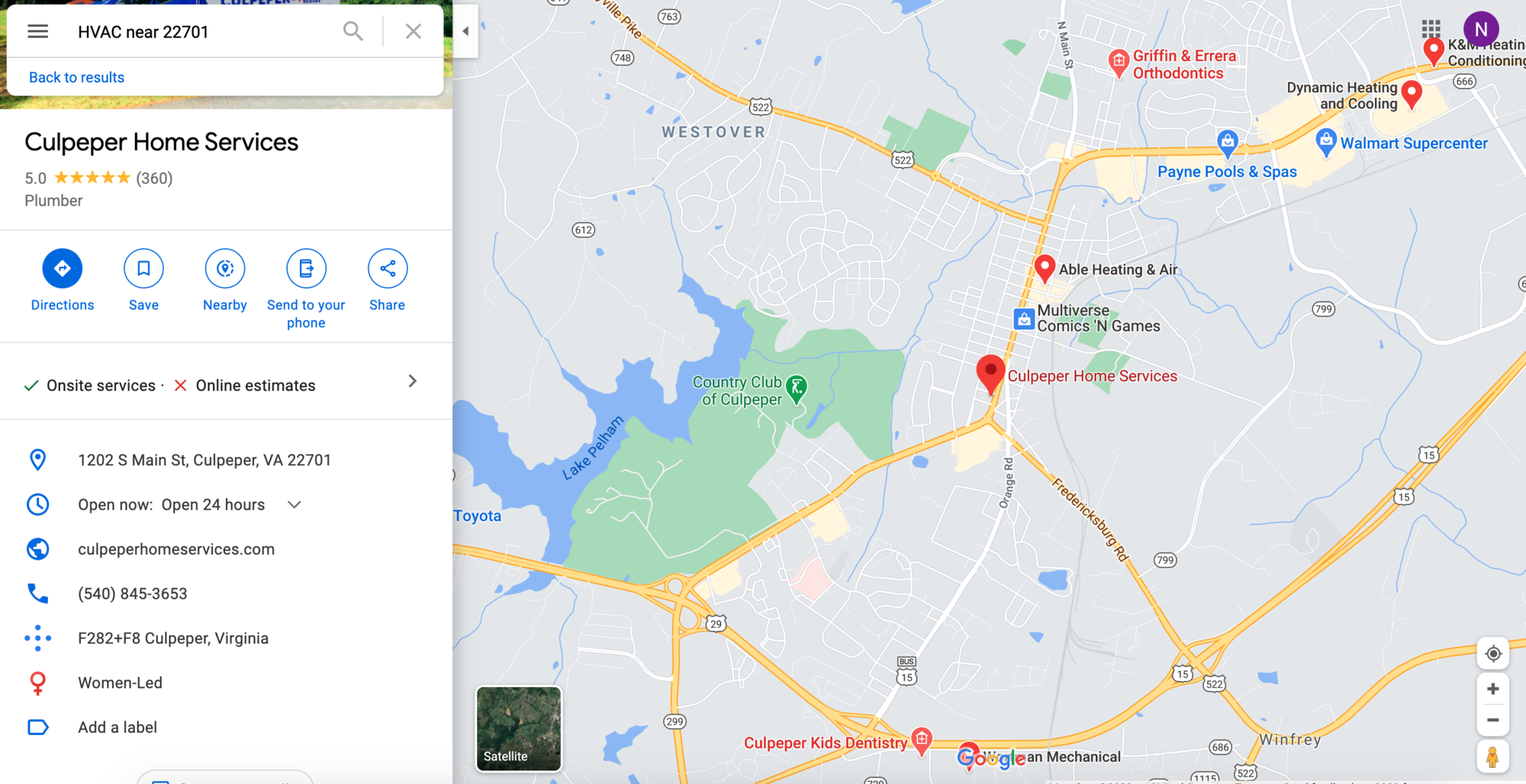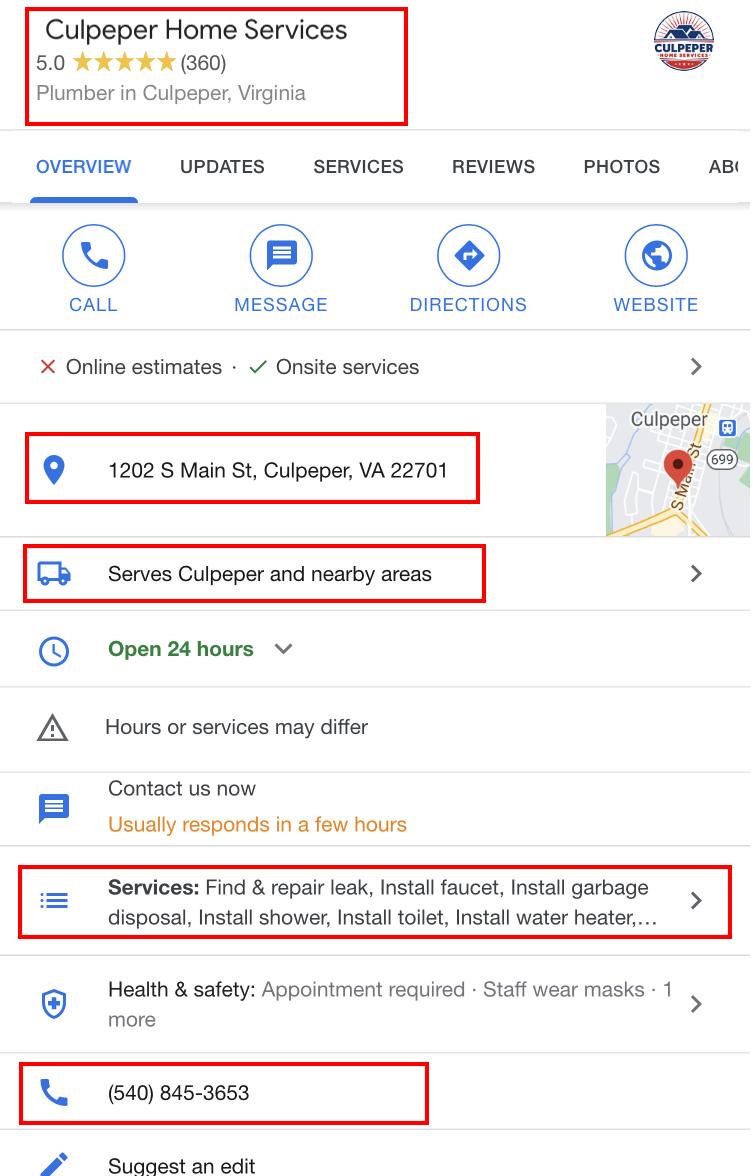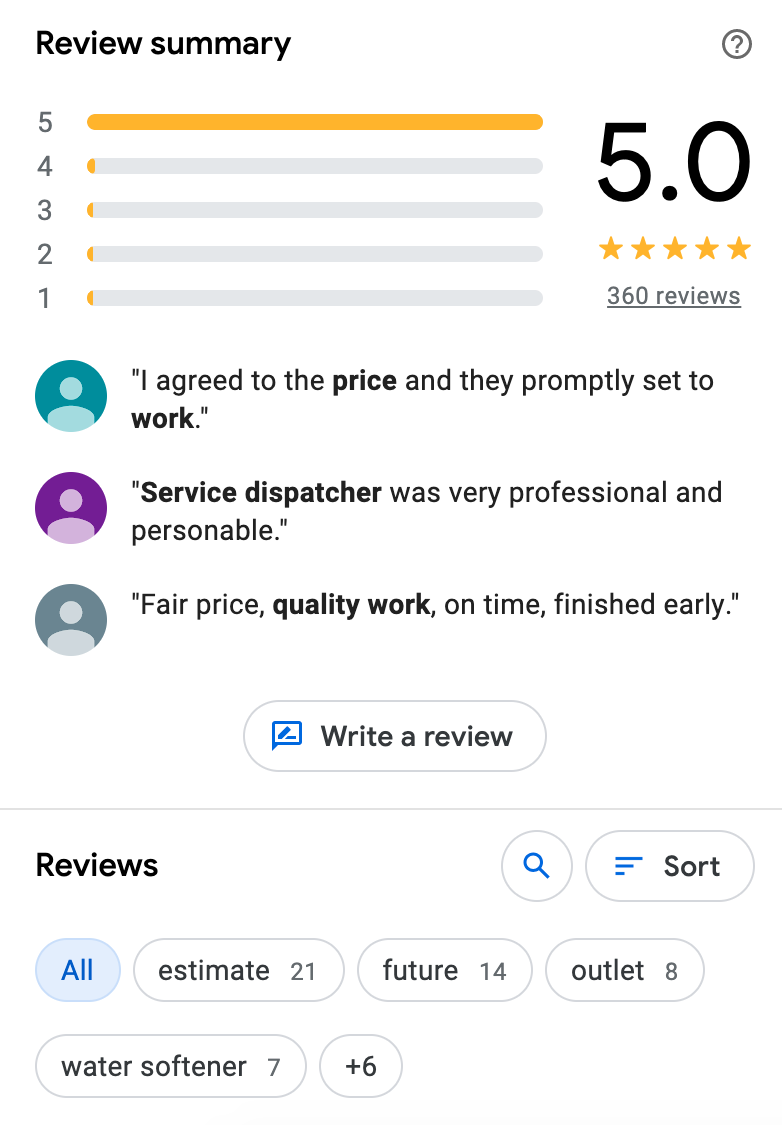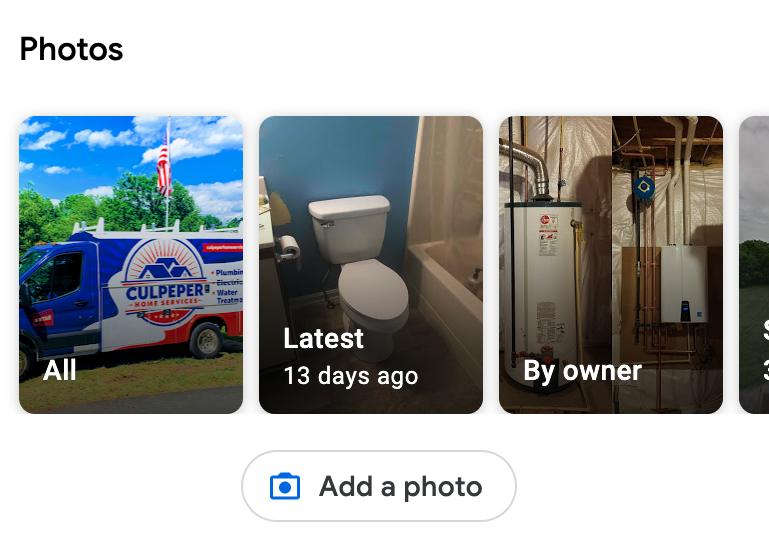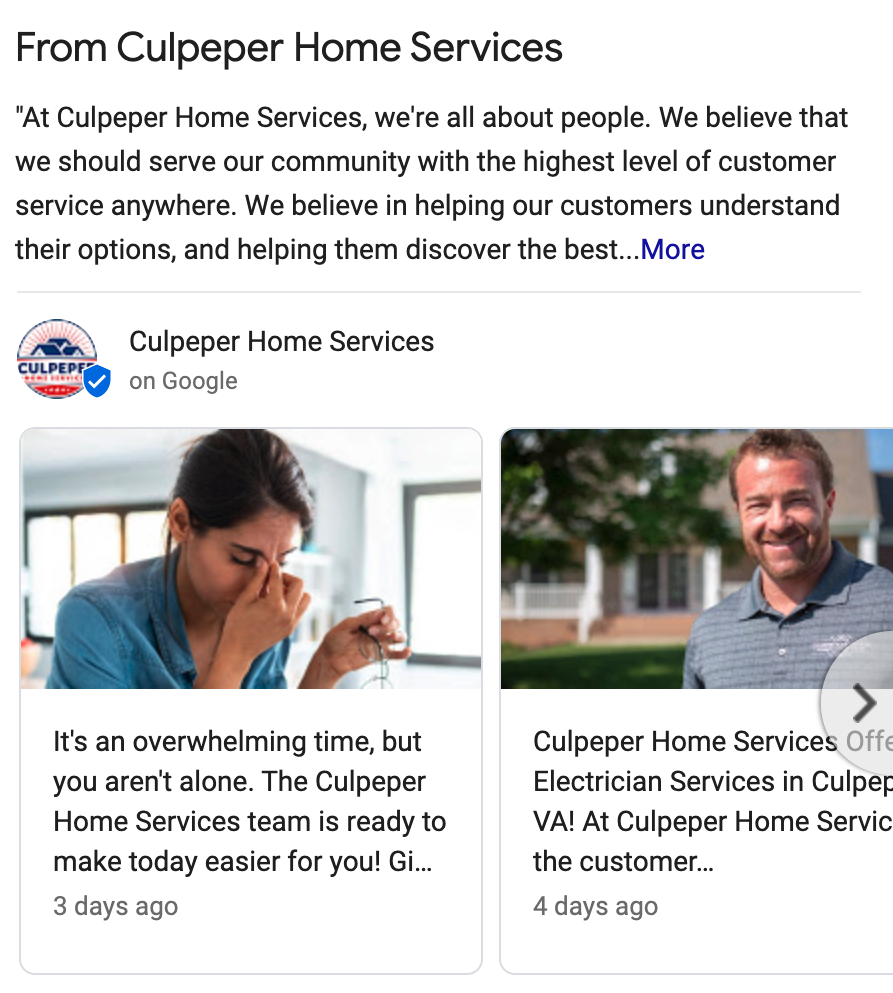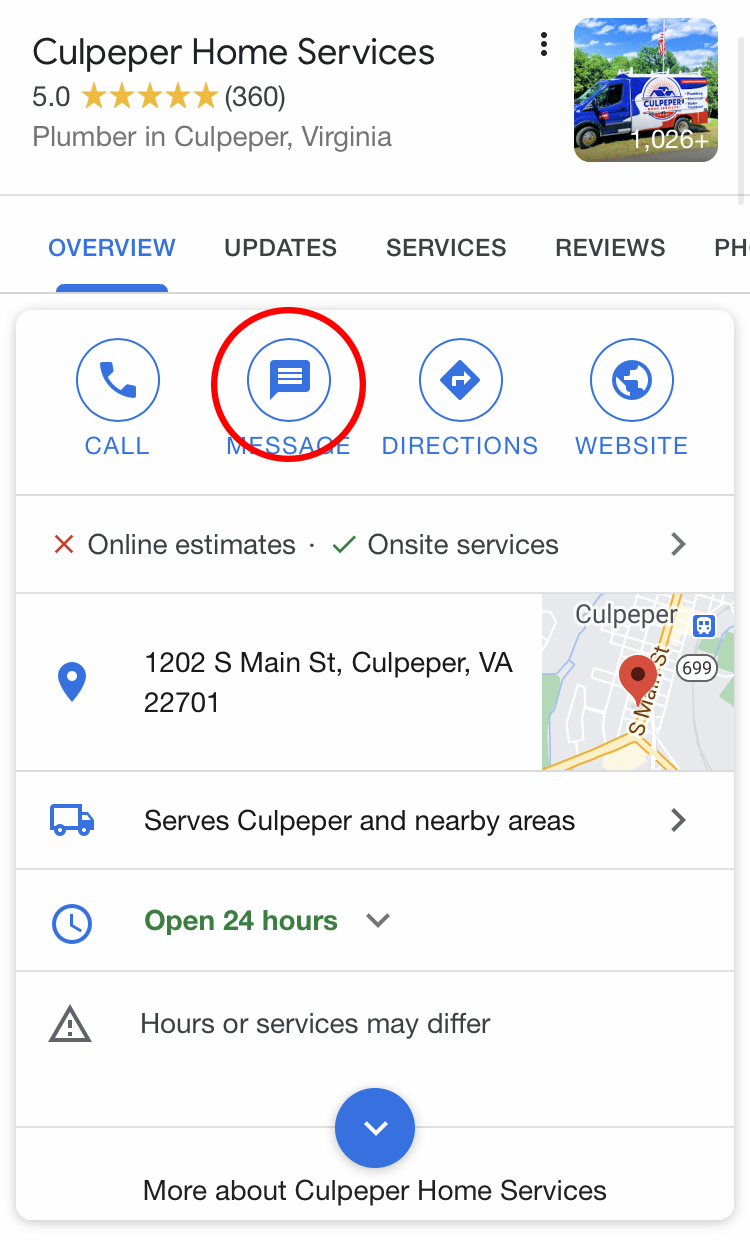This is a guest post by Ryan Redding, owner of DP Marketing.Services. He has used a proven marketing process to get home services companies the leads, jobs, and revenue they deserve. Learn more about his work in his book, The Book on Digital Marketing for Plumbing & HVAC Contractors and on his YouTube channel.
As a business owner, you probably find the world of online marketing to be frustratingly complicated. Consider what happens when you ask what seems like a simple question—like, “How can I get more traffic to my home services website?”
Before you know it, you’re headed down a deep, jargon-packed rabbit hole trying to decipher the relative importance of schema markup v. domain age v. social signals v. backlinks v. approximately 196 other ranking factors.
It’s exhausting, isn’t it? You just want more leads, so you can get more customers, so you can grow your business and make more money, so you can... I don’t know… get out of your truck for a change? Take your family on vacation? Buy the boat? Do…whatever you want?
Wouldn’t it be great if you had a clear and simple next step—marketing-wise—to help you grow a successful business and a life you love?
Why a better maps ranking matters
These days, people are (generally speaking) busy and impatient. So when they look for something online, they’re unlikely to look through pages and pages of search results. In fact, according to a Backlinko survey, only 0.78% of Google searchers clicked on something from the second page, and the #1 organic (not paid) result gets nearly 32% of the clicks.
So, how does a business like yours land at or near the top of page one of the SERP? Think local.
For searches with local intent—that is, searches including words like “near me” or the name of a city—the top three organic results form what’s called the Local Pack. And the best way (arguably the only way) to land in the Local Pack is with an optimized GMB listing. To be clear, your GMB listing is one of eight "signals" determining Local Pack placement. But it’s the most important one by far.
So, let’s recap: Your best chance of getting noticed online is showing up in the Local Pack on the SERP, and your best chance of landing there is with an optimized GMB profile.
Distance + Relevance + Prominence = Better maps ranking
Google determines your local ranking based on three factors:
- Distance, or how near you are—physically—to the person who entered the search
- Relevance, or how closely your listing matches the person’s search terms
- Prominence, or how well-known your business is
Since your GMB listing has the most overall impact on your local ranking, it’s critical to optimize your listing in each of those three areas. Let’s unpack exactly how you can do that.
Optimizing your GMB listing for distance-related signals
First, if you haven’t already found and/or claimed and verified your GMB listing, you’ll need to do that first.
From there, optimizing for distance-related signals is pretty simple:
- Make sure your business name, address and phone number (known collectively as NAP) are all accurate. Also, to boost trustworthiness in Google’s eyes, list those details exactly the same way everywhere: on your website, on GMB and on every other listing site. And by exactly, I mean all the way down to using either “Street” or “St.” everywhere—rather than a mix of the two.
- If you have a toll-free number, list your local number also. Google gets antsy when it sees only an 800-number because they’re often used for SPAM. Plus, a local number confirms to people searching that you are, indeed, a local business.
- This is a biggie: Include information about your service area. GMB allows you to list up to 20 service areas based on cities, zip codes and more. Note: If you don’t serve customers at a physical address, only enter your service area. But if you do have a walk-in location, enter both your physical address and service area.
Optimizing your GMB Listing for Relevance-Related Signals
Google’s actually quite interested in helping people get connected with what they’re looking for. By taking the time to give complete details about your business, you help Google facilitate that connection.
Pay special attention to two sections of your GMB listing:
- Business category. Choose the category (or categories) that best represent your business, such as Plumber, HVAC Contractor or Electrician. Be sure to check for related categories, too. In the case of an HVAC shop, you might also choose Heating Contractor, Air Conditioning Contractor, Air Duct Cleaning Service and so on.
- Services. Here’s where you can get granular about the types of services you offer. Based on the categories you choose, you’ll see lists of related service options—and you can type in your own, too. Take your time here. If someone types “toilet repair near me,” your listing will be more relevant to Google if your GMB listing includes the service “toilet repair.”
Optimizing your GMB Listing for Prominence-Related Signals
As I mentioned, prominence indicates how well-known your business is. Google determines your prominence based on what it can find out about you across the entire web. But a major factor in your prominence-related Maps ranking is what you have going on inside GMB.
- Leverage reviews and rankings. Once your GMB profile is set up, send an email to your current customers and ask them to leave you a review. GMB makes the whole process super simple; it actually gives you a custom review link to share with people! Then, make asking for reviews a standard practice starting now.
I cannot overstate how critical reviews are to your Maps ranking. Reviews demonstrate trustworthiness and authority to both Google and prospective customers, and you should respond to all of them.
- Post photos. Including photos in your GMB listing is appealing to customers and increases click-through rates. It also tells Google you’re an active business. Get helpful guidelines for GMB photos here.
- Create posts. Another way to show Google you’re a prominent, active business is to publish regularly to GMB. GMB posts expire after a week, so they’re a great place to share *right-now content, like special offers.
- Activate direct messaging. As the saying goes, “Google loves what consumers love,” and consumers love being able to interact with a business without actually calling them. In fact, most people would rather message a business than call or email them—across all generations. Also, if you’re a Google Local Services customer and subscribe to Housecall Pro or ServiceTitan, you can access GMB’s new Bookings feature.
What Matters to Your Customers Matters to Google
Ultimately, the most effective approach to optimizing your GMB listing is to make sure it serves people well. Put yourself in your prospective customer’s place and imagine what you’d want to know and see. If you nail that in your listing, Google will reward you!