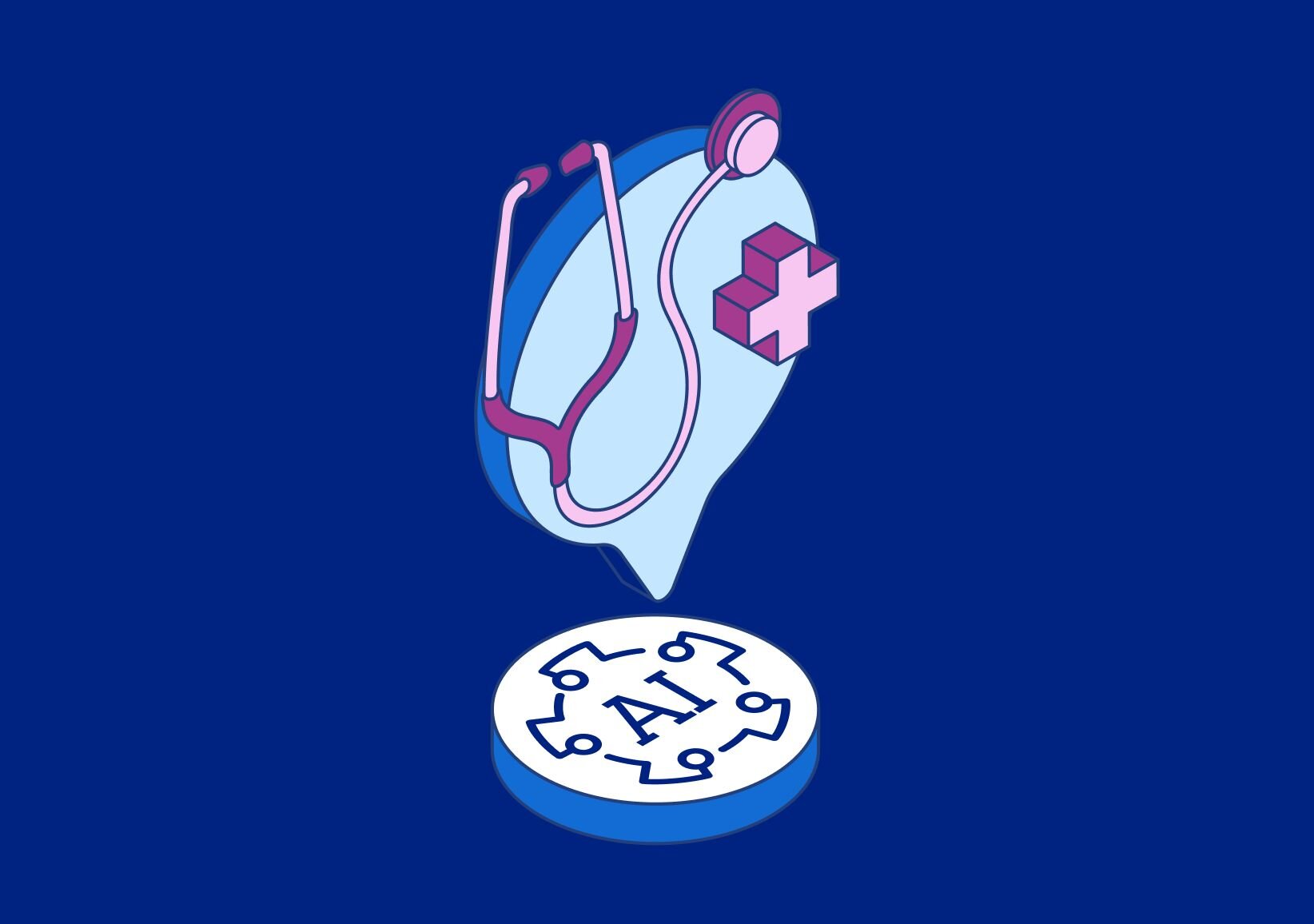Every digital marketer knows about the importance of clicks. Clicks have become the modern currency of attention. Businesses spend countless hours (and dollars) trying to attract more clicks, analyzing who clicked what, when, and why, and trying to move those clicking onto your site through the funnel.
But clicks on their own mean little. So how can you ensure that those who do click onto your website translate into tangible business opportunities? By encouraging prospects to pick up the phone and call your organization. Specifically, by including click-to-call functionality.
Figures suggest that click-to-call buttons improve call rates by an estimated 200%. What effect would receiving twice as many calls have on your business?
Throughout this piece, we’re going to delve into how to optimize a landing page for click-to-call conversions. We’ll examine:
- Why calls are so valuable
- Why click-to-call is a particularly useful feature
- Why landing pages are important when it comes to click-to-call campaigns
- How to optimize your landing pages for click-to-call conversions
- Adding multiple click-to-call buttons
- Including call-centered CTAs
- A/B testing
- Using dynamic number insertions for the purposes of tracking
Why calls are so valuable
Never underestimate the power of a good old phone call. Especially when research shows that phone call conversion rates are higher than those of clicks. Of course, this depends greatly on the company, the industry, and the prospects themselves. But it just goes to show how important calls are.
Businesses also tend to underestimate how much their customers enjoy speaking to another person down the line. Despite the widespread use of chatbots in recent years, 90% of customers would still prefer to speak to an employee on the phone rather than using an automated service.
And when customers do call, they’re generally more receptive to speaking about end-of-funnel topics like pricing. Google states that 61% of customers who call are immediately willing to dive right into pricing discussions, and Mobile Marketer estimates that 25 - 40% of all callers end up becoming customers (as opposed to the 2% who use form fill-outs).
That’s not all. In the COVID-19 era, where businesses worldwide face a series of local lockdowns and restrictions, phone calls are booming. Verizon reportedly fields 800 million calls per day during the week (excluding weekends), and Pindrop suggests that some of its clients experienced a 600% rise in call volumes during the early stages of the pandemic.
Calls are quickly becoming the de-facto method of communication between consumers and businesses. If you want to not only survive this tough economic period, but to also thrive, then you need to prioritize click-to-call conversions.
This is backed up by our own data, which shows a 35% increase in call volume between June 2019 and June 2020. If you want to find out the latest industry figures and gain expert insights into what these statistics mean for businesses, check out our recently published report, ‘100M phone calls show how SMBs are adapting in a pandemic’.
Why click-to-call is a particularly useful feature
So why all the fuss about click-to-call functionality? Sure, it’s handy for consumers, but does it really provide businesses with any tangible value?
It certainly does. If you’re still unconvinced, then consider the following:
- Forrester predicted that consumers would spend $1.12 trillion as a result of click-to-call functionality.
- Including a click-to-call widget on your website makes consumers more likely to contact your company.
- Click-to-call conversion rates are 10-15 times that of online conversion rates.
- Click-to-call functionality can increase marketing ROI by a staggering 143%.
In short, click-to-call leads to more calls, more conversions, and a higher ROI. Which business wouldn't love to achieve these sorts of results?
Why landing pages are important when it comes to click-to-call campaigns
But click-to-call functionality isn’t exclusive to landing pages. You can also run click-to-call ads. In other words, when a user clicks on your advert, your phone number immediately pops up and begins ringing.
You might be thinking this is a pretty decent tactic. After all, it cuts out the middleman and simply redirects those interested in your advert to one of your employees. However, this might not be the best option. There’s a great difference between being interested enough to click on an advert out of curiosity versus wanting to speak to one of that company’s employees.
Prospects aren’t usually ready to chat with an employee straight after having seen an advert. Instead, they want more information: what the feature is, what your company does, how much it costs, etc. This is why landing pages are so useful. Redirect those who click through on your ads to a dedicated landing that gives them more information while including plenty of click-to-call buttons.
Plus, the landing page can also be accessed via regular organic search and other browsers on your site — so it’s for more than simply those who click through on ads.
How to optimize a landing page for click-to-call conversions
Click-to-call conversions are great, but they don’t just happen automatically. Let’s explore how you can optimize your landing pages to encourage more click-to-call conversions going forward.
- Place multiple click-to-call phone numbers on your landing page
- Add multiple CTAs asking visitors to call
- Run a series of A/B tests (location, size, color, etc.)
- Use dynamic number insertions
Multiple click-to-call phone numbers
This goes without saying. If you want prospects to call you then you need to make it as easy as possible for them to do so. There’s no hard and fast rule here. You want to avoid coming across as sightly spammy (i.e., with your phone number haphazardly splashed around the landing page), but you do want to make sure that it’s readily visible.
Consider adding a click-to-call phone number at the top of the page and right down at the bottom, alongside having multiple click-to-call CTAs littered throughout the text.
Multiple CTAs
While you might have your phone number dotted around your website in a few different spots, you also need to actively encourage prospects to pick up the phone and call you. Throughout your landing page copy, make sure to include several different CTAs that explain why customers should call you up right away.
It’s been shown that even adding a single click-to-call CTA contributes to a 400% increase in call-to-conversion. Moreover, adding multiple CTAs leads to a reported 20% increase in conversions — though obviously don’t go overboard. Adding a CTA every other sentence is only likely to irritate landing page visitors. Consider sprinkling three or four throughout your landing page copy. In fact, it might be a good idea to have different CTAs for different purposes.
Imagine you’re selling marketing attribution software. Having explained the general premise (i.e., what attribution modeling does and why it’s valuable), you might end the introduction by saying something along the lines of: “If you want to understand the impact that marketing attribution modeling could have on your business, consider speaking to an expert.”
Later on in the piece, you explore the different types of attribution models that are available: their pros, their cons, which types of businesses they’re suited for, and which types of businesses should avoid them at all costs. However, you might also add: “Still unsure as to which model would best suit your particular organization? If so, don’t hesitate to call one of our attribution gurus to speak about your needs in more detail.”
Finally, you conclude the landing page by briefly touching upon how much different attribution models cost. Right at the end of the piece, you should leave one final CTA, adding: “If you’d like to find out more about our different price points, then please call up one of our attribution experts.”
Each of these CTAs has a slightly different purpose. However, they all encourage visitors to call up your company and speak to one of your employees over the phone. This is the first step to converting visitors.
A/B testing
Digital marketers know all about the power of A/B tests. Whether you’re looking to refine your ad copy or craft the perfect email outreach sequence, A/B testing allows you to go beyond simply having a hunch and opt for the strategy that you know will work best.
The same goes for click-to-call buttons. If you want to drive as many people as possible to call you up, you need to experiment. When it comes to your click-to-call buttons, this might involve:
- Changing their placement
- Changing their anchor text (e.g. whether this is your phone number or action words, for example)
- Changing their size
- Changing their color
- Changing their shape
Of course, A/B testing also applies to your CTAs. Try different versions to see which works best. You could see whether visitors are more enticed to call up “experts” versus “gurus,” for instance, and change the anchor text to see which results in more calls.
Using dynamic number insertions
With dynamic number insertions (DNI), you can assign a unique phone number to each of your click-to-call buttons and CTAs. This feature is basically the core of call tracking — it means that when a prospect calls your company, you’ll know precisely where they came from and, generally, what they’re calling about.
Let’s take the above example of a marketing attribution software landing page. If you have DNIs for each of your CTAs, then you’ll know whether a caller is ringing to find out more about the benefits of marketing attribution, the different types of models, or how much they cost.
If you want to find out more about dynamic number insertions (and how they can be used to track call conversions), then check out our handy guide.
Make click-to-call conversions your competitive advantage
Clicks might take all the credit — but calls are where the real value lies. By optimizing your landing page for click-to-call conversions, you’ll drive more callers, convert more prospects, and grow your revenue.
At a time when businesses’ phone lines are red hot, make sure you optimize each and every one of your landing pages (as well as setting up advanced call tracking to make sure that you stay on top of all inbound calls). Include multiple click-to-call buttons, a variety of different CTAs, conduct A/B tests to see which copy and styles of buttons work best, and use dynamic number insertions to make sure your staff knows precisely why each caller is ringing up.
Get in touch to find out how to extract even more value from your phone calls.