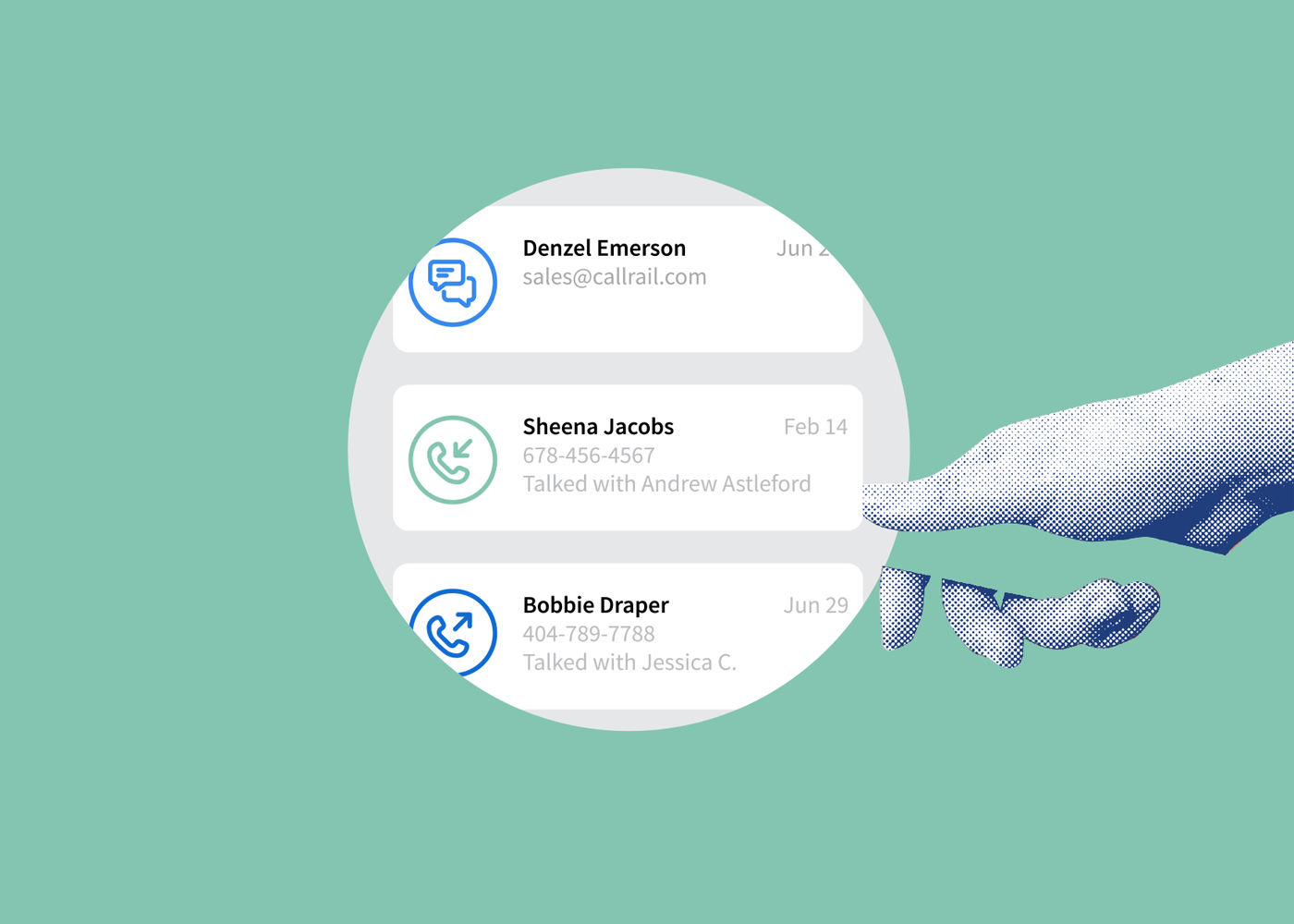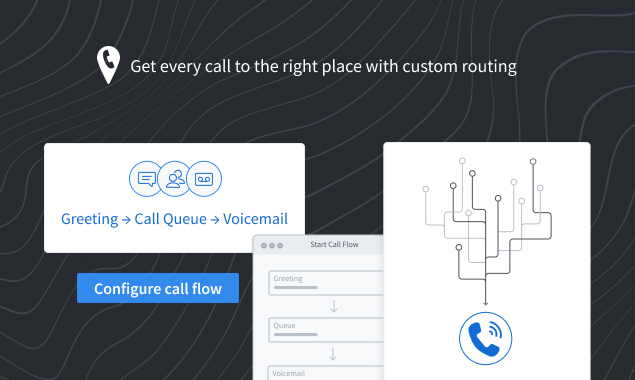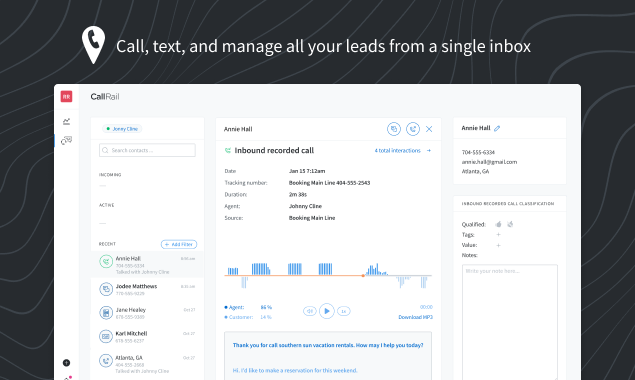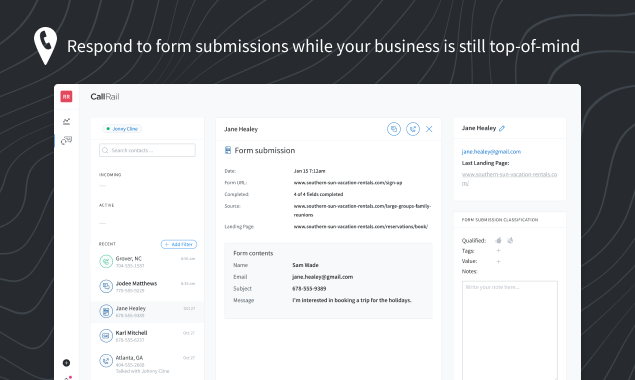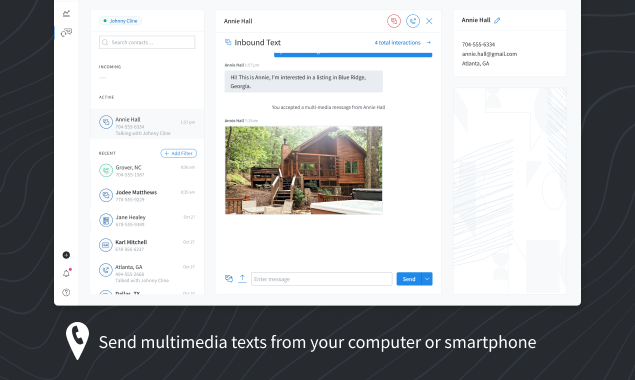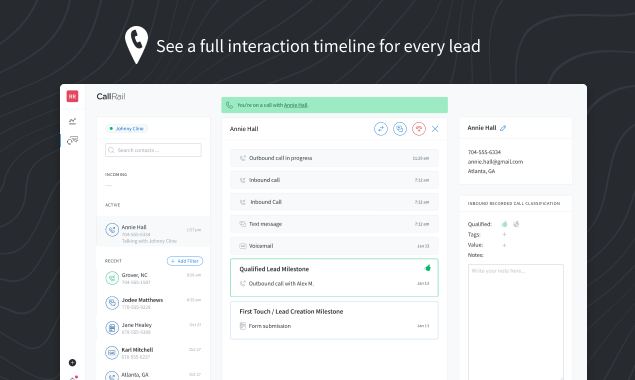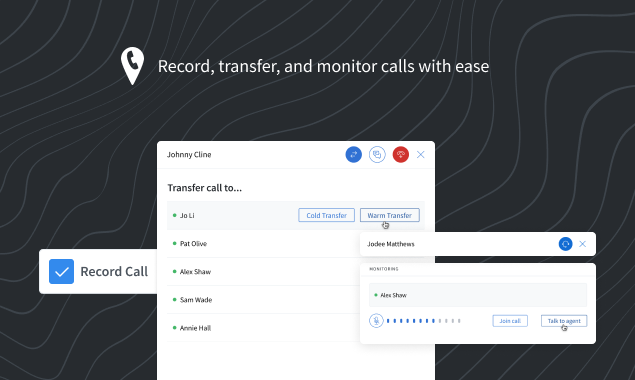You’re behind everything we do.
See something we should perfect? We fine-tune it. Have an idea for a new feature? We build it. Need tips on how to do business smarter? We share them.
It’s why we’ve launched an all-new version of Lead Center. Based on feedback from customers like you, we’ve rebuilt Lead Center from the ground up.
Now you can place and receive phone calls and messages — and manage leads — within the CallRail platform. You can also manage all your inbound and outbound interactions (calls, texts, chat, form submission, and more) in one place.
Talk about never missing another opportunity.
So what’s going to happen to the legacy version of Lead Center?
We will be discontinuing the legacy version of Lead Center in the second quarter of this year. All accounts that are using it will be switched over to the new Lead Center in phases beginning in April. But no need to fret. This will be done at no monthly cost to you through August 12, 2021.
The best part about migrating to new Lead Center? You won’t experience any interruption in your workflow once you make the switch. All agents, customer timeliness, and previous interactions will automatically transfer over.
Now let’s take a look at the good stuff.
What’s really new with the latest version of Lead Center?
Lead Center has always been a fan favorite. But we’re always looking for ways to improve our products. So, we took your feedback and worked on making Lead Center an even better tool for you. Here’s how.
Robust call management functionality
You’ve already been using Lead Center to take and place phone calls and texts. With the new Lead Center, you can do that and more, like:
- Setting up teams of agents to route specific calls to
- Having callers wait in a queue (with hold music) to speak to someone rather than just sending them to voicemail or the next step in your call flow
- Transferring calls to another agent when needed (like in the case of an escalation) or to make sure the callers speak to the best agent suited to handle their needs
Remember when you had to select a call tracking number to call back a customer or prospect? With the new Lead Center, this process is automated. Through smart caller ID functionality, you can now return calls and texts using the same number callers reached out to you on.
With so much added functionality, you can now say goodbye to your costly phone system and manage it all in CallRail. Read this case study to learn how one company benefited from the switch.
One customer-focused inbox for all your calls, text, forms, and live chats
Working in the digital world requires a whole new set of tools to better communicate and interact with customers. So we re-engineered Lead Center to make it easier for you to keep track of it all.
Now you can see all incoming and outgoing interactions — calls, texts, online forms, and live chats in one single, customer-focused inbox. Plus, all interactions are tracked by contact, not interaction type.
We also added search functionality for all contacts. All you have to do is type in a name or part of a phone number to see all interactions for that specific prospect or customer. Additional capabilities include:
- Viewing incoming form fills and being able to respond to them directly within the platform
- Sending and receiving multimedia text messages (MMS) like photos and videos *
- Using as many characters as you want when engaging with customers and prospects over text messages
- Communicating with customers and prospects via live chat on your website via our live chat widget
One-stop business communications solution
When you’re onboarding a new account or following up with a customer or prospect, you don’t want to sift through multiple platforms to access your notes. So, we made this part of your day to day easier. The new Lead Center allows you to qualify, tag, add value to, and annotate your interactions in real-time.
That’s right! Whether you’re on the phone, texting with a customer, reviewing an online form submission, or answering questions via live chat with a prospect — you can do it all within CallRail.
Enhanced quality assurance and coaching tools
If you’re just tracking inbound calls, you’re only getting part of the story. The new version of Lead Center lets you in on the other half by automatically recording outbound calls. And with the past version, you could only monitor phone calls. But with the latest version, you can join live calls to offer agent support or privately say something that only the agent can hear.
New mobile experience built for remote work
It’s safe to say that remote work is here to stay. You and your team need something that can help you stay connected on the go. With the Lead Center mobile app, now you can. Through the app, you can make, take, and respond to calls. You can even see all incoming, active, and recent calls in the inbox. And let’s not forget about MMS (MMS is not available in HIPAA plans) and short message (SMS) texting capabilities. Those will be included soon.
Sounds great! What are the main differences between legacy Lead Center and the latest version?
We’ve made many changes to Lead Center. And we know that there’s a lot to unpack. So, we created a chart to give you a better view.
| Features | New Lead Center | Legacy Lead Center |
|---|---|---|
| Softphone - Inbound and Outbound Calling | ✓ | ✓ |
| SMS Functionality | ✓ | ✓ |
| Text - Unlimited character limit | ✓ | |
| Quick Texts | ✓ | ✓ |
| MMS Functionality *not available on HIPAA plans | ✓ | ✓ |
| Caller ID | ✓ | ✓ |
| Smart Caller ID | ✓ | |
| Call Recording (Auto recording of inbound calls, selective recording of outbound calls) | ✓ | ✓ |
| Automatic Recording Setting for Outbound Calls | ✓ | |
| Make outbound calls through CallRail’s mobile app | ✓ | ✓ |
| Make outbound calls through the new Lead Center mobile app | ✓ | |
| Receive inbound calls through Lead Center mobile app | ✓ | |
| Connect outbound calls through your mobile phone or landline | ✓ | |
| Form Response | ✓ | |
| Chat | ✓ | |
| Team View | ✓ | |
| Agent Set Up | ✓ | ✓ |
| Basic Call Monitoring | ✓ | ✓ |
| Join a call in progress | ✓ | |
| Privately speak to an agent during a live call | ✓ | |
| All Companies View | ✓ | |
| Agent Inbox | ✓ | |
| Agent Voicemail | ✓ | |
| Agent Availability Setting | ✓ | |
| Browser Notifications | ✓ | ✓ |
| Cold Transfers | ✓ | |
| Warm Transfers | ✓ | |
| Call Routing | ✓ | ✓ |
| Teams | ✓ | |
| Call Queues | ✓ | |
| Hold Music | ✓ | |
| Previous Handling Agent | ✓ | |
| Number Blocking (coming soon) | ✓ | ✓ |
| Mark as Spam (coming soon) | ✓ | ✓ |
| Person Details & Interactions Timeline | ✓ | |
| Interactions History | ✓ | |
| Actions: Tagging, Qualifying, Notes | ✓ | ✓ |
| Lead Center Mobile App - iOS | ✓ | |
| Lead Center Mobile App - Android | ✓ | |
| Filter Inbox | ✓ | ✓ |
| White Label Support | ✓ | |
| Verified Caller ID Number | ✓ |
Building something great
At CallRail, we’re committed to developing incredible products that help your business scale and grow. And we’re always looking for ways to create the tools you need to be successful. This latest version of Lead Center is only the beginning. There’s a lot more we have in store for this unified business communications solution. Want to learn more? Check out this webinar: Replace your phone system with Lead Center.