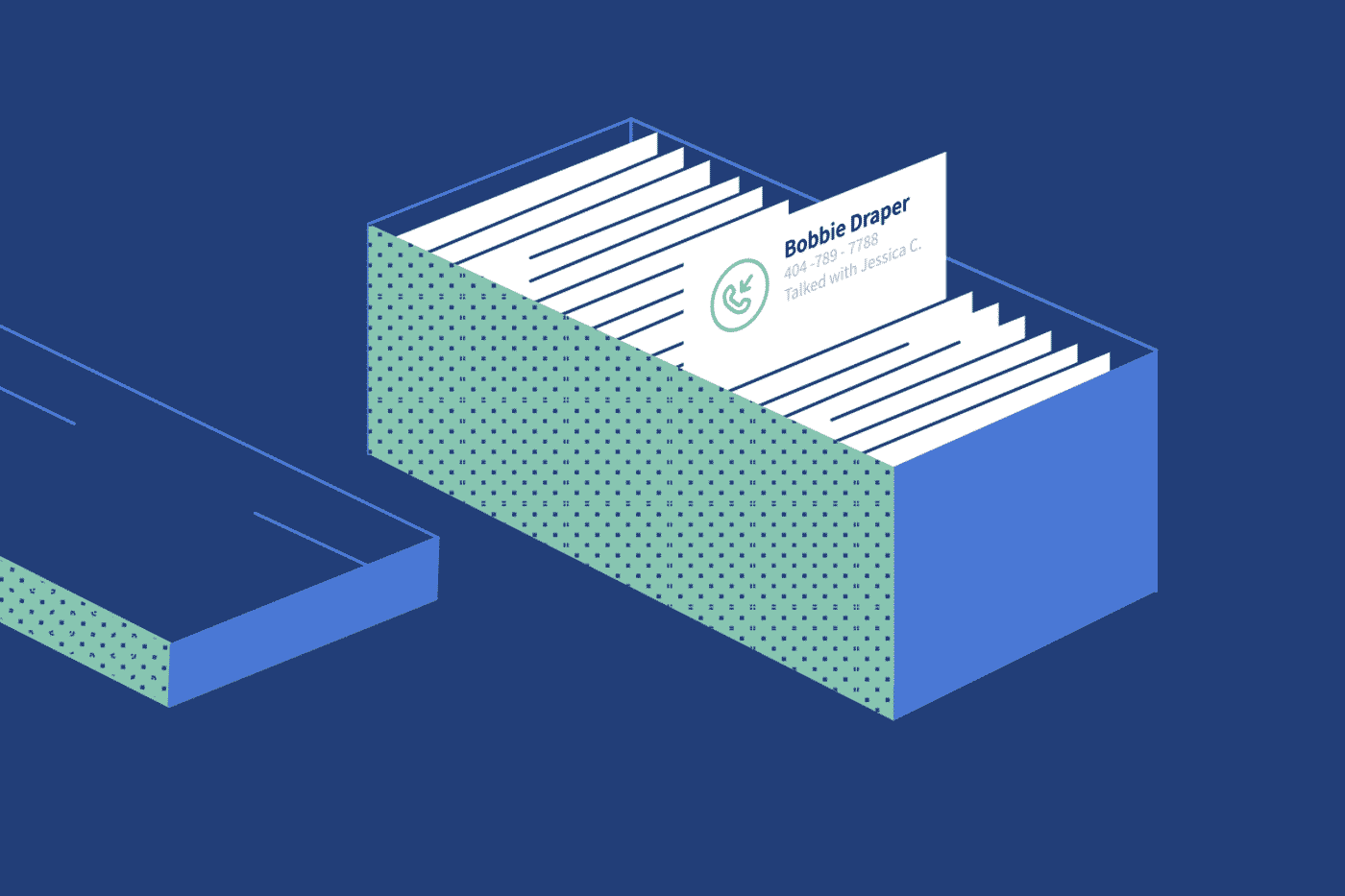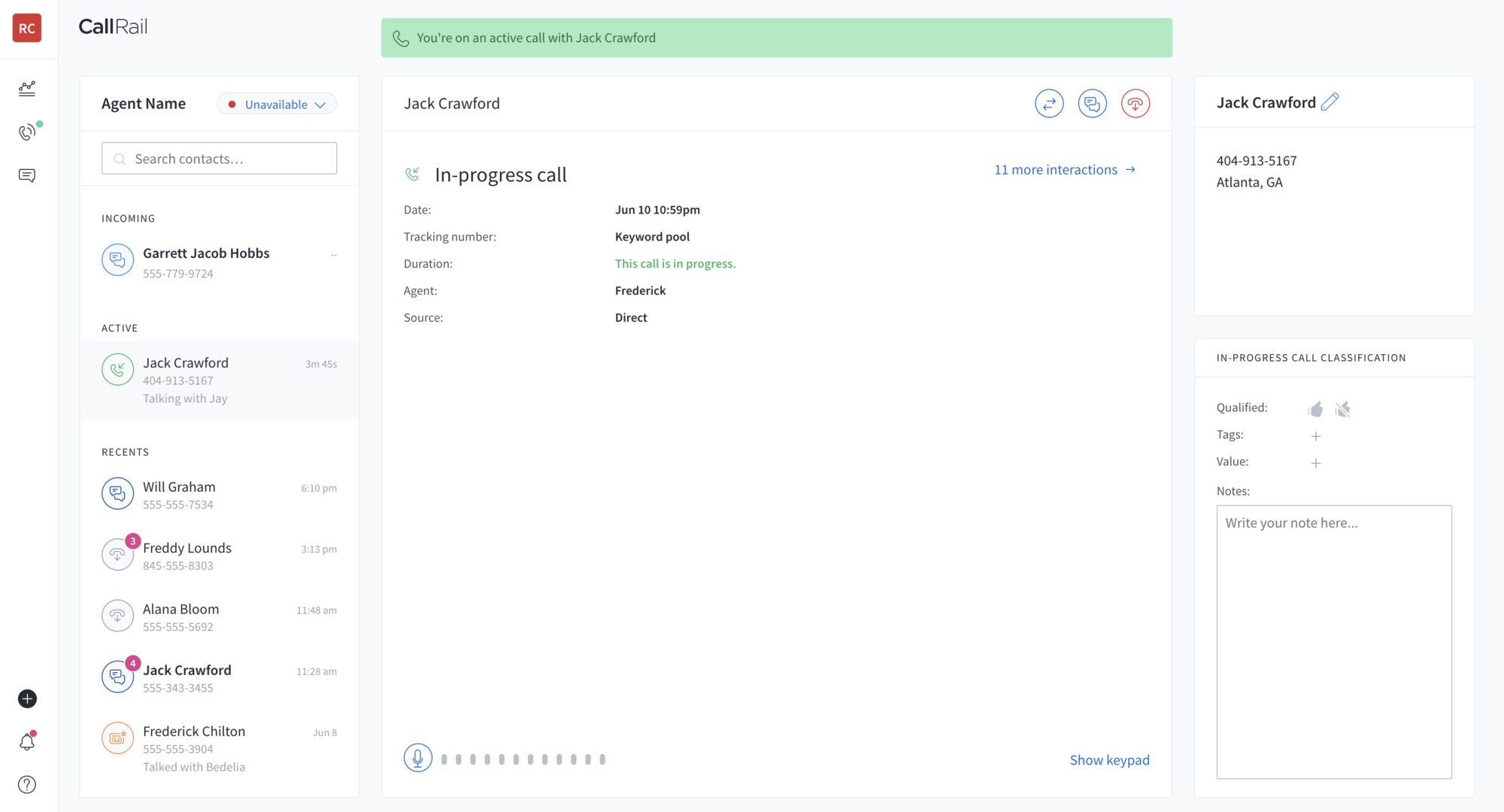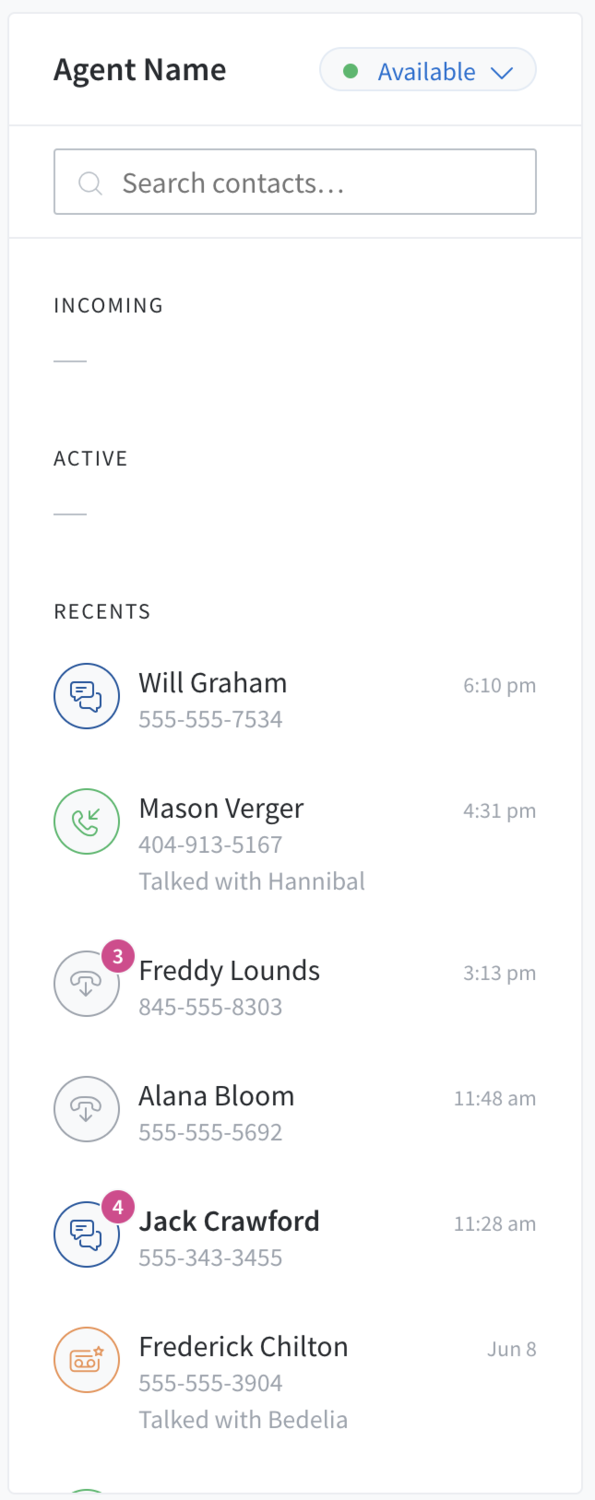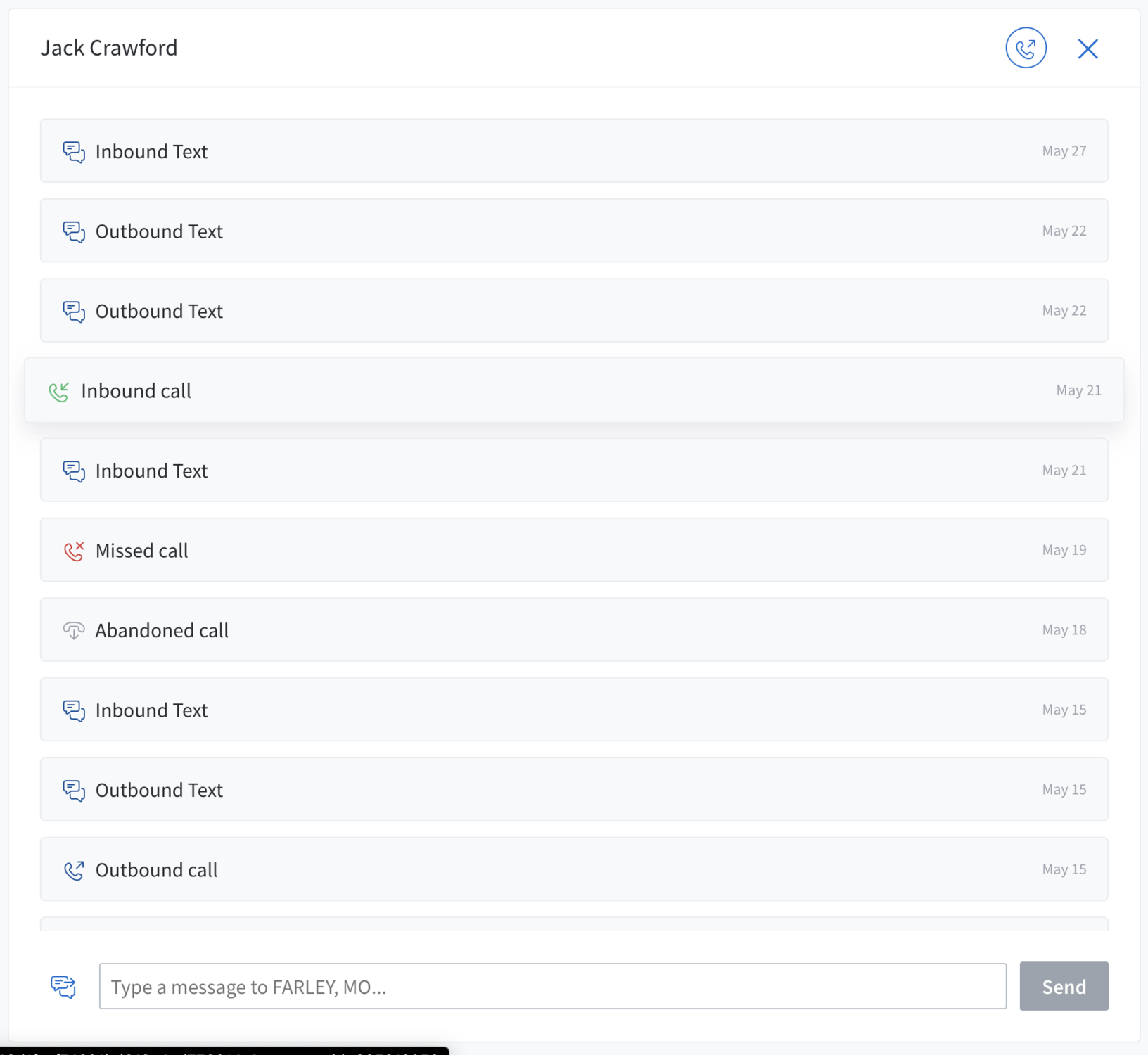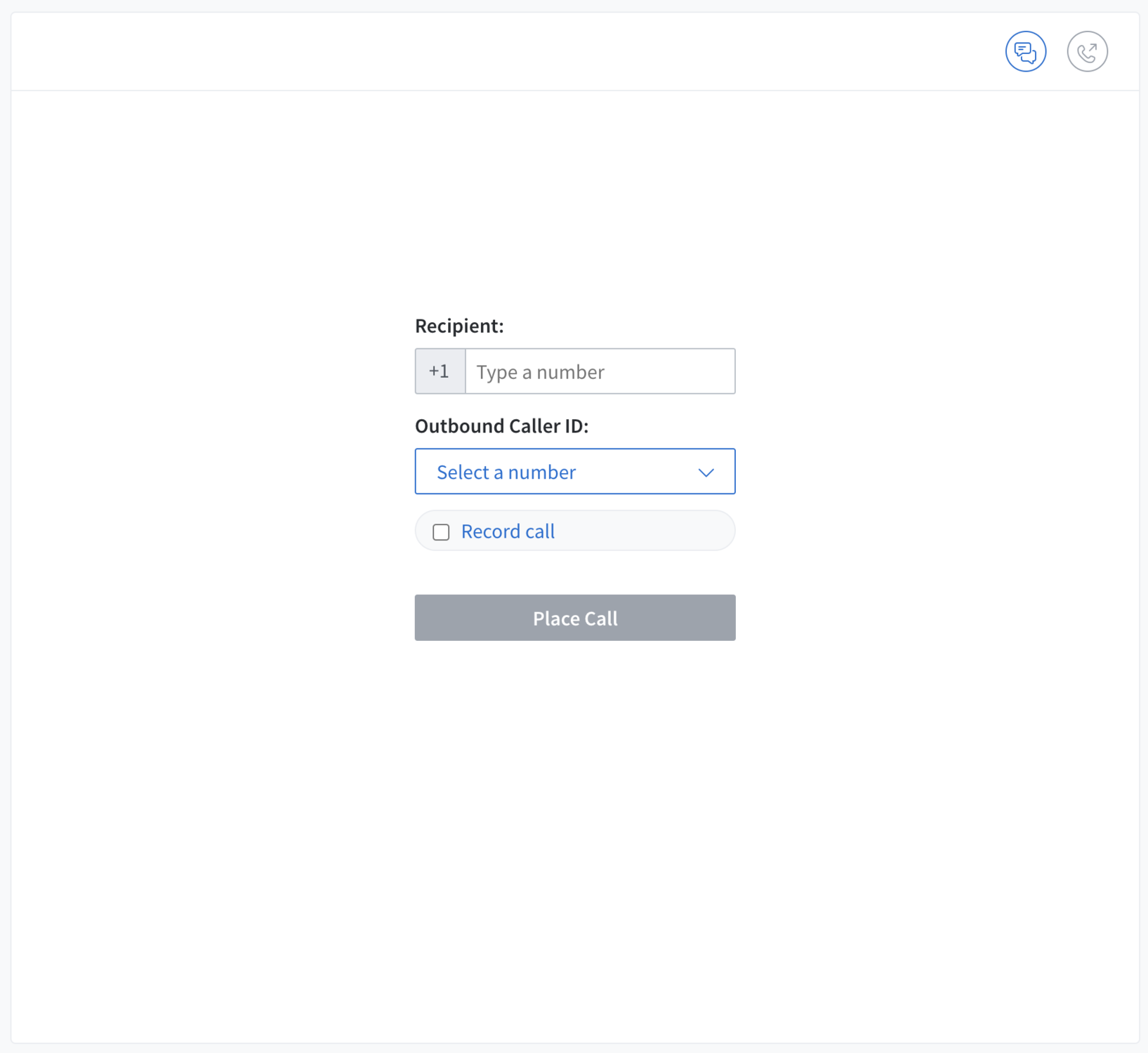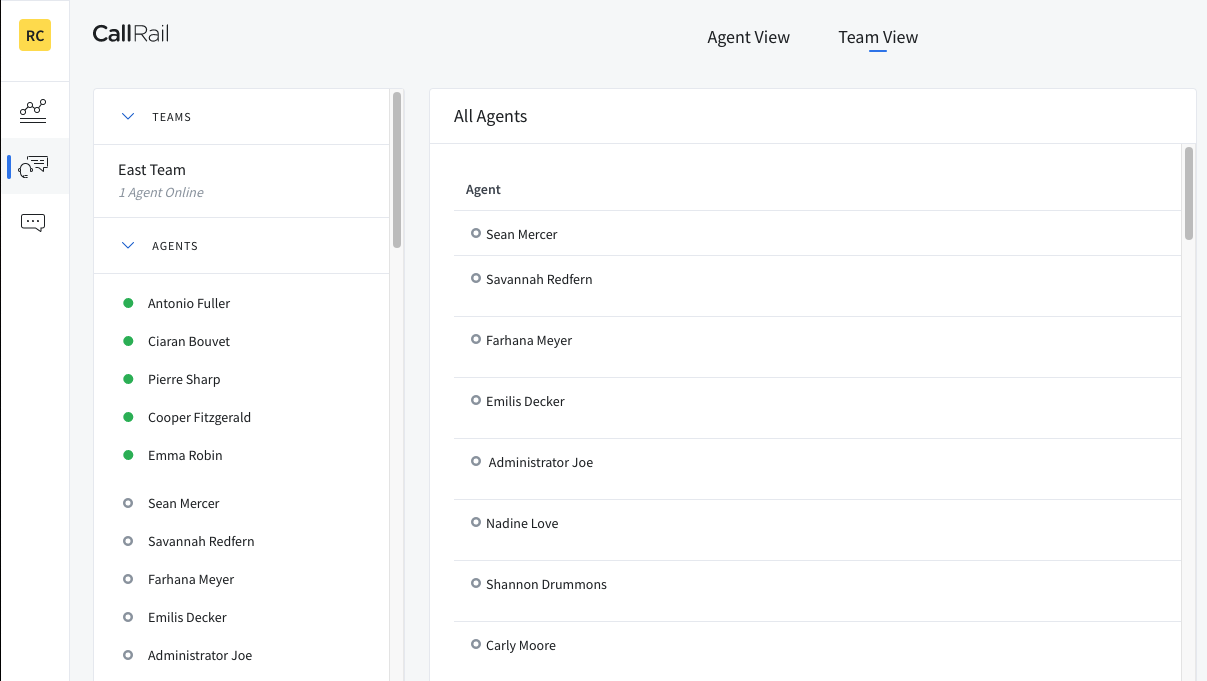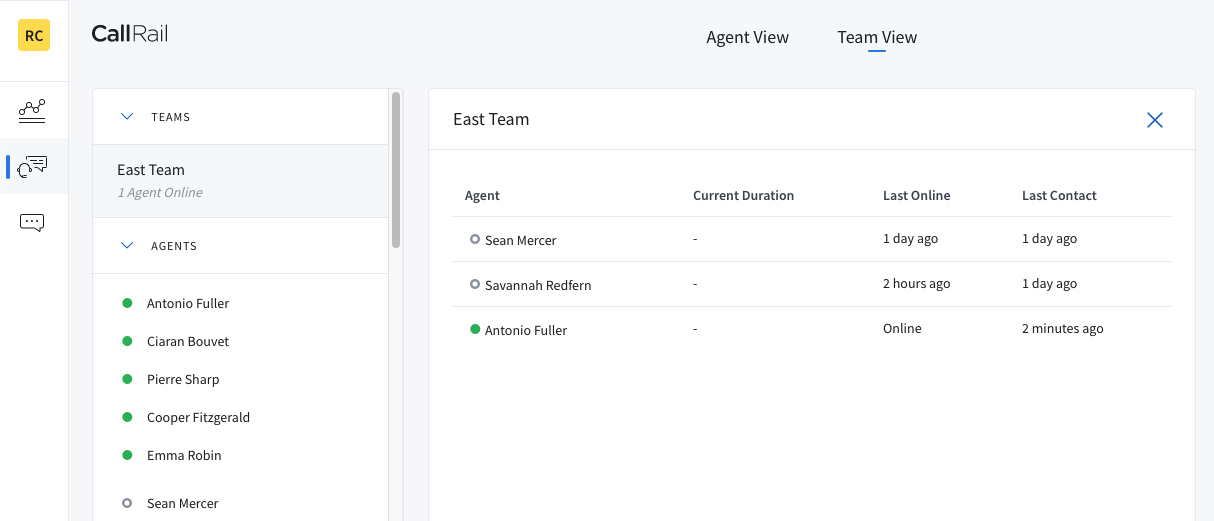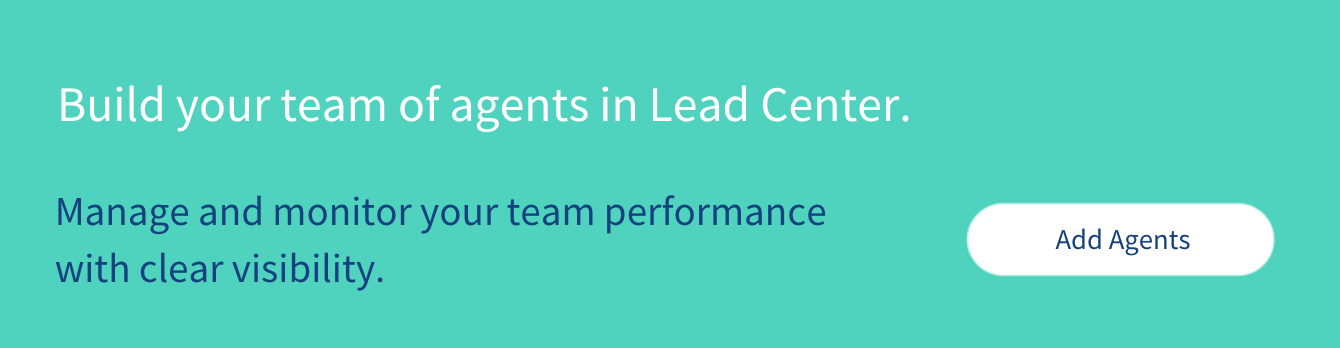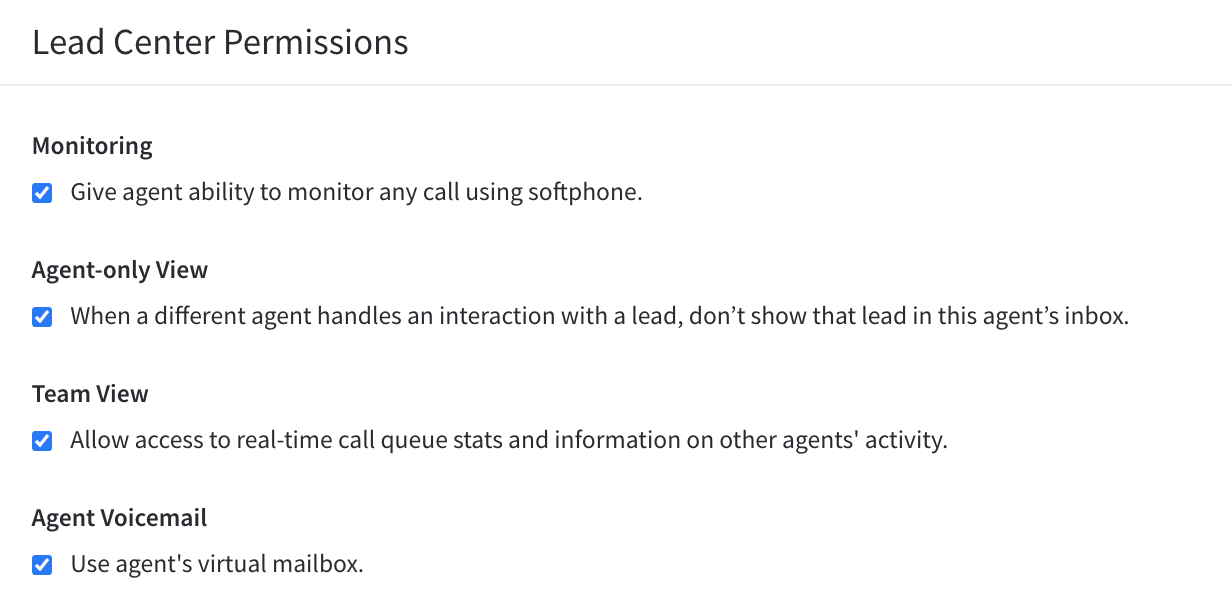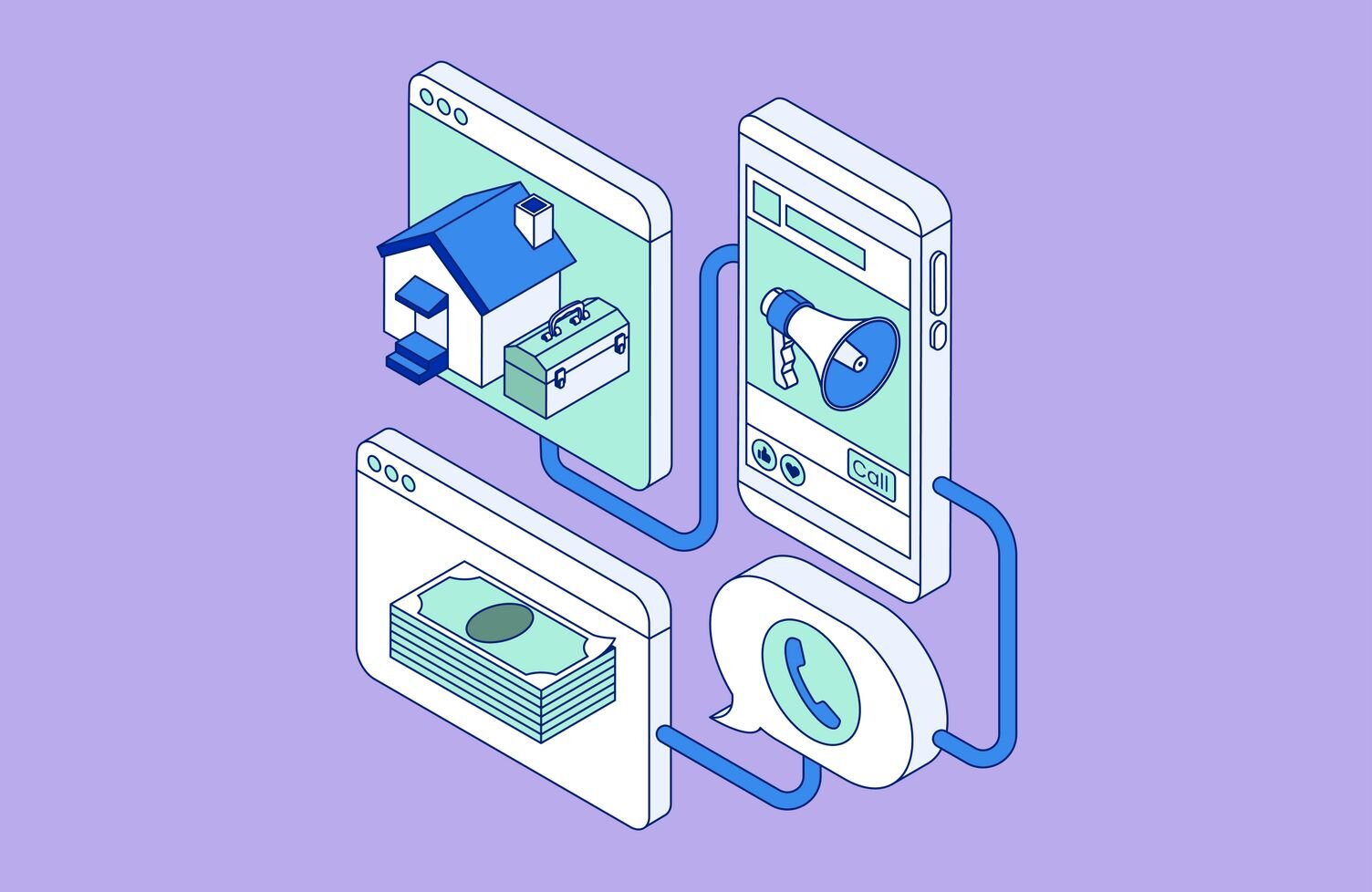When it comes to the list of items that are most important to businesses, lead generation is arguably a number one priority. That’s true whether you’re generating leads through word of mouth, referrals, or spending dollars on advertising.
But lead management is such an overlooked and critical business activity — tracking leads, sorting leads, qualifying them, and responding to them in a timely manner. It can become difficult for businesses to keep up, especially when you need to balance the concerns of your current customers.
And yet, with today’s increasingly complex sales process and an uncertain economy, effective lead management is more important than ever. Instead of wooing every single potential customer, you need to focus on finding the most qualified leads and moving them efficiently through the buying process.
Ultimately, that means more time and energy spent generating and maintaining high-quality leads, so more of them are likely to convert into paying customers. This is where CallRail’s Lead Center can help.
Before we go into managing your leads like a pro with Lead Center, we suggest checking out these blog posts first to get in the right headspace. In doing so, you’ll see the benefits of how to use this tool to develop or enhance your lead management strategy:
- What is lead management?
- What is lead tracking?
- What is lead qualification?
- How to improve lead management
- What you need to know about improving your lead response time
How to manage your leads like a pro with Lead Center
Effective lead management practices help you focus on the leads that matter and help run your business smoother. This is particularly true if you’re using a tool like Lead Center, which can help you simplify your sales workflow and close more deals.
Lead Center works by connecting all incoming, active, and recent calls, texts, and other communications into a single inbox, so you can easily respond to missed messages with a single click. It also doubles up as a virtual phone system, which you can use in place or alongside your existing phone system, to help businesses like yours maximize your lead management process’s impact.
What does this look like in practice? Let’s take a closer look by exploring agent view, team view, and permissions.
Agent View
Agent view is the central workplace for new leads to interact with your agents and have a seamless experience. And it’s where your unified inbox lives. That means regardless of how a lead contacted you — call, text, a form from your website, or chat — all that information appears in one place.
The inbox is further divided into three sections: Incoming, Active, and Recent. Incoming refers to interactions that are currently in the queue to be accepted or answered by an agent. Active are those interactions that are currently being handled by your agent. And recent are interactions that have been concluded.
In this view, you have what is called the interaction panel. It’s where all the action happens. So if you want to make a call or send a text, this is where you can do it — in one click.
This panel also displays information about your lead, and when you answer an incoming call, it pre-populates the box with relevant information about the lead and previous interactions.
For example, if you or your agent want to review a call recording, the interaction panel will pull it up quickly and easily. And if you’re using Conversation Intelligence, you can also view the call transcription. Your agent can then use the timestamps to review the calls and quickly decide if they want to follow up. If they do decide to follow up, Lead Center will place the call using the same tracked number your lead called you with, increasing the odds they’ll pick up the phone.
So whether you’re making a call, sending a text, or accepting one, your team has all the resources they need to better engage and nurture a lead. Another aspect of how you can use this tool to better manage your leads is with the classification panel, which allows you to qualify leads in real-time while adding notes — all in one place.
By consolidating all the communication tools, you can:
- Save your team time by reducing the number of systems used
- Deliver a better customer experience with timely follow-ups and tailored communications
- Save money by reducing the number of tools and resources used to generate qualified leads
- Drive ROI by focusing on warmer leads that are ready to convert
Team View
Team view gives sales managers and leaders the ability to get a high-level view of what their teams are doing at any time. Under this dashboard, you get a list of all your agents — giving you insights into who's available, offline, or currently talking to a customer.
It also provides additional data points that you can access to get more granular details about your agents. For example, if an agent is active, you can click on their call to see their current and past interactions with that lead. You can also join the call as a silent observer to monitor the interaction, use whisper messaging to train your agents or make suggestions in real-time, and use that time to pinpoint any improvement opportunities.
Team view is also where you can access call queue metrics. This feature will give you a better idea of what’s happening in the call queue in real-time such as how many callers are waiting, the average wait time, and which representatives are currently on a call.
Using team view under Lead Center, you can see how you can optimize your lead management strategy by gaining visibility into your agents’ interaction with prospective and current customers. In doing so, you’re better able to:
- Improve your sales workflow with actionable insights
- Use data to better train your agents
- Drive better agent performance
Permissions
Like with most software, you want to have the ability to modify permissions based on the role and need of your agents. Lead Center has robust permission options you can use that best fit your lead management strategy. Here are a few things you can do as an admin in Lead Center:
- Give agents the ability to monitor other agents’ calls for quality assurance or coaching
- Give users an agent view only, which removes the interactions already handled by other agents from their inbox
- Control access to team view
- Agent voicemail set up for every agent — ensure calls can leave messages with the specific agent they need to get in touch with versus call going to a general voicemail inbox for the company, which creates a better and more streamlined customer experience
Putting lead management strategies into practice
Effective lead management is the key to lead generation success, but it also requires the right tool to kick it off. Lead Center gives you everything you need in one place to scale and grow your business without the headache of managing multiple solutions. And when paired with other tools in the CallRail platform. Well, let’s just say that finding and closing high-quality leads will not be an issue.
Want to explore how this tool can help you take your lead generation efforts to the next level? Request a personalized demo to find out.