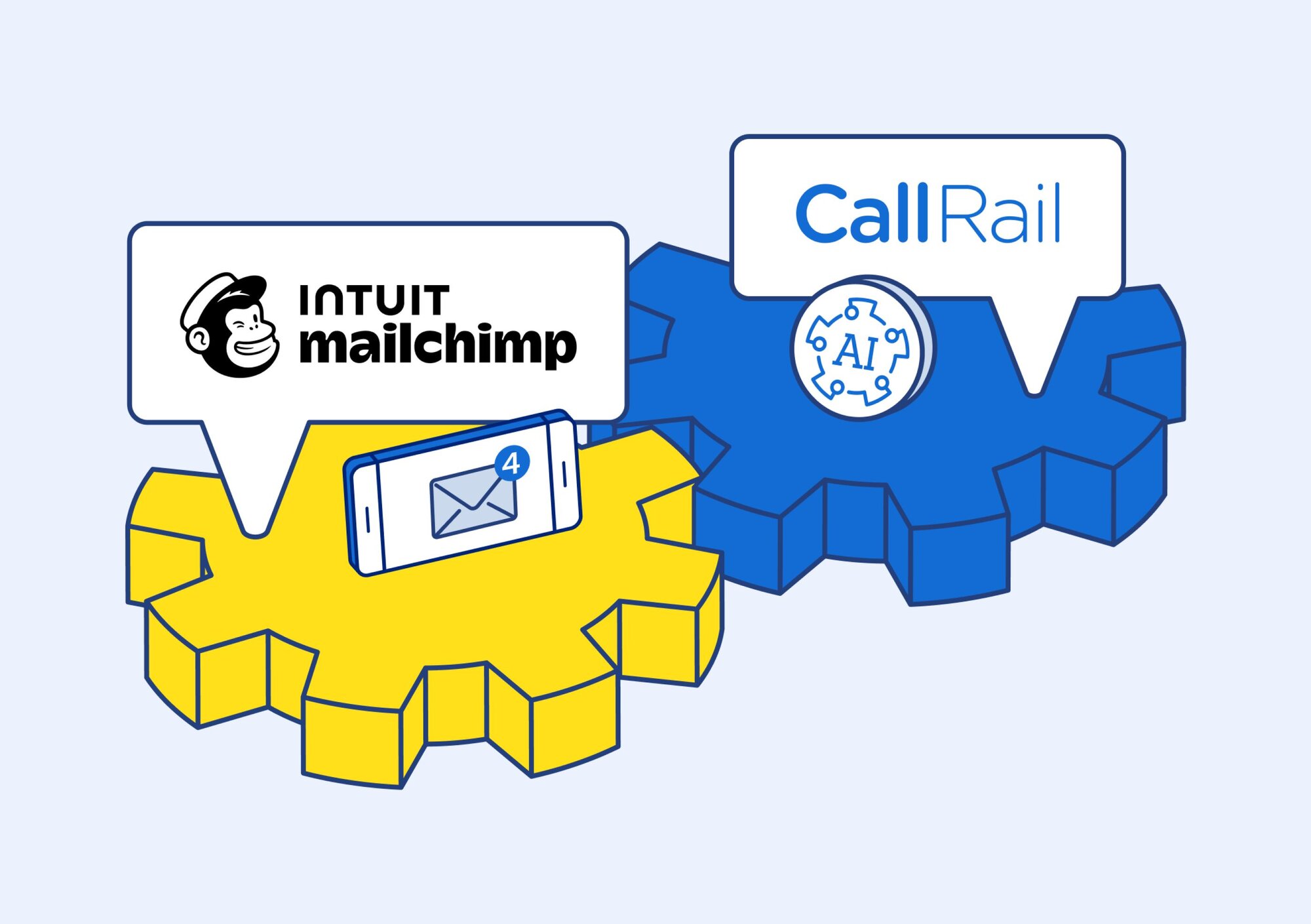Mailchimp and Typeform provide rich business and marketing features to simplify activities like email automation and form building. But when these activities are siloed, you don’t get a full view of which efforts deliver the best results.
CallRail’s newest integrations with Mailchimp and Typeform help you see which campaigns and assets are driving clicks and calls. To take advantage of these integrations, you need Form Tracking, which also gives you access to built-in features like Quick Response, out-of-the-box reporting, and interaction timelines.
These easy-to-incorporate integrations allow you to connect to the CallRail ecosystem and see CallRail data within Mailchimp and Typeform. You get in-depth analytics for practical insights and marketing attribution across channels for a complete view of marketing performance.
Target smarter, follow up faster with the Mailchimp + CallRail integration
Mailchimp automates marketing tasks like sending, designing, segmenting, and personalizing emails. When Mailchimp is integrated with CallRail, information from contacts who filled out forms and opted into email are automatically added to your Mailchimp lists.
The integration connects calls, texts, and form fills to email workflows within Mailchimp. Access to multiple channels helps you engage customers when it’s most relevant by automatically sending follow-up emails and surveys after a text, call, or form submission.
Relevant and timely follow-ups are more likely to prompt engagement that further your business goals. You can set triggers based on many segmentation criteria; some examples of automated workflows that are possible with this integration include:
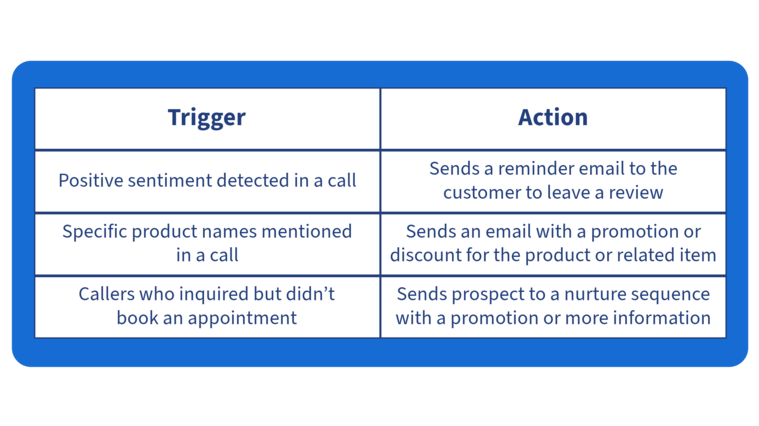
With the ability to respond automatically to incoming leads, you increase conversion rates without taking time away from essential work.
Enhance attribution insights with the CallRail and Typeform integration
Many small businesses use Typeform for lead generation forms because its form creation capabilities are easy to use and optimized for form completion. However, Typeform on its own can’t track which campaigns are driving form submissions and optimize lead follow-up. CallRail’s new Typeform integration fills gaps in attribution data to help you:
- Discover which interactions drive conversions
- Attribute forms in the same way as calls
- Automate form submission responses via text or call
- Identify your most engaged prospects
Quick Response calls and texts help ensure you don’t miss leads. For example, if a lead searches for your company, clicks an ad, or browses a few blog posts about your company’s signature product, they may then fill out a form powered by Typeform on your company website. With Quick Response, CallRail calls your sales team and asks the rep to press 1 if they want to call the form submitter back. Thanks to this prompt, your team member can respond to the form within five minutes and have a very positive call about your product.
At the end of the call, CallRail generates a summary of the call, automatically tags it with the product, and pushes the call details to your CRM. On the individual level, your sales team can now identify the lead as high-intent based on the sentiment of the call, the product discussed, the fact that they filled out a form, and they had a call in addition to browsing history.
On the aggregate level, you can report on all form fills, identifying the keywords, ads, and channels that are not only driving form fills but driving leads likely to close. By putting attribution on autopilot, you’re able to focus on critical tasks while automated form responses help you win more business.
CallRail’s Mailchimp and Typeform integrations boost marketing across channels
Connect calls, texts, and form fills to email workflows to respond to prospects more quickly and make more informed marketing decisions.
To learn more about these integrations, see our support articles.
If you don’t have Form Tracking, add it to Call Tracking now to gain access to these integrations.