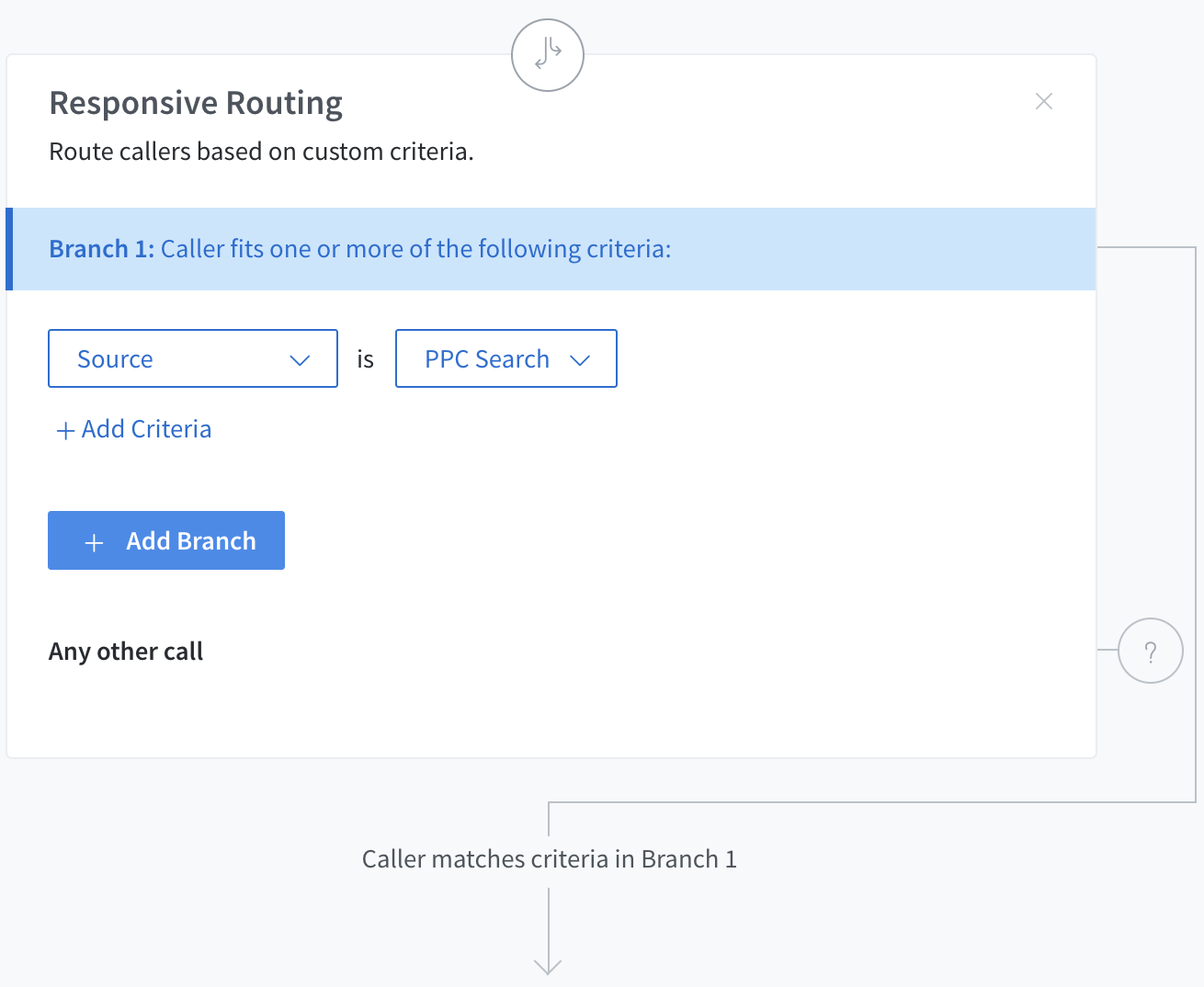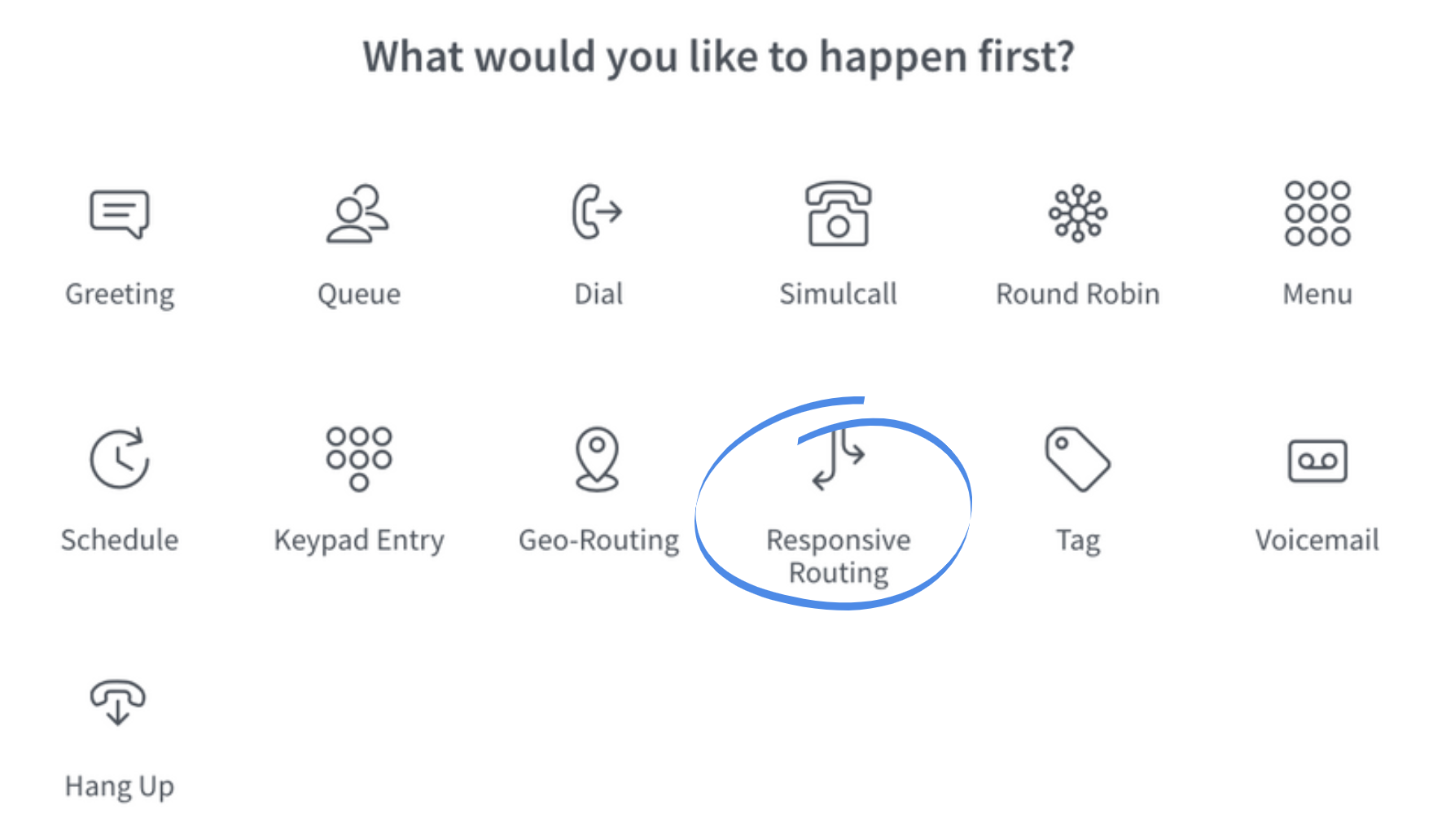Where your inbound callers get routed significantly impacts how they convert to revenue. If you’re using CallRail’s Call Flow Builder, you can set up intelligent routing specific to your business that gets every caller to the right person, every time.
The Call Flow Builder has always featured several customised call forwarding patterns – simulcall, round robin, geo-routing, and the IVR menu step are just a few of the options that can be used to automate the ideal customer experience. Our simple rules-based interface helps to route calls correctly to qualify inbound phone leads, increase sales, and improve customer satisfaction.
Customized Call Forwarding Patterns
Responsive Routing allows you to automatically route calls from your marketing based on a wide range of criteria. This includes:
- First-Time vs. Repeat Caller – Conditionally route callers based on whether they’ve called previously or not. This is a great way to ensure new customers are always routed to your Sales team, but that returning customers can be sent to Support or their Account Manager.
- Routing Calls by Marketing or Referring Source – This new routing step will allow you to route callers by the specific marketing source that drove their call – this includes PPC, organic, and referring sources.
- Route Phone Calls by Search Keyword – For those CallRail customers taking advantage of visitor-level tracking, you’ll be able to route phone calls based on the caller’s search inquiry. You can route phone calls for specific geographic regions to the right sales rep, or perhaps if your agents are specialized you can route callers looking for certain products to the right person on your team.
- Landing Page or Active Page – If a caller is already on a specific page on your website when they pick up the phone, you know exactly what they’re interested in. Use responsive routing to route phone calls based on the caller’s landing page.
- Routing Rules for Marketing Campaigns – If you’re using URL parameters for your online campaigns, you can use CallRail to route callers based on the specific marketing campaign they’re calling about.
- CallScore Lead Status – For those repeat callers that have already been marked as leads using CallScore, you can ensure they automatically get in the hands of the proper agent to close the deal.
Act on call intelligence in real-time with all of the call forwarding options available via Responsive Routing.
One Call Flow for All Your Routing Needs
Responsive Routing will be extremely beneficial for those CallRail users utilizing keyword level tracking that would like to route calls based on specific marketing sources, or for those CallRail customers using unique call flows for each of their tracking numbers. You’ll be able to combine all possible routes into a single call flow for a seamless, call routing experience.
Ready to get started with Responsive Routing? This new feature is available for all CallRail customers on all pricing plans for an additional charge. Simply navigate to the Call Flow Builder section of your account, select Responsive Routing, and get ready to start closing more deals with automated call forwarding!
Want to learn more about CallRail’s Responsive Routing? Check out our support documentation or send us an email to sales@callrail.com.