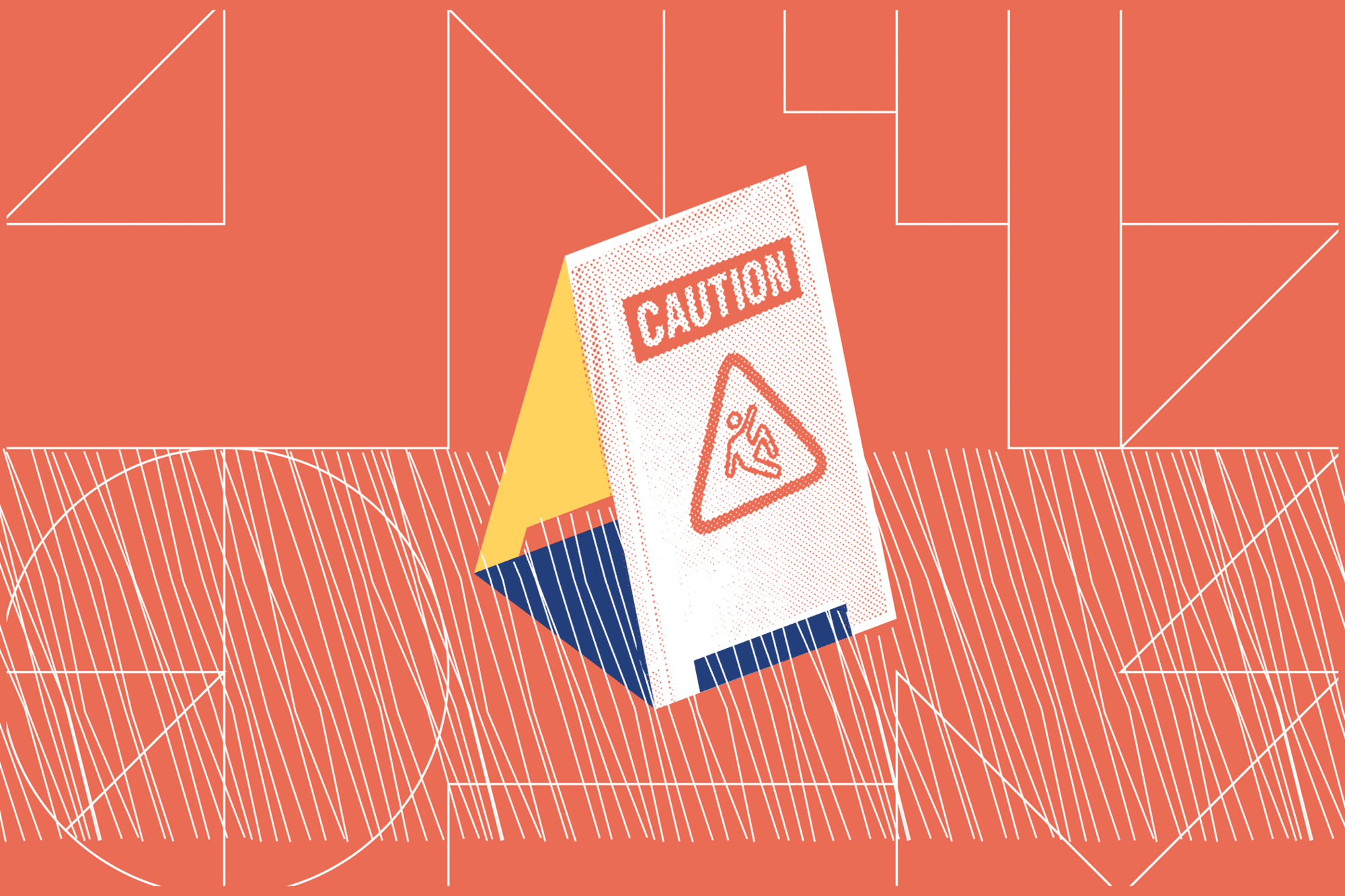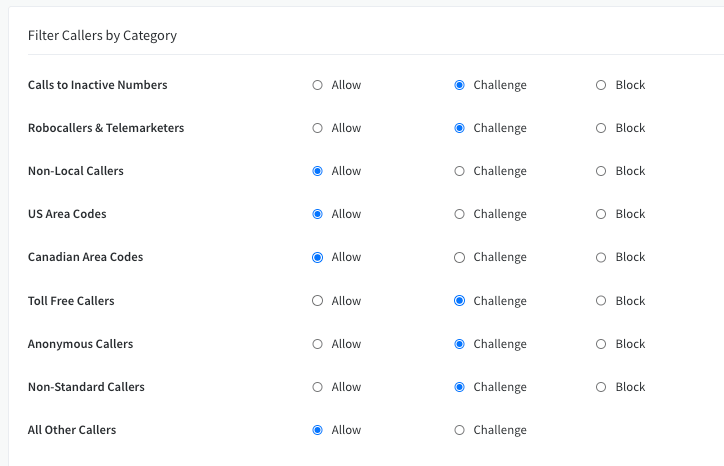Picture this: you’re quietly working, and your phone rings. You check your caller ID, realize you don’t recognize who’s calling you, so you answer the phone. But instead of being connected with another human, you hear a pre-recorded message about a car warranty you never signed up for, politics, or perhaps it’s just silent on the other end of the call. Maybe you’ve even gone so far as to call that person back, only to hear their number is disconnected. Sound familiar?
Spam calls and robodialers have surged in 2020. As part of the call tracking industry, we’re unfortunately very familiar with these types of calls and the frustration they cause business owners. In fact, in 2019 alone, [Americans received more than 58 billion spam calls, increasing more than 20% over 2018]. In response, mobile carriers, the Federal Communications Commission, and other telephony and VoIP providers are actively developing new ways to stay ahead of this problem. Some great examples of this include T-Mobile’s “Scam Likely” caller ID feature, which attempts to thwart a spam call by warning you through the caller ID on your phone, and the FCC’s STIR/SHAKEN framework.
So, why does this happen? And how can CallRail help you deflect these calls so your phone lines remain open to real people looking to spend their money with your business?
Why am I getting these calls?
Historically, there are a few primary reasons why spam calls increase. And in 2020, we’re knocking on a few of those doors: natural disasters (like wildfires and hurricanes), elections, and disease outbreaks all lead to an increase in fraudulent activity. As technology has grown over the years, the people behind these scams have figured out ways to spoof real telephone numbers to bypass spam detection systems, thus reaching unsuspecting victims.
This is also why you might get an angry call from someone wondering why you just called them. Because spammers spoof caller IDs, it’s totally possible that they randomly used your number as a way to contact people maliciously. We often see this happening to people who live close to one another, as spammers have discovered that you’re more likely to answer their call if you think someone who lives in your area is contacting you. This method is known as “neighbor spoofing,” and while CallRail proactively detects and blocks these kinds of calls, you can readily identify them yourself. If you receive a call from someone who has the same NPA-NXX (the first six digits of a phone number) as you, it’s unlikely that they’re a legitimate caller when you take into consideration today’s world of cell phones and VoIP services.
How can CallRail prevent spam calls from reaching my business?
CallRail has several measures in place to try to limit the amount of spam that you receive, and we block calls we know to be spam as soon as we identify them. If someone calls your tracking phone numbers too many times in quick succession, or if we detect that unrelated companies are concurrently receiving calls from the same number, we immediately block and prevent that caller from reaching you. To learn more about how CallRail automatically prevents spam callers from calling you, check out this article we wrote on keeping your reports clean and accurate.
If you’re looking for more ways to protect yourself from spam calls, there are a few other things you can do to improve your call tracking experience:
- Mark unwanted calls as spam. If you find a spam call on your Call Log, you can mark that caller as “spam,” and we’ll instantly challenge that telephone number if they try to call you in the future. This means that the next time they try to call you, they’ll hear a message that says, “Please press 1 to connect to your call.” If the caller is a human, they’ll be able to press 1 to reach you. But if the caller is a robot, they won’t press 1 or be connected to your business.
- Update your “blocked” and “challenge” settings. Each company in your CallRail account has its own “Blocked Numbers” page where you can edit your “Tracking” setup to only hear from certain types of callers. We always recommend blocking all robocallers and telemarketers. If you’re comfortable with doing so, we also recommend reviewing the types of callers on this page and changing as many as you’re comfortable with to “Challenge.”
- Use CallRail’s Call Flow Builder to divert spam calls. Adding a “Menu” step to the beginning of your call flows prompts your callers to press a number on their keypad to be connected. If the caller listens to the menu three times without selecting an option, we’ll automatically prevent their call from showing on your call log, reports, and your billing.
- Replace the phone numbers receiving a high number of spam calls. Replacing a number in your CallRail account is quick, easy, and immediate. Once you replace a number, though, we won’t be able to recover the one you released, so be sure to update your marketing materials with your new number if you decide to go this route. Learn more about replacing numbers.
- Register your number on “Do Not Call” lists. For telephone numbers in the United States, you can file with the Federal Trade Commission. Canadian numbers can be registered through Canada’s National “Do Not Call” list. Both of these registries work for toll-free numbers as well. If you receive unwanted calls after your number has been on these registries for 31 days, you can use these same links to file a complaint against those callers.
You can find more information on each of these methods by reading our help documentation on combating call spam.