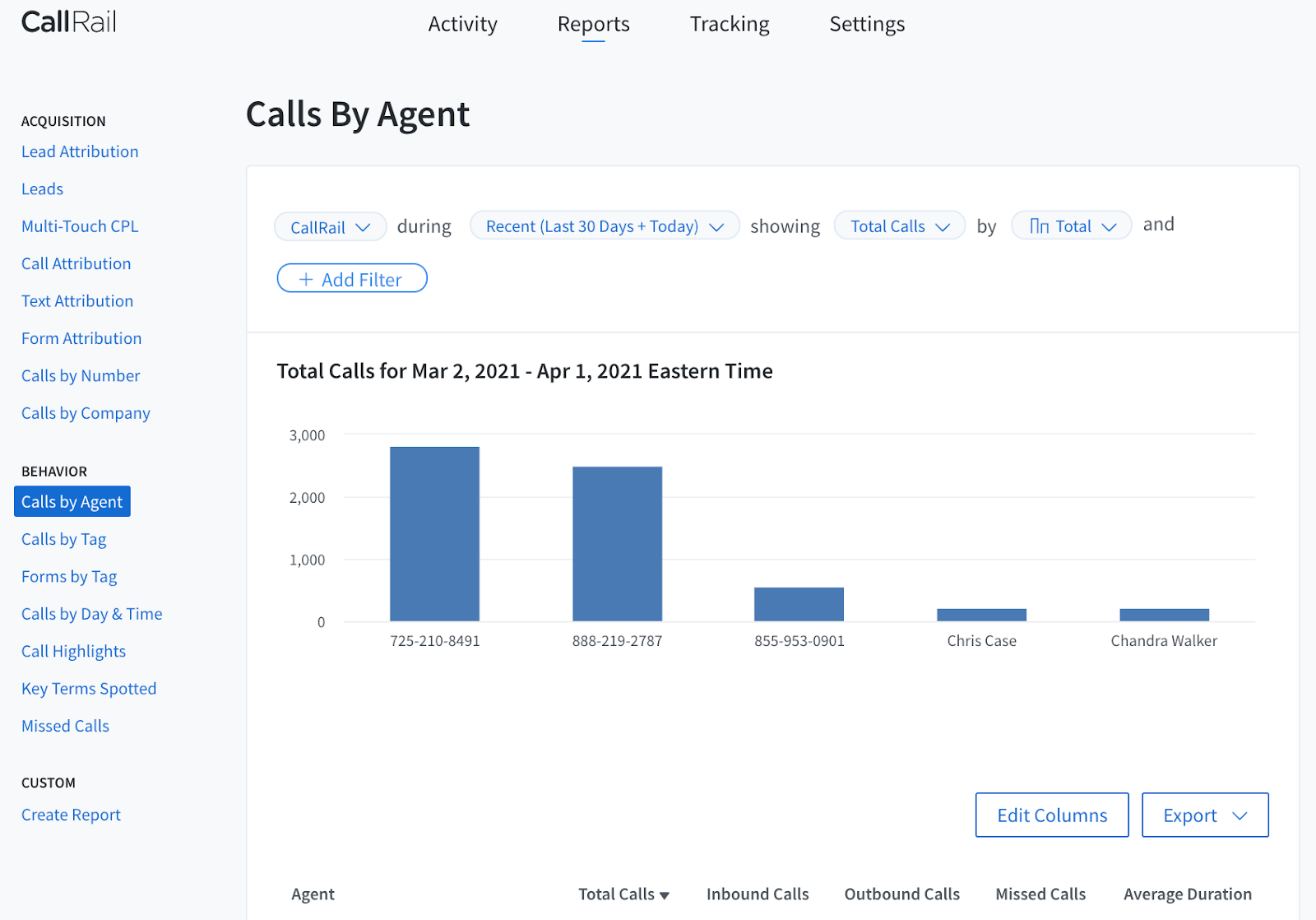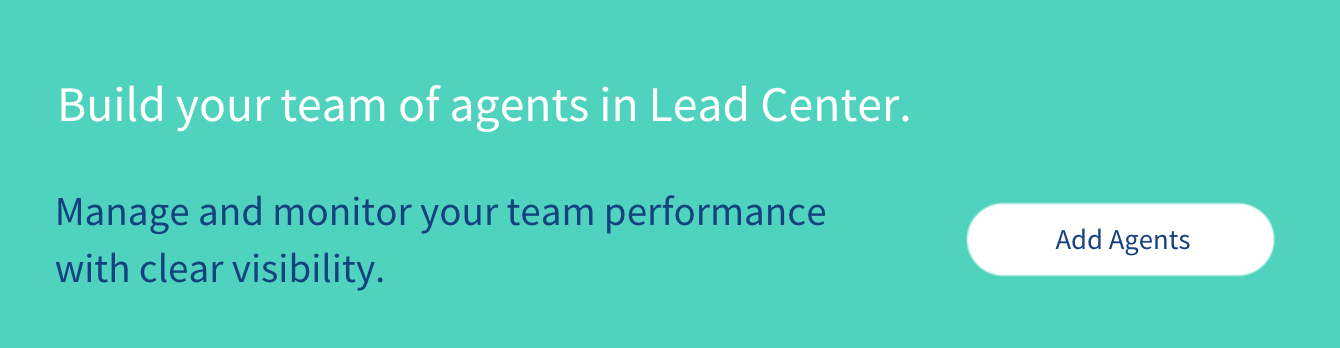Today, businesses and employees are not only working with multiple apps, services, and devices, but your customers and prospects are, too. If you’re already using Lead Center, our all-in-one interface for all communication and lead flow, you know how valuable it is to have a single source of truth for your customer communications for every channel — text, phone, and chat.
But if you only have some of your team members using this unified inbox, you may still have issues with disconnection between you and your customers. Team members already using Lead Center will have a holistic view of all communication, but those without access are at a disadvantage because they’re working without that valuable insight.
Our customers have seen the most success when their entire team or even multiple departments are operating from the same unified workspace, here are a few reasons why.
1. Respond faster as a team and eliminate missed opportunities
Life happens. Sometimes you’re on your way to an appointment, attending a staff meeting, or picking up your kids from daycare, and you miss out on a conversation with a prospect or customer.
With your entire staff or team using Lead Center, you have a foolproof system for smooth communication at your fingertips. If someone is unavailable because they’re already helping another customer, the call can be automatically rerouted to a teammate who’s available to help.
Since Lead Center also surfaces missed interactions in your collective inbox, they can be handled by the first available agent in record time.

This is huge because lead response time matters, big time. You’re 21x more likely to qualify your lead with a fast response time than waiting 30 minutes or more — and with 50% of leads choosing the organization that reaches back out to them first, time is of the essence. With every team member working from the same place, everyone can collaborate to make response times as quick as possible. Chris Berg, from Screen Medic, says:
“Having CallRail help manage our missed calls has led to more business. It has allowed us to maintain our small-team feel — we don’t have to over-staff to ensure we capture every call. We can handle calls coming in and calls back that were missed across the whole day with our unique small team.”
2. Improve your customer service and craft a top-tier customer experience
Generating leads and starting up a conversation isn’t the only step toward converting someone to a customer — you need to nurture relationships and provide an excellent customer experience.
In the connected world we live in, potential and existing customers expect you to know their history with your company. If they’ve worked with your company before, for example, they’re going to be frustrated if they’re asked a basic question, like how they heard about your business or what kind of services they are interested in. They’ve communicated those things already, and they expect you to know that.
Lead Center keeps a complete record of every interaction a contact has had with your company across all forms of communication, even if those interactions were fielded by different team members — as long as those team members are also using Lead Center. Your staff will no longer have to ask repeat questions, customers won’t have to give repeat answers, and the entire process becomes easier and more pleasant for everyone. And, if a customer is more responsive over text messages than over the phone, you’ll be able to see that, too. Skyler Andreasen, of Top Job Asphalt, says:
“Lead Center helps us build a genuine connection with leads. Instead of having to ask a bunch of repeat questions, we can get straight to the heart of what they need, which has helped us increase our revenue and closing rates, and improve customer satisfaction.”
Plus, if you’re chatting with someone and decide you might not be the subject matter expert to talk to, Lead Center provides an option to transfer your call to another agent, so you can get your customer the best possible service.
Without your entire team using Lead Center, those without access won’t have the ability to see these important details on past interactions. So give all of your representatives the tools to head-off frustration or even customer churn.
The future's calling. Prepare for customer calls, texts, chat, and more with our on-demand webinar.
3. Gain visibility of all inbound and outbound communication and agent performance
With Lead Center, you can see all of the inbound AND outbound communications handled by any member of your team in real time. You can see which team member communicated with each customer and how — whether via chat, phone, or text — but only for those working from Lead Center. If members of your team aren’t set up as Lead Center agents and they are handling or making calls from another phone or system, you don’t get this visibility into their work, or recordings of all of their conversations for reference later if needed.
A complete communication record for each customer from each team member helps increase transparency internally, too. With everything in one place, you always have a bird’s-eye view of your team — how they’re interacting with leads, who’s having a stellar month, and who might be in need of a little extra coaching.
Our Calls by Agent report provides a breakdown of the agents taking calls to your tracking numbers and can be filtered by number of calls, time frame, type of call, and more. If your entire team works in Lead Center, reporting on agent performance is much easier.
4. Stay connected outside the office and with remote, distributed teams
With the Lead Center mobile app for Android and iOS, you can give your team the flexibility to continue managing communications, even when they’re away from the office. Similar to how visibility is maximized when your entire team is working from Lead Center, the same goes for our mobile app, too. Only those with Lead Center access can use the mobile app and get complete visibility into customer communications.
If your entire team is in Lead Center, using the mobile app brings these important benefits:
- Get visibility into recent, incoming, and active calls and texts.
- Send and receive texts.
- Take, make, and transfer calls.
- Respond to any missed calls or texts.
- See active customer interactions with teammates in the unified inbox.
- Keep agents’ personal numbers completely private.
And of course, with many teams shifting to remote-friendly or remote-first, the Lead Center mobile app works if you’re away from your desk — even if you’re just downstairs refilling your coffee.
Make missed opportunities a thing of the past and add all of your team members to Lead Center today
Lead Center was designed to consolidate and organize all of your interactions with both prospects and customers. With everyone working in a single, shared workspace, there’s finally a single source of truth for all business communication, no matter how people contact you or how many team members are working at any given time.
You’ve already taken the first step by using Lead Center — now give your entire team the key to success and customer happiness by adding them all to Lead Center today.
Not yet using Lead Center? Don’t miss out — try it for free or request a personalized demo.