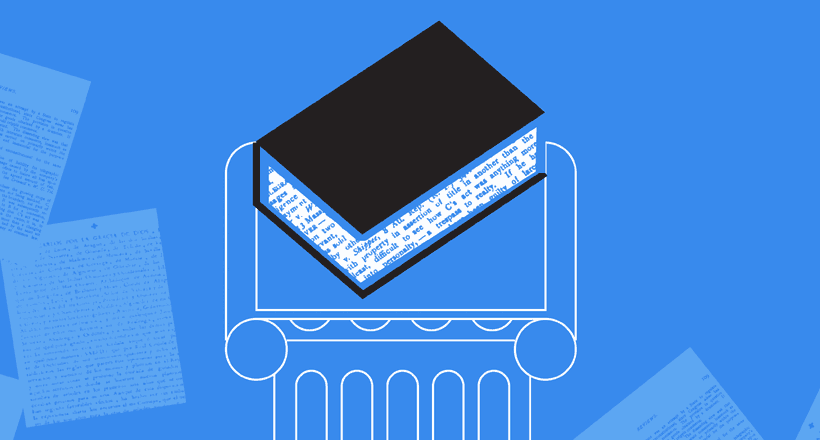You’ve spent a lot of time, money, and energy on your law firm’s website and landing pages, but how can you tell if they’re bringing in the highest number of qualified leads possible?
A/B testing (also known as split testing) is the process of creating slight variations of your marketing materials – such as ads, web design, and landing pages – and testing them with real traffic. It helps you see which versions of your marketing material are more effective in converting visitors into leads.
When it comes to your law firm’s landing pages, you can use A/B testing to improve your conversion rate, maximize your ad spend, and better understand what leads your audience to hire your firm. It’s a tool that every legal marketer needs to have in their tool belt.
The importance of A/B testing landing pages
A study conducted by Martindale-Avvo shows that roughly one in three people turn to attorney/firm websites when looking to hire a lawyer. Additionally, the cost of driving visitors to your website or landing page using Google Ads has skyrocketed to an average of $55 per click.
A/B testing takes the guesswork out of landing page optimization — letting you make data-driven messaging and design decisions that can help you land more clients and maximize your ad spend.
Let’s look at an example of the benefits of A/B testing.
How a 2% boost in conversions can save you money
Imagine you are a personal injury attorney who’s invested $5,000 in Google Ads to get more visitors to your website.
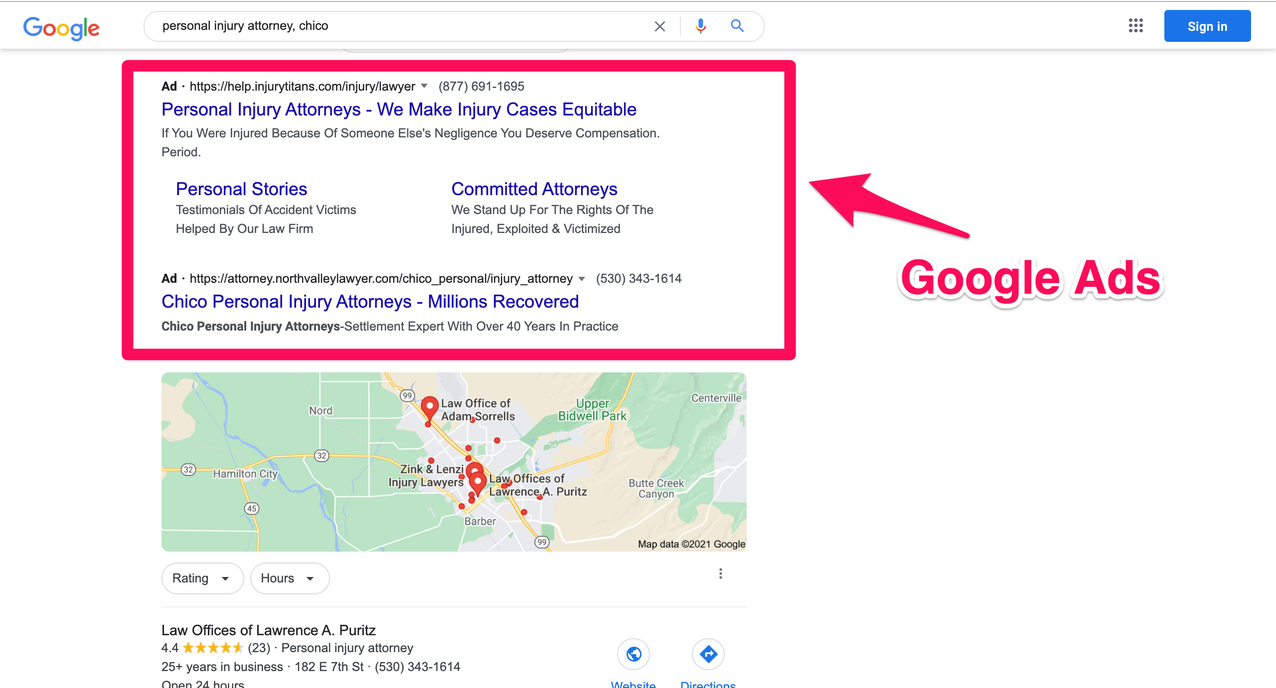
With the legal industry standard of roughly 3% for click-through rates and landing page conversion rates, let’s assume your $5,000 ad spend results in 170 visitors and five new leads. This means each new lead costs your firm $1,000.
But say you spend five weeks A/B testing the messaging and design of your landing page and boost your conversion rate from 3% to 5%.
A 2% increase in landing page conversions turns your five new leads into eight, with each conversion now only costing $625 — nearly half.
Which landing page elements should you test?
Okay, so you know it’s important to test your landing pages (can be your website pages or ones for specific gated assets used for lead generation), but which elements should you test first?
Here’s our list of the top five most important elements on any law firm landing page, along with suggestions on how you can test them.
Headlines and headers
Headlines are possibly the most important element when testing your landing page. On average, eight out of ten visitors will read your headline and ignore the page’s body copy, meaning your headline needs to immediately attract attention and sell your firm.
Best practices for landing page headlines:
- Place the headline at the top of the website (so your viewers don’t have to scroll down the page to see it).
- Use a bold, easy-to-read font.
- Use value-loaded, benefit-driven messaging.
Accompanied by a client-centered testimonial video, Scruggs, Spini & Fulton Attorneys at Law uses their headline “Good People, Great Lawyers, Fantastic Results” to set a personable, values-centered tone.
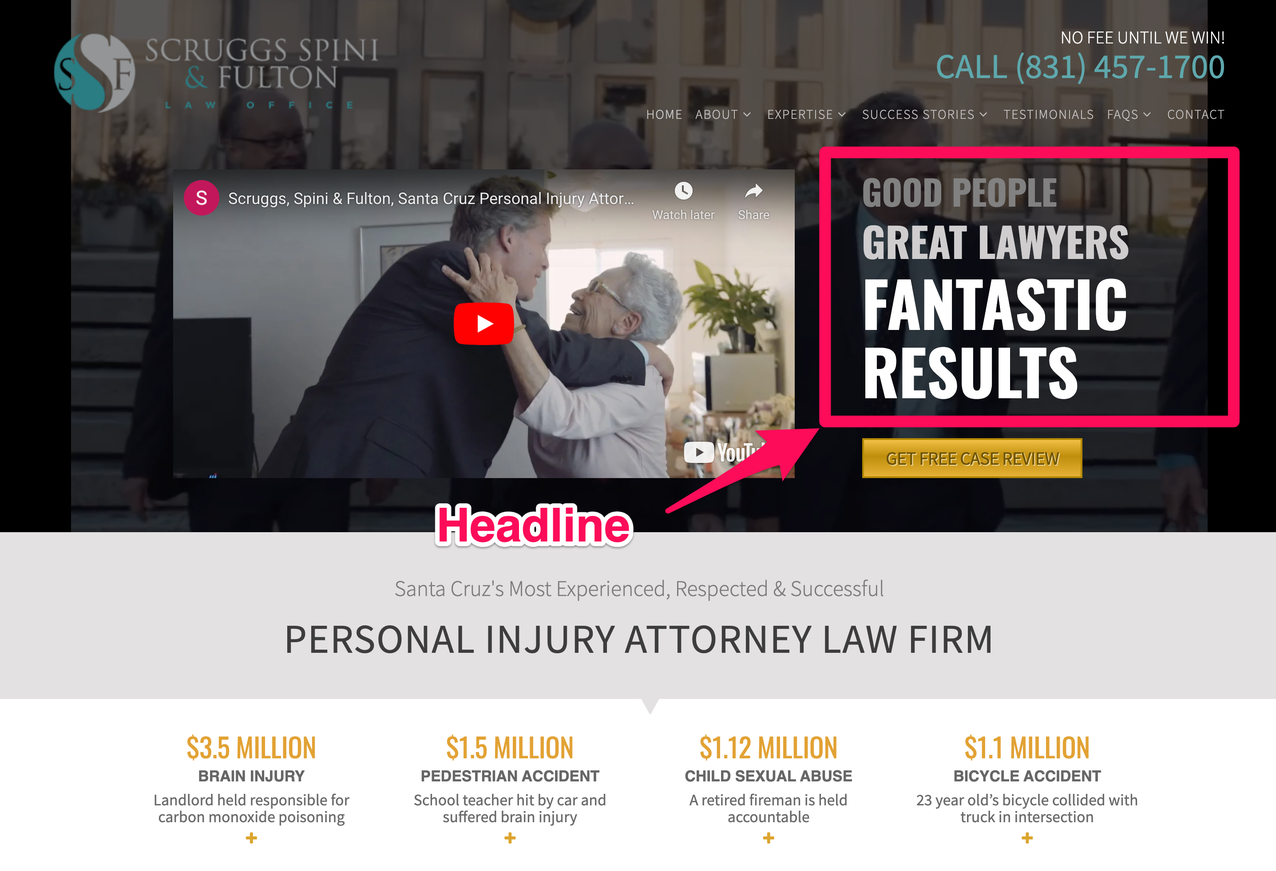
When testing your headline, ask yourself: “If this was the only part of the page that I read, would it be enough for me to want to read more?” Come up with one or two variations of a value-loaded, benefit-driven headline, then test them to see if they attract more leads.
Calls to Action (CTAs)
Next up on the list are CTAs. Your visitors want to be told what to do, and providing attractive buttons with enticing copy will make it easier for them to engage with your firm.
Best practices for CTAs:
- Make it urgent. Use words like “Now” or “Today” to let visitors know you’re ready to help them with their legal problem.
- Be specific. Use words that clearly portray the action you want a visitor to take.
- Make it stand out. Use contrasting colors to make it stand out from the background.
UpRight Law uses two CTAs on their home page to get visitors started on a free bankruptcy evaluation form.

If you’re struggling to get clicks on your CTAs, consider testing the language you’re using. For example, if you offer free phone consultations, try “Chat with an Attorney for Free” or “Talk to a Lawyer Today.” You might also test the size and color of your CTA buttons, how many buttons are on your landing page, or their placements on the page.
Pro Tip: If your CTAs include a phone number or a “Call Now” button, be sure to use a call tracking tool like CallRail for even greater insight into your CTA’s effectiveness and your lead’s journey – such as web pages visited, keywords searched for, ads clicked, etc.
Forms
Contact forms are the gateway for your landing page visitors to get in touch with you. But how often have you thought twice about filling out a long or intensive form?
While there is no one-size-fits-all solution to form length or questions asked, landing page testing can help you find the perfect balance that makes visitors more likely to fill one out.
Best practices for web forms:
- Keep it simple. Think of web forms as a simple permission slip to contact a lead. Only use enough form fields to capture the information you need to effectively qualify and follow up with your leads.
- Place it in a high-traffic area. If your forms are always at the bottom of your landing page, there’s a chance they aren’t being seen.
- Send visitors to a “Thank You” page. Let your leads know that you received their form and tell them what they can expect next.
- Set up form tracking. Learn what keywords, ads, or landing pages drive form conversions, and get an instant notification about a completed form so you can follow up quickly.
Schank & Associates uses a simple form with only four fields: name, phone number, legal matter summary, and email address.
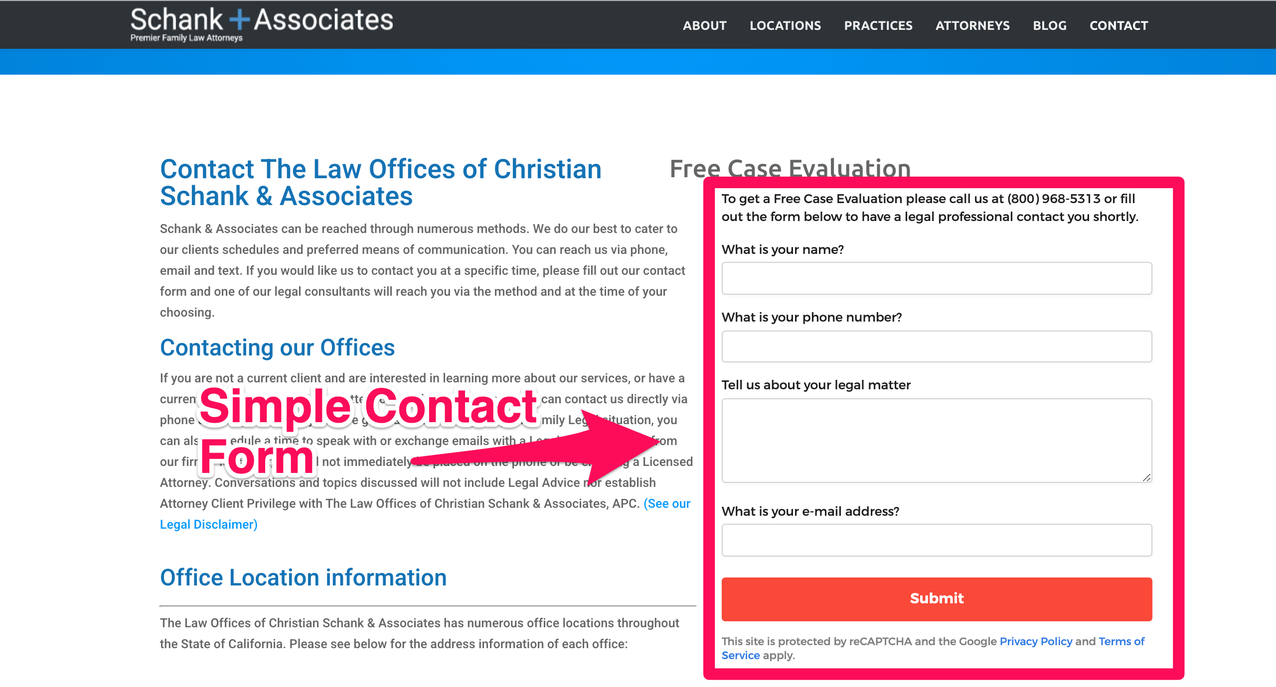
Try adding or subtracting questions from your forms to see if you can get a higher conversion rate. Rather than a standard “Submit” button, you might try a more conversational tone like “Get in Touch Today,” “Let’s Chat,” or "Let’s Get Started." And finally, try placing the form in different areas – such as at the top or middle of your landing page.
Pro Tip: Use a tool like CallRail’s Form Tracking with each of your contact forms to see what led your lead to click on the “Submit” button. Form tracking gives you an entire timeline of your lead’s interaction with your website and landing pages, helping you know exactly why they reached out to you in the first place.
Social proof
Your landing pages need to display social proof, such as client reviews, endorsements, accreditation badges, etc. Ninety-eight percent of those polled research a lawyer or law firm’s online reviews before hiring them for their case.
Best practices for social proof:
- Don’t be afraid to ask for it. Make it a habit of regularly asking clients for ratings and reviews, then direct them to Google, Yelp, Facebook, or other review sites.
- Put a face to the name. If possible, include a photo and name with each review to add a human element to your landing pages.
- Spread it around. Place social proof throughout your website to keep visitors engaged.
Gomez Trial Attorneys currently has a 4.9-star rating with 379 reviews on Google, but they still make it a point to include social proof on their landing page.
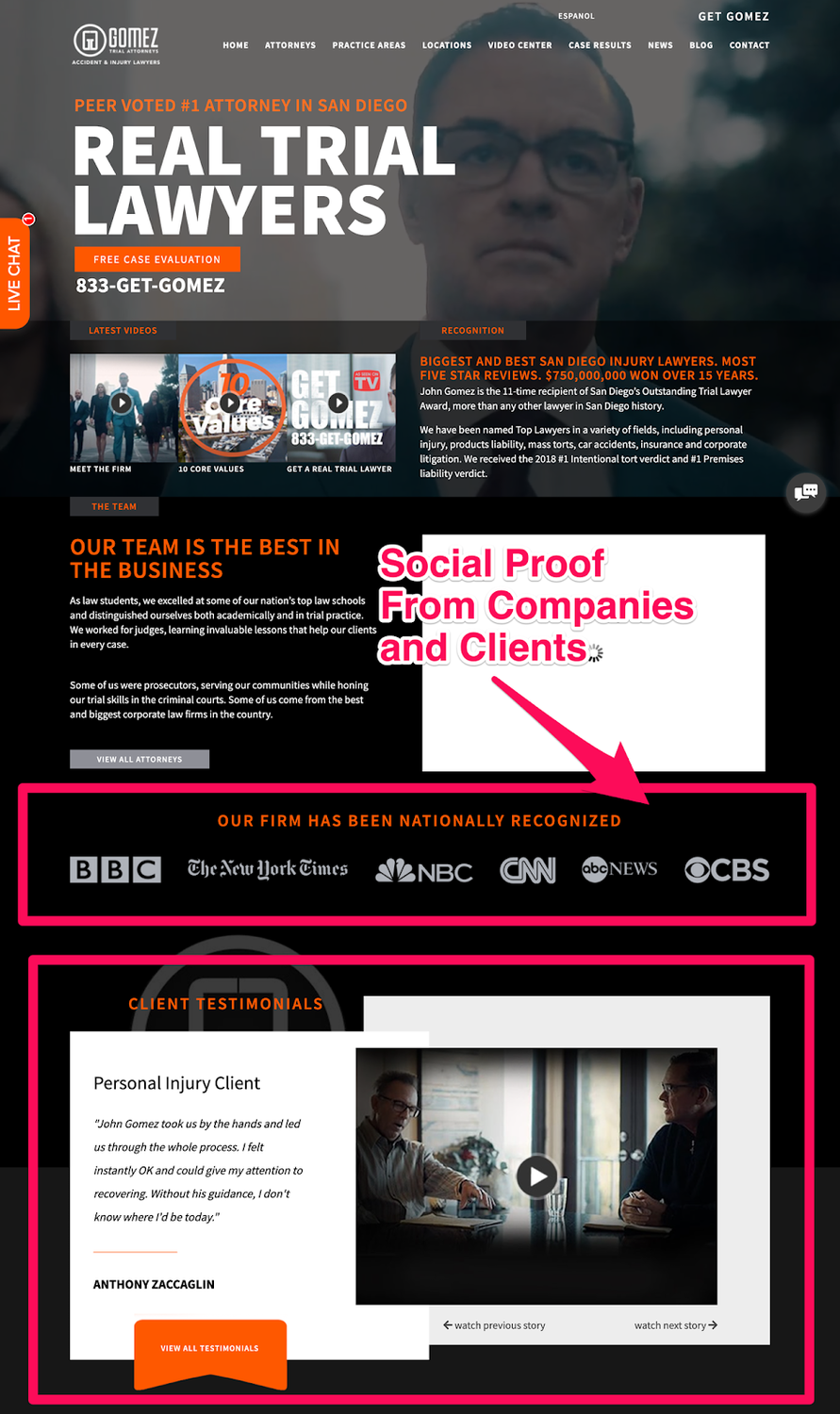
If national recognition by BBC, CNN, and the New York Times isn’t enough to convince visitors that their legal services are top-notch, Gomez Trial Attorneys uses a revolving slider with quotes and testimonial videos from previous clients.
Two of the easiest ways to A/B test social proof on your website involve the placement of your proof and the type of proof you use. Try placing social proof in high-traffic areas of your landing page or website, such as beneath your headlines and CTAs or next to your contact forms. Also test to see if text blurb, photo, or video testimonials help increase your conversion rates.
Navigation menus
While having navigation menus on your website and landing page can help visitors move around your site, they can also steal visitors away from your lead generation pages. A/B testing can help you find the perfect navigation menu for your landing pages.
Best practices for navigation menus:
- Skip the navigation menu altogether. Strictly speaking, a landing page should have everything it needs to convince a visitor to contact your firm. Try omitting a navigation menu altogether to see if it increases your conversion rates on that particular page. Otherwise, keep the following practices in mind.
- Place your most important pages first and last in the lineup. Visitors are most likely to remember and click the first and last links in your navigation menu.
- Place a CTA in the corner. Make the best use of your navigation menu by placing a CTA button or dynamic phone number in the upper-right corner.
- Keep it simple. Avoid stuffing your navigation menu with dozens of links and pages. Instead, organize your pages into three or four buckets and use drop-down features to clear up the clutter.
Trey Porter Law in San Antonio, Texas, has an extensive website, but his menu uses six organized links and dropdown menus to make it easy for his visitors to navigate. He also made sure his first and last links are the most important: “Start Here” and “Contact.”
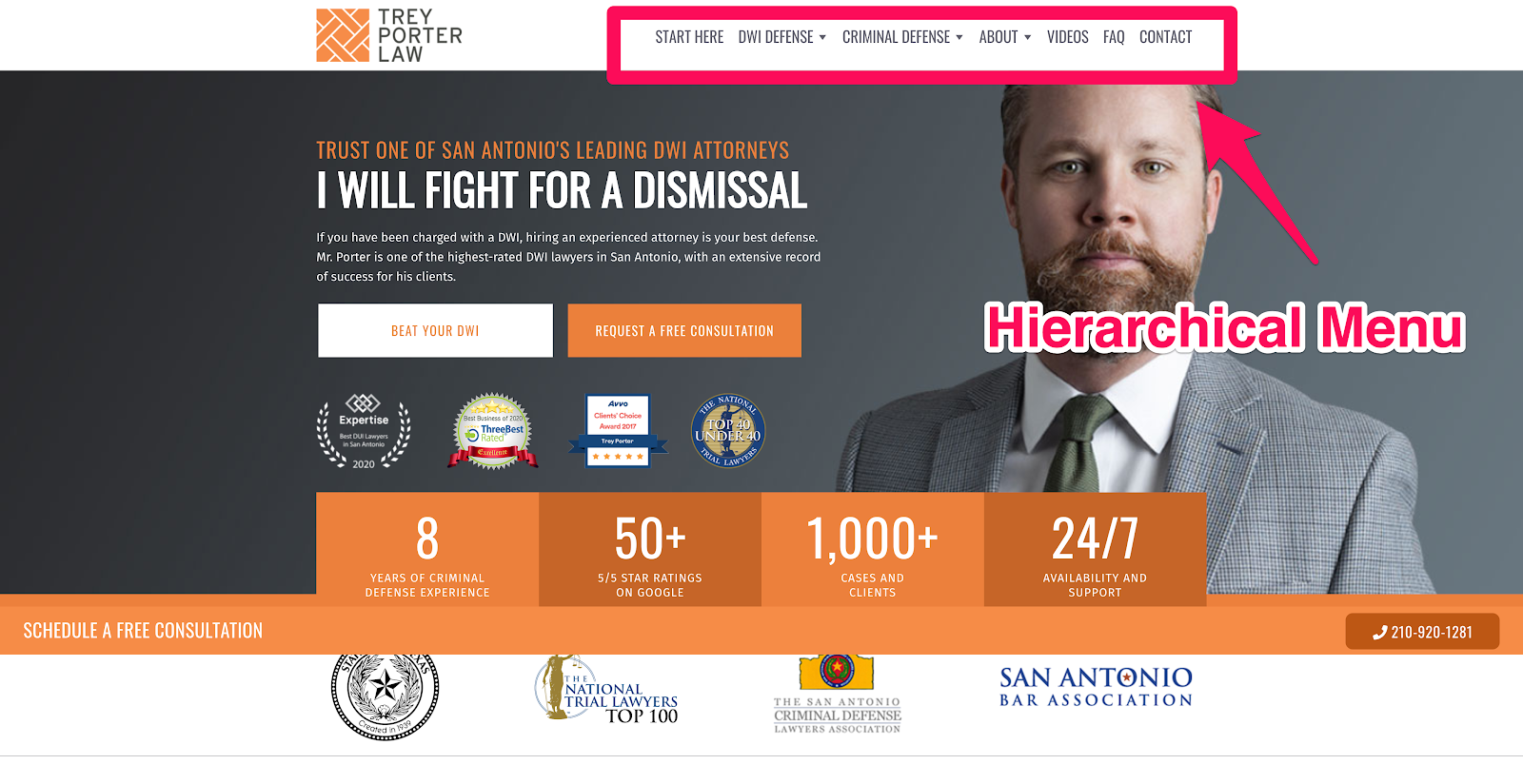
To A/B test your navigation menu, create variations with fewer links, different ordering, or more specific language, such as “Meet Our Attorneys” rather than “About.” Also, see if your conversion rates increase by testing a contact form button vs. a tracking phone number in the top right corner.
How to A/B test your landing page
Approach A/B testing with a scientific mindset. Remember, the end goal of A/B testing isn’t necessarily a prettier website; it’s getting more visitors to convert to leads.
1. Gather data
The first step in A/B testing is to gather as much data about your landing pages as possible. Use tools like Google Analytics and SEMrush to find data on your most popular pages, then dig even deeper by using a heat mapping tool to discover how users look, scroll, and click on each page.
For even deeper insight into how your landing pages are performing, use call tracking in conjunction with your A/B testing tools to gain insight into which variations lead to phone calls or offline conversions.
Some key metrics to look for include:
- Traffic: which of your landing pages receive the most traffic
- Conversion Rate: how many visitors take a defined action on your page compared to how many visitors see your page
- Time on Page: how long visitors are spending on a single page before clicking away
- Bounce Rate: how many viewers leave your website after viewing only one page
If your landing pages receive lots of traffic but have few conversions or a low Time on Page metric, it’s a good indicator that you should A/B test that page to improve its performance.
2. Create a variation and split your web traffic
Using specific landing page software such as Unbounce, InstaPage, Lead Pages, or Google Optimize makes it easy to create different variations of your landing pages and websites and split traffic evenly between them.
Change only one element at a time when creating variations of your page to ensure you don’t skew your test results. If you create a variation of your original landing page and change both the headline and the CTA, you won’t be able to attribute which element positively or negatively affected your conversion rate.
Make sure you are also sending equal types of traffic to each landing page. An audience that finds your landing page through social media will be slightly different from an audience that goes through Google.
3. Analyze results and implement changes
How can you tell if your test results are valid?
The secret to a successful test is to ensure it reaches statistical significance — ensuring that the test has run long enough and has been seen by enough people to verify that the change in conversion rate isn’t a fluke.
To help you determine statistical significance, use an A/B test calculator.
For example, if your current landing page nets a 1% conversion rate, and you want to see your conversion rate jump to 3% (or a 200% increase), you would need 250 weekly visitors to view your test page for five weeks to achieve statistical significance. If after five weeks your new landing page achieved a 3% conversion rate, then you’ve got a winner!
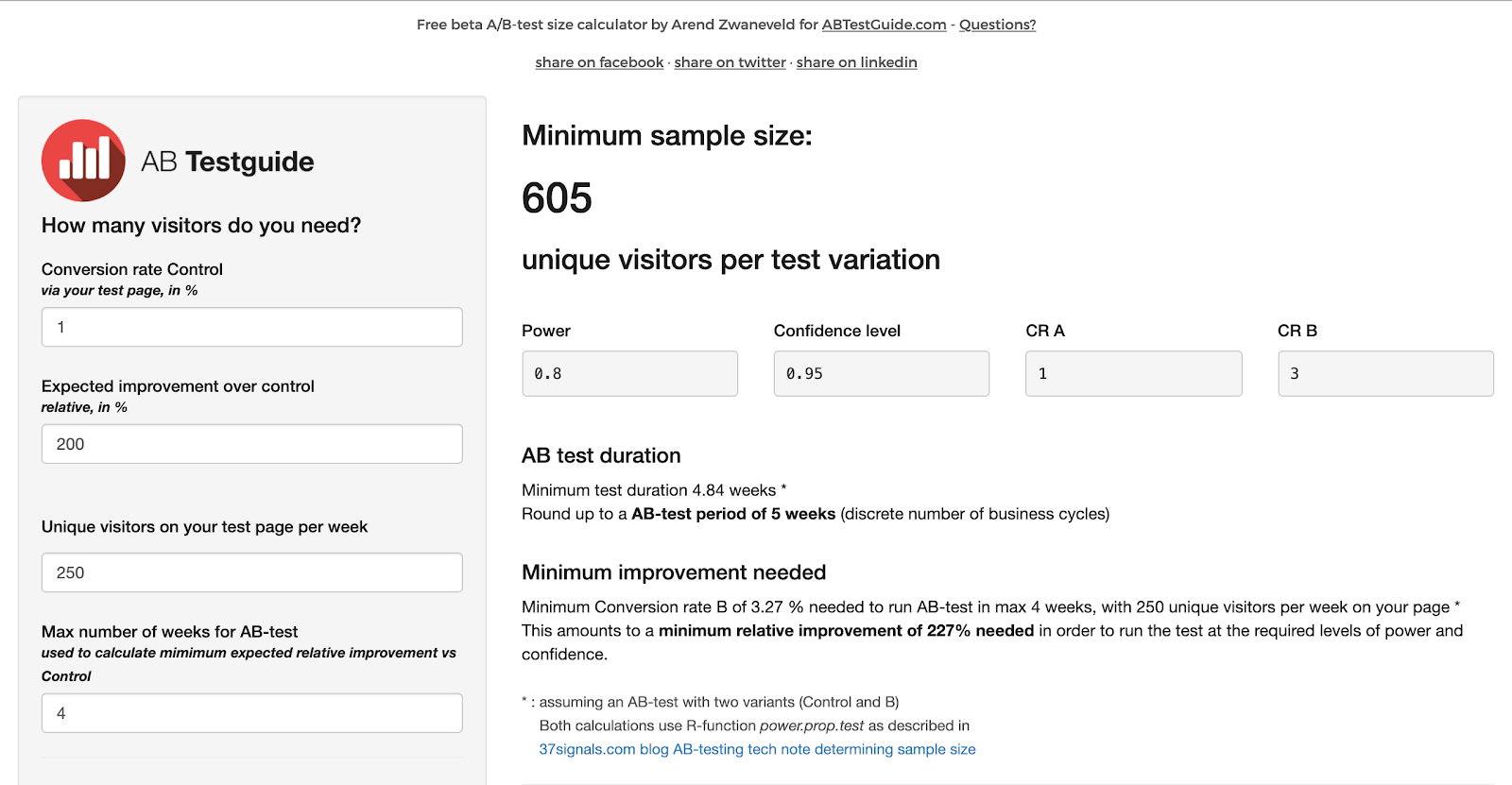
4. Repeat with different variables
Remember, the average conversion rate for landing pages in the legal industry hovers around 3%. This is a good number to aim for, but don’t let it keep you from creating and testing more variables on your landing pages to optimize your conversion rates. Even a 2% difference in your conversion rates can bring your law firm amazing results.
Use A/B testing to learn more about your clients and serve them better
Increased conversion rates and optimized ad spend are just two of the remarkable results you can expect from regularly A/B testing your landing pages and implementing your results. But the ultimate benefit A/B testing provides is a better understanding of your visitors and clients.
By testing headlines, CTAs, forms, and other elements, you’ll have direct insight into what potential clients are looking for while considering law firms. This knowledge can be applied to other marketing tactics, such as social media, radio, tv, print ads, and more.
Test your landing pages, learn what makes your leads tick, and apply that knowledge to increase your conversion rates across the board.