If you’ve recently wandered into the admin area of your Google Analytics account, you may be wondering, “What is this new gtag.js script showing as my tracking snippet?”
We’ve come to know the Universal Analytics (analytics.js) script since 2013, when it replaced Classic Analytics (ga.js) as the script for tracking the interactions on our websites.
So, what’s the deal with this new tracking code?
There’s a new script in town, and its name is gtag.js
Gtag.js, also known as Global Site Tag, is a new JavaScript library from Google. Released in late 2017, gtag.js supports the use of visitor and website tracking through all of Google’s products. With this change, Google expects you’ll have an easier time loading and implementing any type of tracking they offer by streamlining the website tagging process.
Between Google Ads (formerly AdWords) and Analytics alone, there‘s a wide variety of scripts you could install on your website, each with their own unique purpose. With gtag.js, Google aims to eliminate the need to install multiple Google scripts on your page to get the data you’re looking for. Global Site Tag acts as the single script that captures and sends all relevant data to the right Google product depending on what you have configured.
The goal of Global Site Tag is simple: refine all of your Google tracking snippets to one place so your website runs scripts and captures your visitor data as quickly as possible.
Does Google’s JavaScript switch impact call tracking with CallRail?
Not at all! When you choose the type of Google Analytics you’re using in CallRail, you’ll see that CallRail is able to detect analytics.js or gtag.js on your website.
CallRail sends your phone calls as events to your Google Analytics account, no matter which script you have installed on your website. And, to make things even easier, we automatically detect the Analytics script on your website when you set up your integration for the first time. Since CallRail only sends call information to the phone call goals you’ve created, your calls will continue to show as they always have in Google Analytics.
TL;DR: We’ve got you covered. Your calls still report to the same call goal you’ve created in Analytics, and you still receive the same data about your callers despite the release of gtag.js.
Learn how you can create phone call goals to track your callers in Google Analytics.
Should I migrate to gtag.js?
It’s up to you! Gtag.js is available now, but there’s no requirement to upgrade yet. With Google’s level of transparency on their product updates, you’ll likely get a notification when it’s time to make the switch. We recommend keeping an eye on Google’s documentation so you know when they’ll want you to update your setup.
Your phone call goals will continue to track your calls from CallRail, no matter which route you choose. Rest assured, our knowledgeable team of marketers always ensures our product is up-to-date so you have reliable and clean data when it comes to your marketing analytics.
Looking to track calls without having to write a bunch of code? Check out our webinar, “Building Call Tracking Integrations Without Code,” to learn about building call tracking integrations quickly without a developer, complicated API’s, or time-intensive setups.




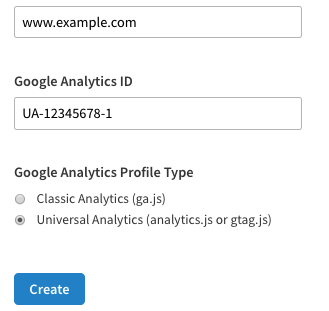













%22%2C%22Id%22%3A%2233%22%7D%2C%22Var%22%3A%7B%22Name%22%3A%22Website%22%2C%22Id%22%3A%221%22%7D%2C%22U%22%3A%22DCAA81F3323D2C74573929E004A7394E9%22%7D%2C%7B%22Exp%22%3A%7B%22Name%22%3A%22Signups%22%2C%22Id%22%3A%2242%22%7D%2C%22Var%22%3A%7B%22Name%22%3A%22Website%22%2C%22Id%22%3A%221%22%7D%2C%22U%22%3A%22DCAA81F3323D2C74573929E004A7394E9%22%7D%2C%7B%22Exp%22%3A%7B%22Name%22%3A%22Homepage%20Trial%20Clicks%22%2C%22Id%22%3A%2284%22%7D%2C%22Var%22%3A%7B%22Name%22%3A%22Website%22%2C%22Id%22%3A%221%22%7D%2C%22U%22%3A%22DCAA81F3323D2C74573929E004A7394E9%22%7D%2C%7B%22Exp%22%3A%7B%22Name%22%3A%22Sitewide%20Trial%20Clicks%22%2C%22Id%22%3A%2285%22%7D%2C%22Var%22%3A%7B%22Name%22%3A%22Website%22%2C%22Id%22%3A%221%22%7D%2C%22U%22%3A%22DCAA81F3323D2C74573929E004A7394E9%22%7D%2C%7B%22Exp%22%3A%7B%22Name%22%3A%22Pricing%20Trial%20Clicks%22%2C%22Id%22%3A%2286%22%7D%2C%22Var%22%3A%7B%22Name%22%3A%22Website%22%2C%22Id%22%3A%221%22%7D%2C%22U%22%3A%22DCAA81F3323D2C74573929E004A7394E9%22%7D%5D%7D&_biz_u=8b722f47bd8e44b09c2b9d01f2f8d070&_biz_l=https%3A%2F%2Fwww.callrail.com%2Fblog%2Fgoogle-global-site-tag&_biz_t=1744560081354&_biz_i=null&_biz_n=10&rnd=300299&cdn_o=a&_biz_z=1744560081354)
%22%2C%22Id%22%3A%2232%22%7D%2C%22Var%22%3A%7B%22Name%22%3A%22Website%22%2C%22Id%22%3A%221%22%7D%2C%22U%22%3A%22DCAA81F3323D2C74573929E004A7394E9%22%7D%2C%7B%22Exp%22%3A%7B%22Name%22%3A%22Clicks%20start%20free%20trial%20(home%20page)%22%2C%22Id%22%3A%2233%22%7D%2C%22Var%22%3A%7B%22Name%22%3A%22Website%22%2C%22Id%22%3A%221%22%7D%2C%22U%22%3A%22DCAA81F3323D2C74573929E004A7394E9%22%7D%2C%7B%22Exp%22%3A%7B%22Name%22%3A%22Signups%22%2C%22Id%22%3A%2242%22%7D%2C%22Var%22%3A%7B%22Name%22%3A%22Website%22%2C%22Id%22%3A%221%22%7D%2C%22U%22%3A%22DCAA81F3323D2C74573929E004A7394E9%22%7D%2C%7B%22Exp%22%3A%7B%22Name%22%3A%22Homepage%20Trial%20Clicks%22%2C%22Id%22%3A%2284%22%7D%2C%22Var%22%3A%7B%22Name%22%3A%22Website%22%2C%22Id%22%3A%221%22%7D%2C%22U%22%3A%22DCAA81F3323D2C74573929E004A7394E9%22%7D%2C%7B%22Exp%22%3A%7B%22Name%22%3A%22Sitewide%20Trial%20Clicks%22%2C%22Id%22%3A%2285%22%7D%2C%22Var%22%3A%7B%22Name%22%3A%22Website%22%2C%22Id%22%3A%221%22%7D%2C%22U%22%3A%22DCAA81F3323D2C74573929E004A7394E9%22%7D%2C%7B%22Exp%22%3A%7B%22Name%22%3A%22Pricing%20Trial%20Clicks%22%2C%22Id%22%3A%2286%22%7D%2C%22Var%22%3A%7B%22Name%22%3A%22Website%22%2C%22Id%22%3A%221%22%7D%2C%22U%22%3A%22DCAA81F3323D2C74573929E004A7394E9%22%7D%5D%7D&_biz_u=8b722f47bd8e44b09c2b9d01f2f8d070&_biz_l=https%3A%2F%2Fwww.callrail.com%2Fblog%2Fgoogle-global-site-tag&_biz_t=1744560081356&_biz_i=null&_biz_n=11&rnd=227652&cdn_o=a&_biz_z=1744560081356)
%22%2C%22Id%22%3A%2232%22%7D%2C%22Var%22%3A%7B%22Name%22%3A%22Website%22%2C%22Id%22%3A%221%22%7D%2C%22U%22%3A%22DCAA81F3323D2C74573929E004A7394E9%22%7D%2C%7B%22Exp%22%3A%7B%22Name%22%3A%22Clicks%20start%20free%20trial%20(home%20page)%22%2C%22Id%22%3A%2233%22%7D%2C%22Var%22%3A%7B%22Name%22%3A%22Website%22%2C%22Id%22%3A%221%22%7D%2C%22U%22%3A%22DCAA81F3323D2C74573929E004A7394E9%22%7D%2C%7B%22Exp%22%3A%7B%22Name%22%3A%22Signups%22%2C%22Id%22%3A%2242%22%7D%2C%22Var%22%3A%7B%22Name%22%3A%22Website%22%2C%22Id%22%3A%221%22%7D%2C%22U%22%3A%22DCAA81F3323D2C74573929E004A7394E9%22%7D%2C%7B%22Exp%22%3A%7B%22Name%22%3A%22Homepage%20Trial%20Clicks%22%2C%22Id%22%3A%2284%22%7D%2C%22Var%22%3A%7B%22Name%22%3A%22Website%22%2C%22Id%22%3A%221%22%7D%2C%22U%22%3A%22DCAA81F3323D2C74573929E004A7394E9%22%7D%2C%7B%22Exp%22%3A%7B%22Name%22%3A%22Sitewide%20Trial%20Clicks%22%2C%22Id%22%3A%2285%22%7D%2C%22Var%22%3A%7B%22Name%22%3A%22Website%22%2C%22Id%22%3A%221%22%7D%2C%22U%22%3A%22DCAA81F3323D2C74573929E004A7394E9%22%7D%2C%7B%22Exp%22%3A%7B%22Name%22%3A%22Pricing%20Trial%20Clicks%22%2C%22Id%22%3A%2286%22%7D%2C%22Var%22%3A%7B%22Name%22%3A%22Website%22%2C%22Id%22%3A%221%22%7D%2C%22U%22%3A%22DCAA81F3323D2C74573929E004A7394E9%22%7D%5D%7D&_biz_u=8b722f47bd8e44b09c2b9d01f2f8d070&_biz_l=https%3A%2F%2Fwww.callrail.com%2Fblog%2Fgoogle-global-site-tag&_biz_t=1744560081359&_biz_i=null&_biz_n=12&rnd=767736&cdn_o=a&_biz_z=1744560081359)
%22%2C%22Id%22%3A%2232%22%7D%2C%22Var%22%3A%7B%22Name%22%3A%22Website%22%2C%22Id%22%3A%221%22%7D%2C%22U%22%3A%22DCAA81F3323D2C74573929E004A7394E9%22%7D%2C%7B%22Exp%22%3A%7B%22Name%22%3A%22Clicks%20start%20free%20trial%20(home%20page)%22%2C%22Id%22%3A%2233%22%7D%2C%22Var%22%3A%7B%22Name%22%3A%22Website%22%2C%22Id%22%3A%221%22%7D%2C%22U%22%3A%22DCAA81F3323D2C74573929E004A7394E9%22%7D%2C%7B%22Exp%22%3A%7B%22Name%22%3A%22Signups%22%2C%22Id%22%3A%2242%22%7D%2C%22Var%22%3A%7B%22Name%22%3A%22Website%22%2C%22Id%22%3A%221%22%7D%2C%22U%22%3A%22DCAA81F3323D2C74573929E004A7394E9%22%7D%2C%7B%22Exp%22%3A%7B%22Name%22%3A%22Homepage%20Trial%20Clicks%22%2C%22Id%22%3A%2284%22%7D%2C%22Var%22%3A%7B%22Name%22%3A%22Website%22%2C%22Id%22%3A%221%22%7D%2C%22U%22%3A%22DCAA81F3323D2C74573929E004A7394E9%22%7D%2C%7B%22Exp%22%3A%7B%22Name%22%3A%22Sitewide%20Trial%20Clicks%22%2C%22Id%22%3A%2285%22%7D%2C%22Var%22%3A%7B%22Name%22%3A%22Website%22%2C%22Id%22%3A%221%22%7D%2C%22U%22%3A%22DCAA81F3323D2C74573929E004A7394E9%22%7D%2C%7B%22Exp%22%3A%7B%22Name%22%3A%22Pricing%20Trial%20Clicks%22%2C%22Id%22%3A%2286%22%7D%2C%22Var%22%3A%7B%22Name%22%3A%22Website%22%2C%22Id%22%3A%221%22%7D%2C%22U%22%3A%22DCAA81F3323D2C74573929E004A7394E9%22%7D%5D%7D&_biz_u=8b722f47bd8e44b09c2b9d01f2f8d070&_biz_l=https%3A%2F%2Fwww.callrail.com%2Fblog%2Fgoogle-global-site-tag&_biz_t=1744560081362&_biz_i=null&_biz_n=13&rnd=830640&cdn_o=a&_biz_z=1744560081362)