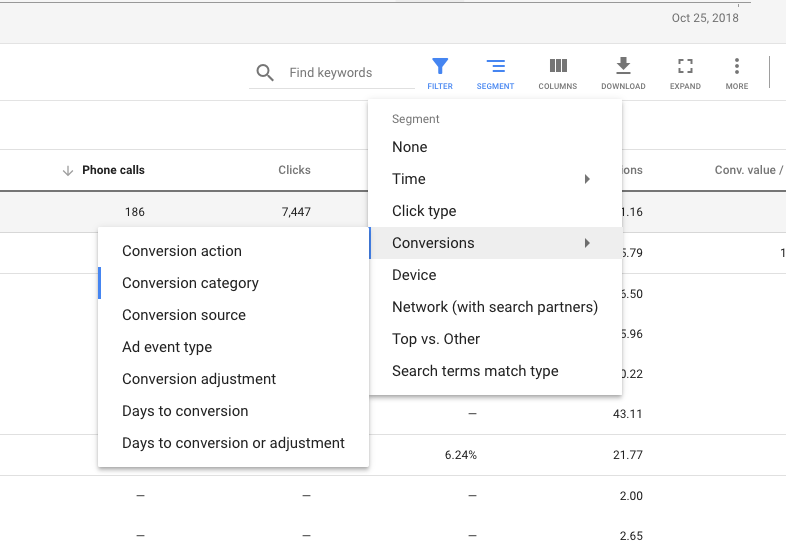Google rocked the search marketing world with their recent announcement that they would no longer include user search queries in referring URLs. This means websites and third-party analytics tools no longer have direct access to search query data — but that doesn’t mean that you can’t find out which search queries drove phone call conversions.
CallRail will show you the keyword within your dashboard, and with our Google Ads (formerly AdWords) integration, you can still discover which search queries are driving call conversions.
(Quick refresher: The “search term” (or “search query”) is the actual term that a user types into a Google search box. The “keyword” is the term that you’re bidding on within Google Ads. For example “buy cheap blue shoes in atlanta” might be a search term, and that might match to the keyword “atlanta blue shoes” in your Ads account.)
The Search Term report is available in Google Ads
Yes, search terms are still available within Google Ads. To view the search terms that trigger your ads, go to the “Keywords” tab within Ads, then click the ‘Search Terms’ tab at the top of the page. The report will show the specific search terms that trigger your ads.
Next, add the “Conversions” column to this report and then choose “Segment -> Conversions -> Conversion Type”. This will show you how many of each type of conversion have been triggered for your callers.
See the search terms driving call conversions
If you’ve been reporting phone call conversions to Google Ads using our integration, then you’ll still be able to see which specific search terms are driving conversions — in addition to being able to see the keywords from directly within the CallRail dashboard.
If you’d like to unlock the search terms that are driving your call conversions, let’s talk. We’d love to help.