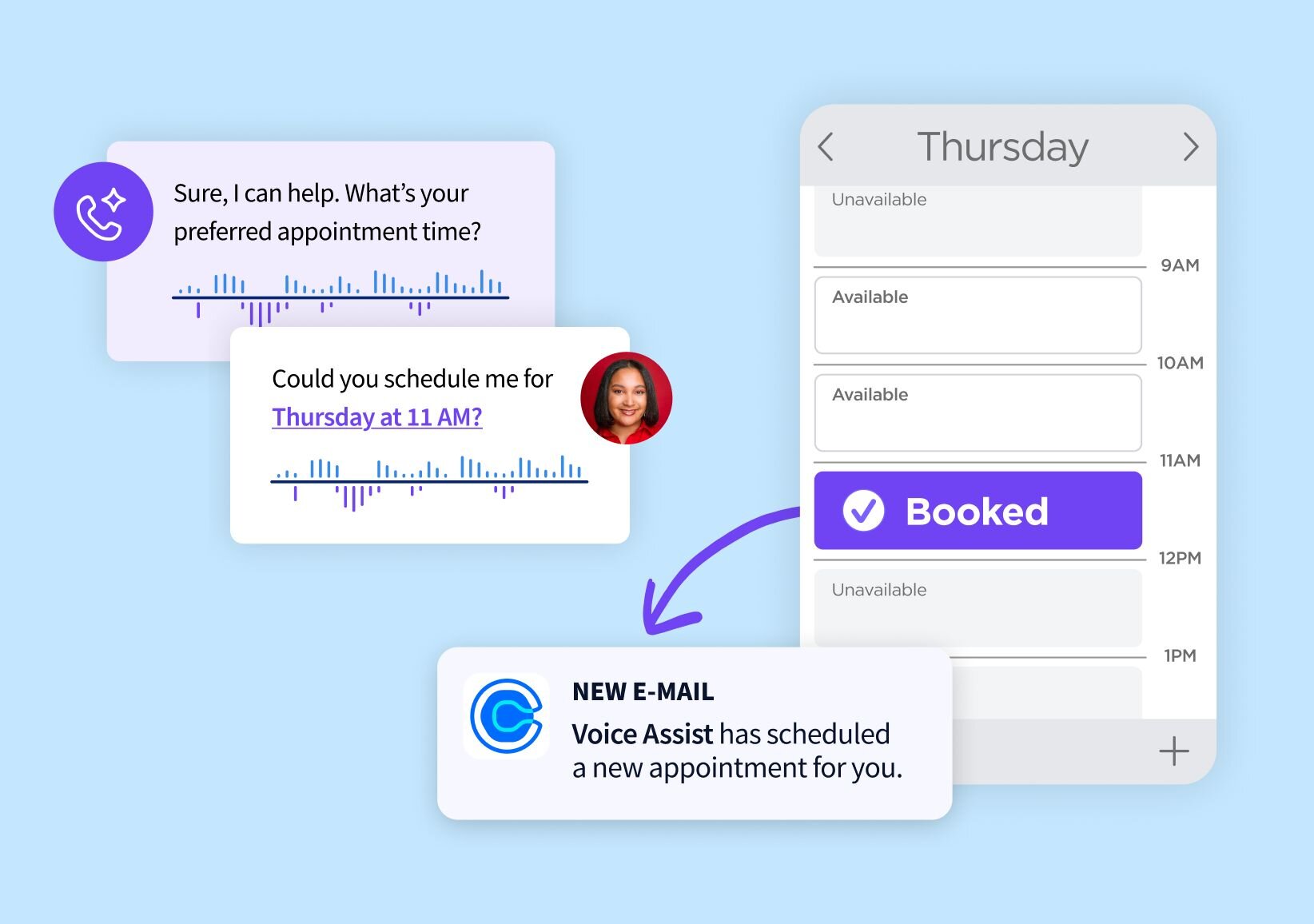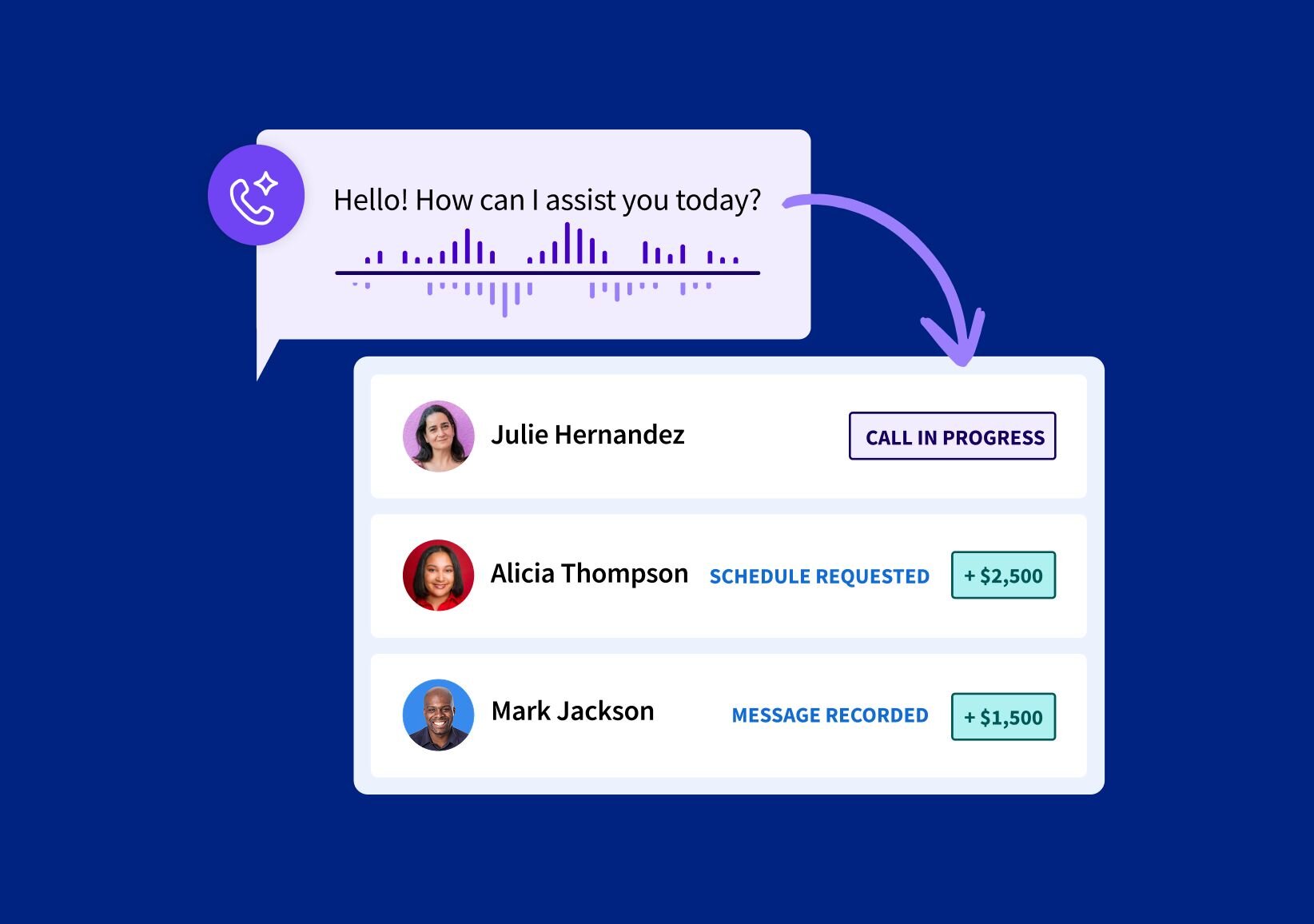Updated May 17, 2017: When we recently introduced Lead Center, we made the decision to discontinue CallRail’s FullStory integration for the time being. Our Product Team is exploring other ways we can reintroduce this data, as we know some of our users found the concept valuable. If you have any further questions or suggestions please send us an email at support@callrail.com.
Our development team has been busy building a series of useful integrations with other software platforms our customers use. One of these is our recent integration with FullStory a fellow Atlanta tech company that is shaking up the website analytics world. In this post I provide an overview for those of you that may be looking into using FullStory and CallRail.
What is FullStory?
FullStory is a slick website analytics tool that helps companies understand how users are interacting with their site. Some have said what Google Analytics is to website traffic, FullStory is to website interaction.
The company succinctly sums up its tool on its homepage:
FullStory lets your company easily record, replay, search, and analyze each user’s actual experience with your website. Think of it as your team’s super-searchable DVR for all customer interactions.
Why do people use FullStory?
FullStory is being used by companies large and small to understand why customers take actions or fail to actions on their website. Being able to watch a recording of a website visitor navigate through an ecommerce site, for example, might shed light on why that user abandoned their shopping cart. Additionally, a web software company might be interested in understanding what a particular user did before she sent in a support ticket.
Essentially, FullStory is able to give context to anyone who cares about how users navigate through a website. That context can lead to a better understanding of interactions that not too long ago were invisible to website owners. As this context is understood and matched up with conversion data, companies can begin to understand what User Experience/User Interface drives conversions. That’s where the CallRail integration comes in.
What problem does the CallRail FullStory integration solve?
Every marketer knows that not all conversions are tracked by clicks on a website. Many times a website visitor or web app user will opt to pick up the phone and call. When it comes to FullStory’s recording of an interaction like this, the recording stops at the phone call. Unless, of course the website has CallRail’s FullStory integration set up.
With CallRail & FullStory integrated, calls that are generated from an interaction with your website are matched with the FullStory recording of the interaction. Just click on the ‘FullStory’ link for the individual call in CallRail’s Lead Center, there you’ll be taken to the FullStory session associated with that call.
From marketing teams to software support teams, the ability to tie a phone call (with its respective recording) back to the website interaction that led to it is invaluable. Support personnel can spend less time verbally retracing what the web user did. Marketers can see navigation patterns that led to more phone calls.
How to setup the CallRail FullStory integration
Setting up the integration with FullStory is done entirely within CallRail. It’s quick and straightforward. From within CallRail, go to your integration settings. Follow the prompts to activate the integration. Once turned on, phone calls within CallRail’s Lead Center that are associated with FullStory recordings will have direct links to those recordings within FullStory.