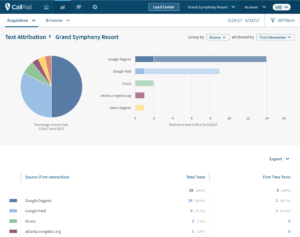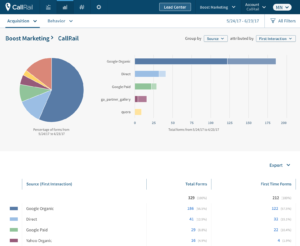Attribution: it’s what keeps the modern marketer up at night. It’s important to understand where your leads are coming from to understand the entire customer journey and all the influences that drive conversions through the funnel. And in today’s digital world, consumers are engaging with you across a myriad of inbound channels – whether phone calls, text messages, or form fill-outs your customers control the conversation.
That’s why here at CallRail, we’re excited to announce several updates to how we capture and measure form fill-outs and text messages. We’re taking the same great reporting and metrics we offer for inbound phone calls, and bringing those to CallRail’s form tracking and text messaging capabilities. Marketers now have access to all incoming customer interactions in a single, powerful interface.
View forms & text messages in the Visitor Timeline alongside phone calls
In order for you to be a successful marketer, you need to understand all the actions that go into converting a lead into a paying customer. Depending on the length of your sales cycle, many customers may reach out to you several times via different inbound channels prior to bringing in new revenue. That’s why we’re now integrating forms and text messages into CallRail’s Visitor Timeline for Multi-channel Lead Attribution.
Let’s say a customer completes a form on tour website and your sales rep places an outbound phone call in Lead Center to follow-up, but it goes unanswered. The lead then follows up with another inbound phone call a week later after clicked on one of your re-targeting ads and ultimately converts to a paying customer. Previously, this high-touch customer journey was silo-ed and you had no way to link that particular phone call to the originating form fill-out. But now – that all changes. You’ll be able to view a lead’s entire path to purchase – including forms, phone calls, and text messages – all within the CallRail interface.
We’re also debuting a new UI for both text messages and form submissions to give you even more insights into your conversations and leads. You’ll be able to view how many text message exchanges it takes for a caller to convert, as well as the marketing source of the originating text message. We’ll push the form contents into the visitor timeline as well for as much context as possible before you follow-up with a new lead.
Form & Text Message Attribution Report
Knowing where you form fill-outs and text messages are originating from is key to pin-pointing what parts of the conversion path are the reason leads convert. You’ll gain a better understanding of what marketing campaigns are working and can optimize based on conversion type. The new Form Attribution and Text Attribution reports are now available out-of-the-box in the CallRail Reporting section.
Search, filter, or export forms & text messages for deeper insights
Looking for a particular lead to follow-up with? We’ve now added the same search and filter capabilities you know and love from the Call Activity Dashboard to both the Form Submissions Dashboard and the Text Conversations Dashboard. You’ll be able to hone in on specific leads, landing pages, and marketing sources to find what you’re looking for within CallRail.
You can also export both the Form Submissions Dashboard and the Text Conversations Dashboard as a .CSV or PDF for external reporting. Use the powerful data hiding inside of CallRail to build out custom reports, and gain a better knowledge of what marketing is working – or what’s not.
Want to learn more about CallRail’s form and text message attribution updates? Check out our form and text messaging support documentation or contact our Sales Team today at sales@callrail.com.