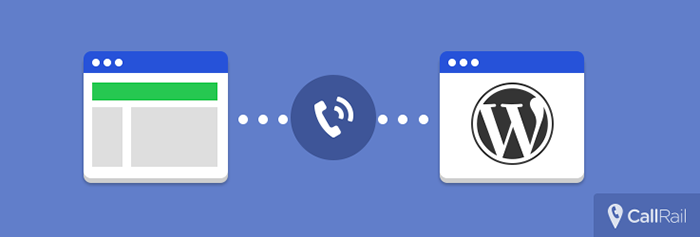We’ve had a custom integration with WordPress for years, but many people don’t know exactly how it works. I decided to revisit one of our most popular integrations to provide an overview for those of you that may be looking into using WordPress and CallRail.
What is WordPress?
WordPress is the most popular Content Management System (CMS) in use today, with more than 60 million websites and around 25% of the top 10 million websites powered by the platform. What started out as a simple blogging platform has grown into a powerful website publishing tool.
The platform is based on a combination of PHP and MySQL, although the majority of people who use WordPress everyday have likely never heard of these. Most users login to a back-end where they can publish new pages and change site settings.
Why do people use WordPress?
WordPress’s widespread adoption can be attributed to 2 factors—its open source code and its ease of use. Because the platform is built on open source software, developers around the world have built tens of thousands of themes & plugins to extend functionality. Combine this with WordPress’s intuitive, easy-to-use back end and there’s a compelling reason to choose it over other publishing alternatives.
More specifically, WordPress supports a template approach to Themes, which change the look and feel of a website without changing content already on the platform. The other big reason many people choose WordPress over other CMS’s like Joomla or Drupal is because of the extensive list of plugins available. Plugins work by extending functionality of WordPress without affecting the core system. Plugins are often used to connect to external services like CallRail.
The main reason people choose WordPress, however, is because the barrier to entry (knowledge-wise) is low. One does not have to be a programmer to get up and running with a beautiful website, powered by WordPress. The no-coding-required factor, above all else, is the reason so many of us choose WordPress. Don’t be fooled by it’s ease of use, however, WordPress powers many of the most visited websites on the web. Here at CallRail, we use WordPress for this very blog you’re reading now.
What problem does the CallRail WordPress integration solve?
Early on here at CallRail, we realized that many of our customers were going to be using WordPress as their main CMS. Since many CallRail customers choose our call tracking platform for its ease-of-use, it made sense that there would be significant overlap between CallRail users and WordPress users.
Since the primary reason for choosing WordPress is to have a no-coding-required website, and since CallRail’s full call tracking implementation (Dynamic Number Insertion) requires installing a short snippet of code, we decided it would benefit our users to have a no-coding-required CallRail plugin for WordPress. The plugin we built installs the necessary snippet of code on each page of a WordPress website, without the need to manually edit the code on every page with a phone number.
To date, this integration has been a huge success and we continue updating the plugin as needed. We know there are many thousands of websites using the plugin today. Here’s one such customer who has found the integration useful.
I use CallRail’s WordPress integration with Dynamic Number Insertion. I chose to track every web based source through session based tracking. This is by far the easiest setup and most powerful use for integrating wordpress and phone tracking through CallRail. It’s very set-it and forget-it. It just works. Having WordPress linked to CallRail eliminates the need to manually input special code into the site and deal with class manipulation as is the case with many other call tracking solutions I’ve used. CallRail is really the easiest and most powerful solution, And it’s even easier if you use their WordPress Integration
– Daniel Murrey, ServiceFirst Painting
How to setup the CallRail WordPress integration
Setup for our WordPress plugin is remarkably simple. The short version is below. Our support page has more information on how to set up both the plugin within WordPress and the settings within CallRail.
Once you’ve installed the plugin, go to the “CallRail” menu under “Settings” in the WordPress admin and enter your CallRail WordPress ID. You can find your CallRail WordPress ID in your CallRail account by visiting https://app.callrail.com/wordpress/.