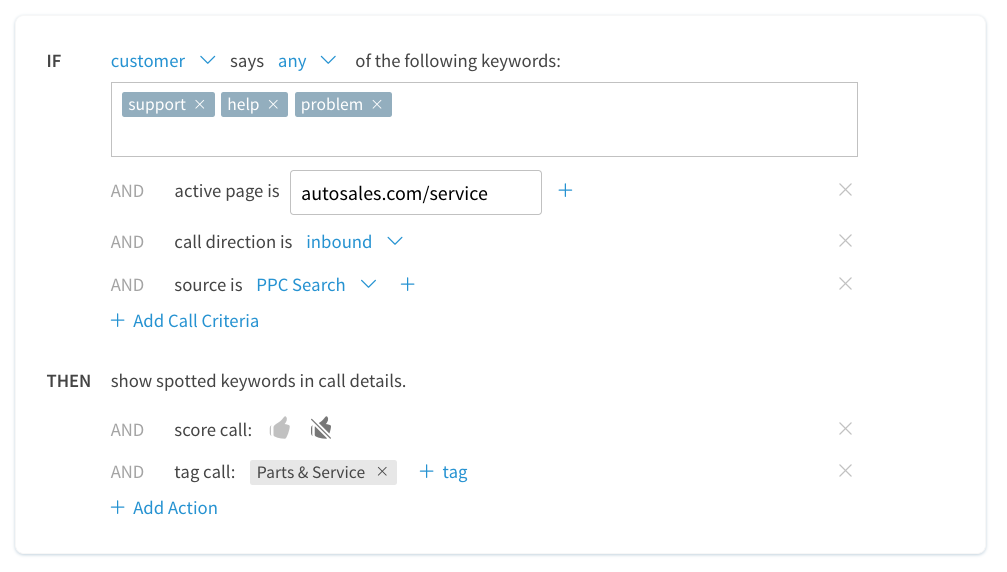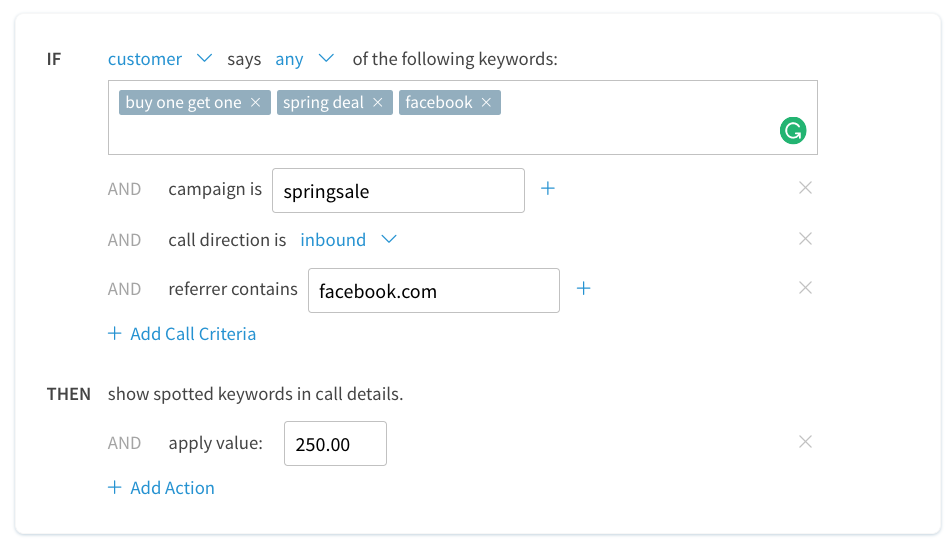Ever since we debuted our new Automation Rules feature a few months back, we’ve been hearing great feedback from CallRail customers on how they’re using call transcriptions to save time, qualify leads, and automate their workflows. Gone are the hours of listening to countless call recordings – Transcriptions with Automation Rules lets you categorize and score your phone calls in real-time, and then sync that data directly to your analytics platform.
But we’re not stopping there. I’m excited to announce several key improvements to CallRail’s Automation Rules feature that will help you hone in on your most valuable callers, so you can improve your marketing campaigns and customer’s overall experience with even more powerful data surrounding your phone calls.
Automate Lead Qualification with Call Criteria
Automation Rules is a great tool to help you identify key terms and categorize calls for automated, detailed analyses of your conversations. Our latest updates to Automation Rules now allow you to add specific call criteria to each set of key terms you would like to search for in your call transcriptions, for an even more thorough look at the phone call leads your marketing is driving.
CallRail users are now able to assign keyword sets based on the following criteria:
- Active Page
- Call Direction
- Campaign
- Duration
- Landing Page
- Referring Source
- PPC Search Keyword
- Marketing Source
Use the addition of call criteria to see if callers from a specific page on your website mention any particular features of your product or deals you’re promoting, to understand what callers from specific marketing campaigns are asking about, or to hone in on caller intent from specific PPC keywords and marketing sources. This feature is also a great way to exclude specific calls by duration or call direction for reporting purposes.
Assign Values to Specific Keyword Sets
Not only is it important to hone in on which calls you’d like analyzed by CallRail's Transcriptions, but also how you report on the outcome of those calls. Previously, CallRail users could apply tags for use in filtered reporting or automatically assign a CallScore lead status for automatic lead qualification. Now we’re taking that one step further by allowing you to use Automation Rules to instantly assign a value to every phone call lead your marketing generates.
Use CallRail’s value field with Automation Rules to track the true ROI from your marketing campaigns, and better understand the leads you’re driving for your business. Set up key term sets that are tied to product lines or promotions, and assign lead values accordingly. You’ll be able to prove not only that you’re creating qualified leads – but also generating revenue opportunities.
Get Started Today with Automation Rules
Ready to start automating your call reporting workflows and gain a better understanding of the types of leads you’re driving? Before you turn on Automation Rules, you’ll need to be sure and activate Transcriptions. Once that feature is turned on follow the steps below:
- Navigate to Settings within your CallRail Account
- Select Automation Rules from the Intelligence menu
- Create your first key term set by entering the key terms you’d like to look for in the box
- Add any call criteria you’d like to look for
- Add any actions you’d like to apply based on your Automation Rules results
Learn more about Automation Rules from our support documentation or send your questions to sales@callrail.com