At a time when call volumes are through the roof, it’s more important than ever for businesses to be contactable over the phone. One of the simplest — and most effective — ways of doing this is by adding click-to-call buttons to your website’s landing pages.
Click-to-call buttons are exactly as they sound. You provide website visitors with your phone number via a clickable link. If a prospect or customer clicks on the link, it immediately starts dialing. Click-to-call works for both mobile and desktop users, provided Mac users have FaceTime or Windows users have installed the Your Phone app.
The result is that it’s quicker and easier for someone to get in touch with your company. In an era where many consumers are used to filling out a form and waiting for a return call, click-to-call buttons cut to the chase immediately.
Let’s quickly explore how you can add click-to-call buttons onto a website with HTML before delving into their many benefits. If phone calls are important to your business, try CallRail's Call Tracking solutions for 14 days - no credit card required.
How do you add a click-to-call button on a website with HTML?
Surprisingly, adding a click-to-call button on a website with HTML isn’t that hard. Simply carry out the five following steps:
1. Access your HTML editor. If you’re using WordPress, for example, then head to the WordPress Gutenberg Block Editor, click on the ellipses (three dots) in the toolbar, and then click on ‘Edit HTML.’
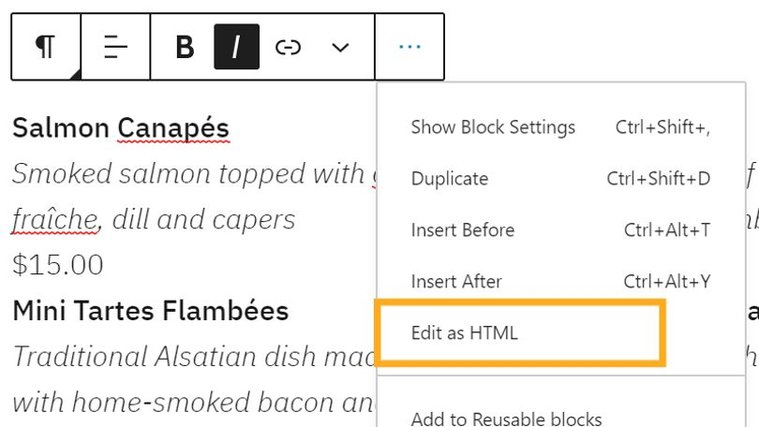
If you’re using Shopify, head to your admin section, click on ‘Online Store,’ then ‘Themes,’ and then under the ‘Actions’ sections, click ‘Edit code.’ Once you’ve made your changes, make sure to hit save.
And if you’re using Squarespace, then you should add a ‘Code Block.’ Once you’re editing a page or post, click an insertion point, and hit ‘Code’ from the menu. This will take you to your HTML code editor.
2. Enter this standard link tag wherever you’d like the click-to-call button to be placed:
<a href=""></a>
3. Enter your business’s phone number(excluding dashes) in-between the quotation marks:
<a href="8882192787"></a>
4. Now, make sure to add “tel:” to the beginning of the number:
<a href="tel:8882192787"></a>
5. Finally, you should add a CTA (anchor text) :
<a href="tel:8882192787">Call us at 888-219-2787</a>
Done! This 5-step process will allow you to easily add a variety of click-to-call buttons to your website.
What are the benefits of click-to-call buttons?
Click-to-call functionality isn’t just a nice-to-have. By adding click-to-call functionality, you’ll transform your customer service, make your marketing efforts more successful, and ultimately drive more sales.
Click-to-call buttons have five primary benefits.
1. They make consumers’ lives easier
All it takes is one click for consumers to reach a person at the other end of the line. Well, that’s assuming that you don’t have an automated answering service or the call goes through to voicemail. In any case, if this does happen, then you can simply set up automated responses to keep callers in the loop as to when they can expect a return call.
Phone calls should still be the main focus of your customer service and marketing efforts. BIA/Kelsey predicted that consumers would call businesses 169 billion times in 2020, leading to more than $1 trillion worth of revenue. When you consider the fact that 77% of consumers believe a phone call is the quickest, most effective way to get an answer from a business, this is hardly surprising.
2. They lead to more calls
Understandably, adding click-to-call buttons (and encouraging prospects to call your business) results in more inbound calls. Who would’ve thought?
While the precise increase depends on your company, prospects, industry, and more, some estimates suggest that it could be as high as 200%. In contrast, including a click-to-call widget on your website reportedly makes consumers 88% more likely to contact your company.
3. They increase conversions
This one is a given. The more calls you field, the more inquiries you can solve. The more inquiries you can solve, the more prospects you’ll be able to lead along the funnel. The more prospects you lead along the funnel, the more conversions you’ll make.
In fact, it’s been shown that phone call conversion rates are 10 times higher than those resulting from clicks.
Perhaps this is because 61% of mobile users call a business when they’re in the purchase phase of the buying cycle. Maybe it’s because prospects understand that if a company makes it easy to get in touch with them, then they’ll likely respond quickly to all future inquiries.
Whatever the reason, click-to-call buttons could become a potential conversion goldmine.
4. They improve the ROI of digital marketing efforts
Every marketer wants to improve their ROI. Not only does this lead to increased profits, but it also means that the marketing department will be more effective — and will likely receive more investment going forward. With click-to-call functionality, marketers can expect to increase their digital marketing ROI by a massive 143% (according to some estimates).
What’s not to love?
5. They improve your customer experience
Winning new business isn’t the be-all and end-all of running a successful company. Having click-to-call buttons also makes it drastically easier for customers to ring up your customer service agents if they’re having an issue.
Given that 93% of customers are likely to make repeat purchases with companies that have excellent customer service, adding click-to-call functionality might become your company’s key to ensuring outstanding customer retention. Nearly 90% of companies compete based on customer experience, so you need to find a way to set yourself apart from the competition.
Turn click-to-call buttons into your secret weapon
Click-to-call buttons are more than just a nifty feature. They’ll help your business attract more calls, make your prospects and customers’ lives easier, increase conversions, improve your digital marketing ROI, and improve your customer experience.
You can also try different colors to your buttons to keep your CTAs consistent with your brand colors and other branding materials.
Combine click-to-call functionality with call tracking to leverage data-driven insights at all times and fine-tune your marketing strategy going forward. Learn more here about how to put call tracking at the forefront of your marketing strategy.
By following our simple process outlined above, you’ll be able to quickly and easily add as many click-to-call buttons as you’d like on your HTML-based website. If you want more tips and tricks on how to make click-to-call buttons your secret weapon, check out our guide to click-to-call for Google Ads.












