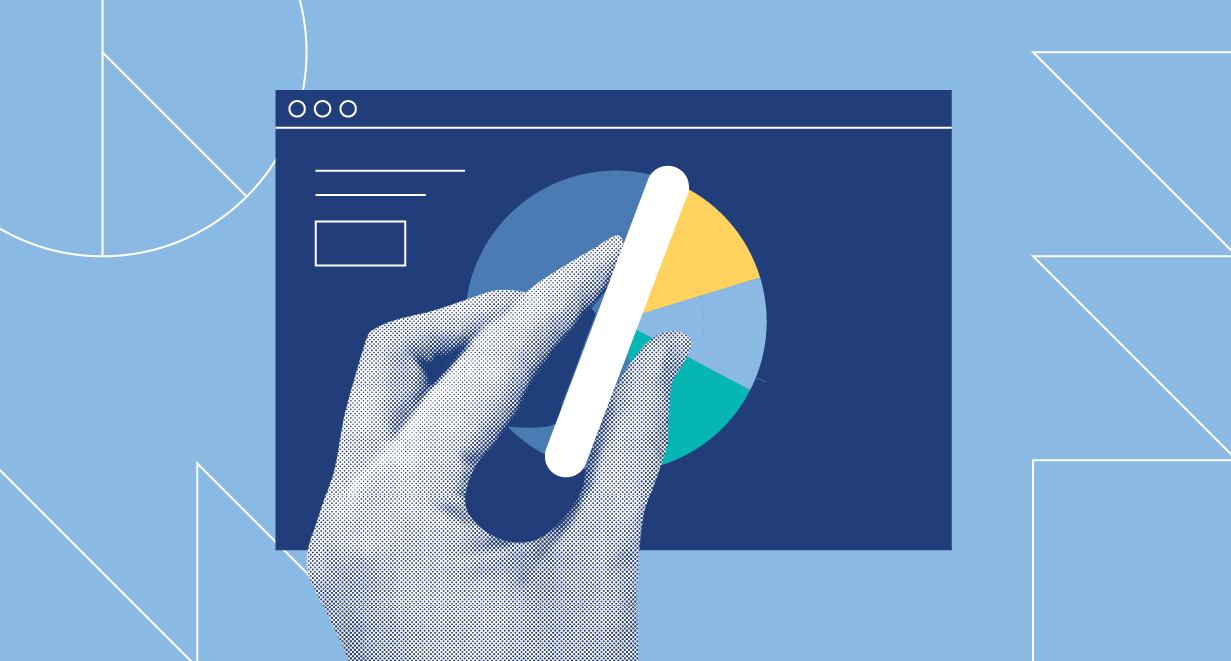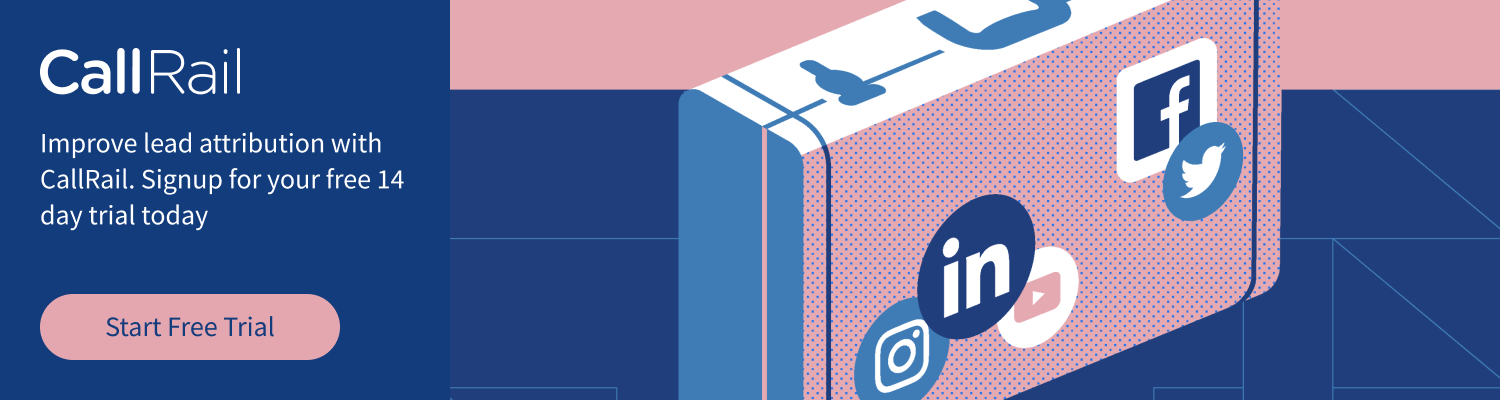The Gist:
- You may be familiar with Google Ads, but less familiar with Google Ad Extensions. There are differences between manual and automated extensions.
- The best automated extensions include: call extensions, affiliate location extensions, dynamic callout extensions.
- The best manual extensions include: location extensions, contact extensions, price extensions, app extensions.
- These ad extensions can benefit marketers of all levels. Some of their biggest benefits include: boosted visibility to your brand, increased click-through rates (CTRs) for your ads, and an overall improved ROI.
There are a lot of factors that contribute to a high-performing ad, but few are quite as consistent as Google Ad Extensions. Google Ad Extensions can boost an ad’s visibility and efficiently drive consumer traffic.
You can instantly increase your campaign’s conversion rates, ad rank, and quality score. Ad extensions also provide benefits for your business by optimizing visibility and promoting valuable information. Ultimately, ads that appear higher up and perform better will deliver a higher ROI.
In this article, we’ll discuss the various types of extensions available, and when they should be used based on your primary advertising goals.
What are Google Ad Extensions?
Google Ad Extensions are critical tools for any advertiser to master because they provide valuable business data on your ad, including call buttons, location information, or links to specific areas of your website. This means they also typically increase an ad’s click-through rate (CTR).
There are two types of Google Ad Extensions. The first type of extension requires a bit of setup, called manual ad extensions. The second type of extension is added automatically by Google Ads based on predictions about how they may boost your performance. These are subsequently called automatic extensions.
Ad extensions as a whole can boost ad visibility and drive sales. Because ad extensions make the ads more relevant to the consumer, they increase click-through rates in order to improve traffic and sales.
Automated extensions
Automated extensions are, simply put, an intuitive extension of your ad placed on Google. These extensions will generate information based on the ad placed to assist users viewing your ads.
Call extensions: One type of ad extension Google Ads might automatically set up is call extensions. If one of your goals is for customers to contact you directly by phone, call extensions allow mobile users to click your extension and call your business.
Dynamic sitelink: This type of extension is intended to guide visitors to some of the most frequented pages on your site. If you own a restaurant, for example, users will likely search for your hours, menus, and delivery options most often. This is a great place to employ a sitelink extension.
Dynamic structured snippet extensions: Similar to dynamic sitelink extensions, this extension can be used to provide more detailed information about a product or service on your web pages.
Location and affiliate location extensions: These extensions can direct a store’s online visitors to your brick-and-mortar location. Location information might include your business address, a call button, or your contact information.
Seller ratings extension: If you’re looking to highlight great reviews next to each of your ads, this automatic extension could help. By using this extension, it becomes clear which advertised businesses received the best scores based on quality products and services.
Dynamic callouts extension Similar to the seller ratings extension, this shows useful information about the products and services you provide, so that visitors can easily discern whether the services offered match their needs.
Manual ad extensions
Manual ad extensions require set up and customization prior to execution, but provide personalized ad solutions targeted to your business’ goals.
Location extensions function like automated location extensions. They assist customers who may be purchasing from a brick-and-mortar location.
Contact extensions: This type of manual extension enables customers and leaders to contact your business more readily.
Price extensions: This type of extension is critical for businesses listing a series of featured products on their site. They allow a business to advertise the cost of a product, list a new item, and include a web address.
Conversion extension: If your goal is to direct more traffic to your site, a conversion extension is a great place to begin. These extensions will assist in converting users who are viewing your ad.
App extension: If your business has an app, consider adding the app extension to make it easier to download.
Who should use Google Ad Extensions?
Those who most frequently interact with Google Ad Extensions are likely sales and marketing professionals. However, it’s not only large businesses or experienced marketers that can make the most of ad extensions. Google Ad Extensions benefit marketers of all levels and in all industries.
| RECOMMENDATIONS | ||
| Automated Extensions | Manual Extensions | |
| Real Estate |
|
|
| Healthcare |
|
|
| Legal Services |
|
|
| Home Services |
|
|
| Automotive |
|
|
| Financial Services |
|
|
But the reach of Google Ad Extensions is even broader than this. Anyone who wants to optimize ads and direct traffic towards intended audiences should consider learning how to incorporate ad extensions into their marketing strategy.
When using Google Ad Extensions, there are a few best practices to keep in mind:
- Use at least four or more extensions per ad.
- Include as many extensions as are relevant to your product.
- Create extensions at higher level accounts.
- Run A/B testing on your ad campaigns to evaluate which extensions are actually driving traffic.
What factors can affect Ad Extensions?
When extensions are added, a campaign typically performs better due to targeted traffic and easy-to-implement CTAs. Several factors may affect the performance of ad extensions:
Ad Rank
The Ad Rank combines your bid, the quality of the ad, Ad Rank thresholds, and the context of the person’s search. Before showing your selected Google Ad Extensions, Google Ads requires a minimum Ad Rank.
We wish we could give you an exact number here, but the minimum Ad Rank required is based on relative thresholds that consider your ad quality, ad position, and bidding for related queries. Your best bet is to optimize your entire campaign from bidding to ad to landing page to give your Ad Rank the boost it needs to make the most of your extensions.
Position of the ad
The position of your ad has an effect on whether or not it will show. There’s only a limited amount of space before Google search results appear, and that real estate is reserved for ads with a higher position. Ads in lower positions generally do not benefit from incremental clicks from extensions.
Combination of ad extensions
Using your historic performance, Google’s AI, and competitor data, Google shows the highest performing ad extensions. Using these factors, Google will also show the most useful combinations of extensions based on the goals you set up for your campaigns. This could provide more accurate predictions about the CTR.
Relevant ad extensions
The best strategy is to use four or more ad extensions, but they must be relevant to your business.
How can I make ad extensions more effective for my business?
Finding the ad extensions that are right for your business may seem overwhelming. Luckily, you’re not alone in this process.
CallRail provides both Call Tracking and Form Tracking to help businesses better monitor traffic, including your ad extensions. Where Google Ads will help you report on the clicks and conversions from your ad extensions, CallRail can help you report on more meaningful KPIs like cost per lead, quality of leads, and more.
How?
- CallRail’s Call Tracking relies on Dynamic Number Insertion to monitor online activity, including social media posts, emails, PPC ads, and keywords to initiate calls.
- Build on Google Ads Lead Form Extension with an integration to CallRail’s Form Tracking that allows you to track every form submission on your site. It will help you to stay organized with your new leads regardless of where they’re coming from, even from those select ads.
- Using CallRail with Google Ads Location Extensions allows you to track which leads came from which location extension so you aren’t reporting on just the numbers, but also the names of your opportunities, the quality of communications with them, and the final outcome with them.
- Give your Google Ads Mobile Click-to-Call extension a boost with CallRail’s integration to match your calls with your clicks and report the keywords associated with your mobile ad campaigns. CallRail can then also report the calls as conversions in your Google Ads account so your reporting is more accurate and precise.
If you’re using ad extensions (and you should!), make sure you know what’s working best with CallRail. Get all of the above features today with our 14-day free trial.