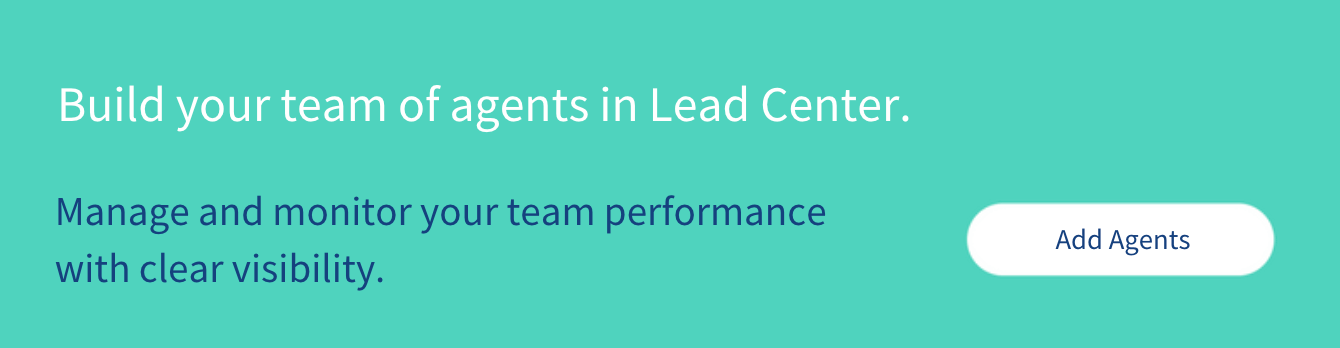Did you know that an estimated 63% of U.S. consumers will actively switch to companies that offer text-based communication? This is hardly surprising. Texting is quick, easy, and cheap. It’s what we’re used to—and it’s here to stay.
Unfortunately, when a prospect texts your business, you can’t just wait to get back to them when you’ve got a spare moment. Research shows that businesses that respond within 5 minutes of a lead getting in touch are 100x more likely to convert these prospects into paying customers.
That’s right, you’ve got a 5-minute window to respond. It doesn’t matter whether your team is handling hundreds of inquiries at a time, across multiple different channels, or whether it’s a company holiday and everyone is away from their desks.
Fortunately, there’s an easy solution to guarantee you respond to all inbound texts within this golden 5-minute period: Lead Center.
Lead Center is a shared workspace for your team where you can take, make, and manage all calls, texts, and chats from one inbox. This gives you a real-time view of the customer journey without ever leaving the CallRail platform.
Not sure how to make the most of texting in Lead Center? No problem — read on to find out our 4 top tips for texting as a team.
4 tips for texting as a team in Lead Center
By following the tips below, you can ensure you never accidentally ghost a customer, and that you convert as many prospects as possible.
1. Identify if a colleague has already responded (and if not, take action!)
There’s nothing worse than realizing you forgot to respond to an inquiry, especially if it was for a high-value prospect. However, with Lead Center, you can make ghosting a thing of the past.
Lead Center provides a centralized, foolproof log of your team’s communication history with each individual prospect or client. Every agent has complete visibility into a customer’s previous interactions with your company: calls, online form submissions, chats, and of course, texts. They can quickly dig into when the customer got in touch — and whether or not someone on your team responded — so you’ll never accidentally leave a customer hanging again.
According to Chris Berg of Screen Medic, this plays a crucial role in maintaining his business’s high bar for customer service:
“The one word I think of when I think about CallRail is unifying. It unifies our team and unifies our customers with us through texting, through phone conversations, and really allows us to just be a team.”
2. Use Quick Texts
Quick Texts allows team members to fire off pre-made templates in just a few taps. After all, most of your communications with prospects will be along the same lines: responding to missed calls, gathering contact information, scheduling appointments, and so on.
This means you can rely on a few templates for most of your text-based interactions. Why make life harder than it needs to be by custom-typing every single text?
As the saying goes, “There’s a fine line between laziness and genius.”
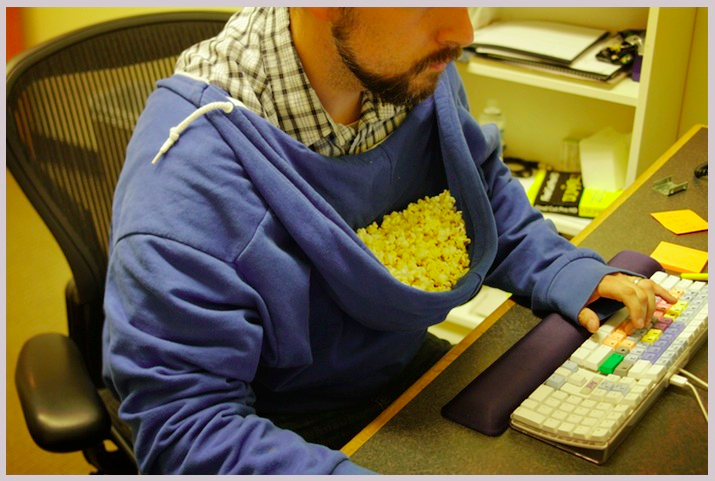
Using Quick Texts to respond quickly and comprehensively is undoubtedly genius. You can also ensure your agents are all using the same language and tone when communicating with prospects, guaranteeing company-wide consistency.
Not sure where to begin? Check out these 5 Quick Text examples to get you started.
3. Group your agents into teams
It’s hard trying to work out who will respond to which text-based inquiry when you’ve got a ton of reps all doing their own thing. By grouping your agents into teams, you can divide and conquer — maintaining visibility into who’s sending what texts to which customers.
Imagine you own a family law firm. You might have a team that handles inquiries relating to divorce proceedings, one that deals with prenups, and another that takes on paternity dispute cases. When a prospect texts your firm, you can sort out which team will respond based on the nature of their inquiry.
This guarantees your prospects or clients always reach a representative that is trained and available to help with their inquiry.
4. Install the Lead Center mobile app
You can’t expect employees to be at their desk 24/7, even if prospects contact your business at all hours. Fortunately, thanks to the Lead Center mobile app, they don’t have to be.
Team members can quickly respond to prospects wherever, whenever. It doesn’t matter if they’re working remotely, are on-site with a customer, or have stepped out to grab a bite to eat. So long as they have their smartphone on them, they can ping back a response in seconds.
Provide outstanding customer service at all times. Arm agents with everything they need to receive (and reply to) texts at all times — and from all places.
Level up your team’s texting with Lead Center
Lead Center makes it easier to handle inbound texts as a team. It provides a single source of truth for every interaction, notifies your team whenever there’s a new text they need to respond to, and thanks to the mobile app, allows them to get back in touch wherever they are.
As Kerry Miller from Mattamy Homes says: “I love that you can have multiple conversations at the same time. I oversee multiple divisions, so I need to be able to quickly text multiple people at a time. When people respond, I get notified, and I can respond back to them fast.”
Ready to optimize your team’s texting? Start texting as a team now.