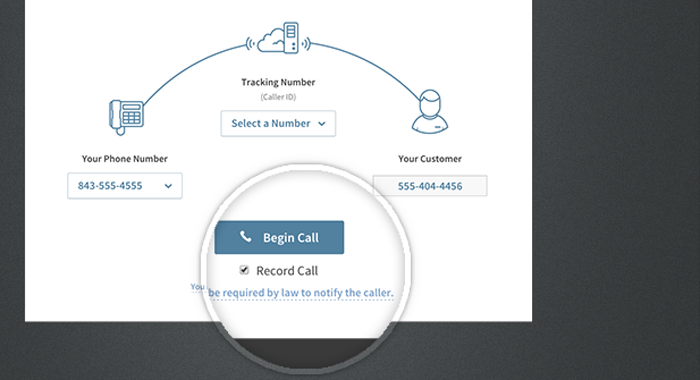Last June, we introduced Outbound Call Tracking, enabling you to quickly respond to inbound phone leads using your tracking phone numbers. Now, we’re giving you even deeper insight into those outbound calls, allowing you to better monitor your lead follow up process with Outbound Call Recording.
Get Full Circle Quality Assurance
Outbound call recording means you’ll no longer be in the dark on how outbound calls are handled by your support and sales teams. You can use your call tracking phone numbers to place outbound calls to any phone number – so whether your following up on an inbound lead or calling a new potential lead, that call can now be recorded.
Start Recording Your Outbound Calls
When placing an outbound call through one of your tracking numbers, you’ll be able to select “Record Call” from the outbound calling portal. Once the call has ended, the recording will be available in your CallRail dashboard.
You’ll also be able to listen to your recordings on the Call Details page, and if you enable email notifications, you’ll be able to access recordings directly from you inbox. Your outbound call recordings will be stored in your account indefinitely, and you can also download Mp3 files of the recordings.
Deeper Insight & Better Monitoring
- Get a complete view of how inbound and outbound calls are handled.
- Use recordings to strategically coach and monitor your sales and support teams.
- Ensure quality assurance and convert more leads into sales.
Learn more and get started with Outbound Call Recording in our docs.