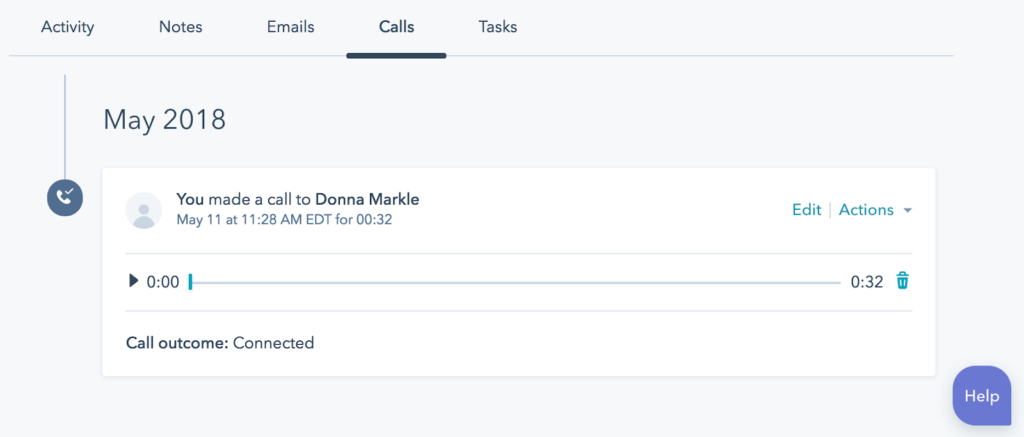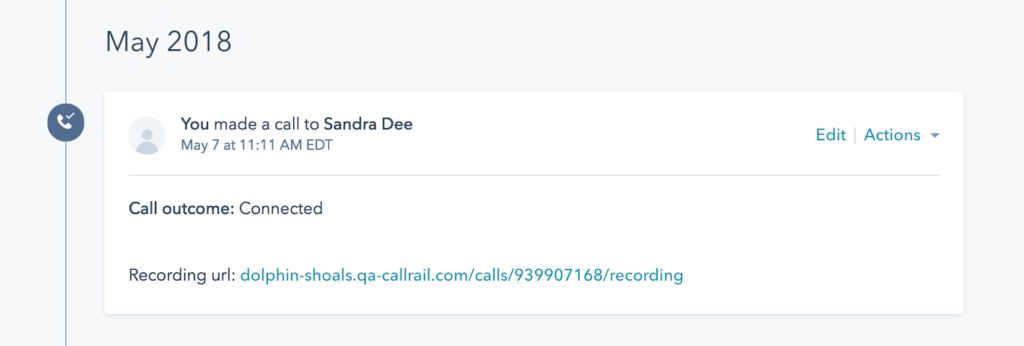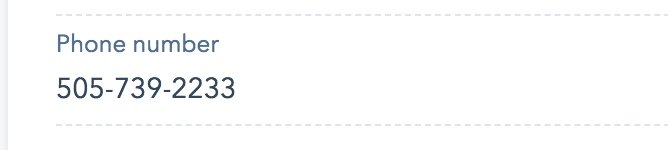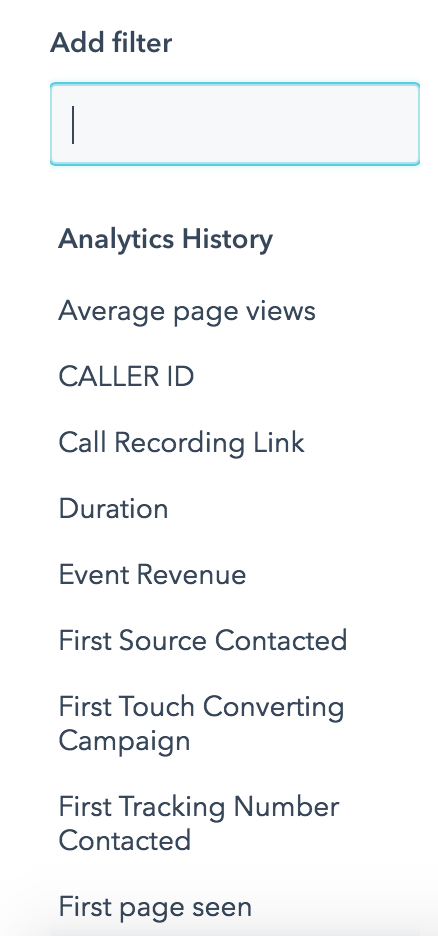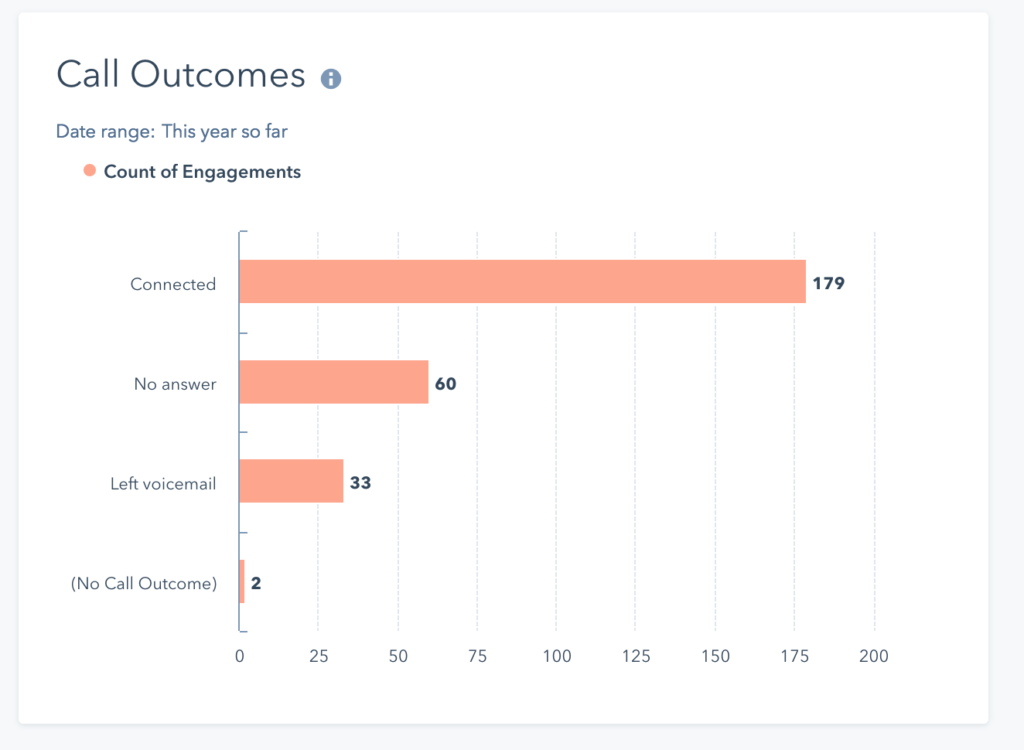CallRail recently updated our integration using HubSpot’s new engagement API. That means your inbound calls, text messages, and form submissions will automatically populate in your HubSpot lead timelines, creating a unified view of each contact and making lead management easier.
Here’s an overview of what our new integration does and how marketers can leverage it in their campaigns.
What is HubSpot?
HubSpot is a popular marketing automation platform used by more than 40,000 companies around the world. In their own words, “HubSpot is an inbound marketing software platform that helps companies attract visitors, convert leads, and close customers.” A quick overview of HubSpot’s digital marketing toolset will show why HubSpot has had so much success with digital marketers.
Why do people use HubSpot?
Marketers use HubSpot to save time on marketing workflows that traditionally take a lot of time, and often a lot of people. HubSpot consolidates publishing, communication, optimization, lead nurturing, and marketing analytics functions into a single platform. By bringing these functions under one roof, HubSpot keeps track of what leads are doing, where they’re doing it, and what is attracting them in the first place. For digital marketers used to cobbling together separate tools for email marketing, content marketing, landing page design, and social media marketing, HubSpot’s platform is particularly attractive.
To put it simply: People use HubSpot to streamline and optimize inbound marketing efforts.
What problem does the CallRail HubSpot integration solve?
Since the goal of HubSpot is to streamline inbound marketing, it makes sense to bring inbound call, text message, and form submission activity from CallRail directly into the HubSpot platform. After all, if HubSpot-managed marketing activities are producing valuable leads, marketers need to know that. We think that data should be surfaced within HubSpot to get a full picture of what is paying off (and what’s not).
For customers using both CallRail and HubSpot, the process of matching phone calls, text messages, and form submissions to HubSpot lead data used to be a manual one. Integrating CallRail and HubSpot means data tracked by CallRail will automatically send to HubSpot, so you can manage your leads in one place.
CallRail lead tracking and HubSpot: 5 big benefits of CallRail’s updated HubSpot integration
1. Centralized lead activity
Previously, calls and texts tracked by CallRail were sent to HubSpot as form submissions, and CallRail didn’t offer form submission tracking at all. Now, calls, texts, and form submissions automatically log inside the contact timeline as the appropriate type of lead.
2. Call recordings inside HubSpot
Call recordings are attached to call activity, so you don’t have to leave HubSpot to listen to a call. This allows for quick note-taking and qualification of leads inside your HubSpot marketing dashboard. (Note: HIPAA-compliant accounts will have a hyperlink that opens a new tab to keep user records secure.)
3. Leads created without email addresses
With the first version of our HubSpot integration, calls to your tracking numbers appeared as email addresses attached to each submission.
Now, calls won’t show as an email. Instead, they’ll be logged under the Phone Number of each contact and the first and last name for each call will be matched with caller ID.
4. Lead analytics and contact properties
When a lead sends to HubSpot from CallRail, so does all the associated data: for calls and texts, you’ll see tracking number contacted, duration of the call, and first and last touchpoint. For form submissions, you’ll see the user’s contact information and contents of your form fields. You’ll also see activity info like lifecycle stage, first and last touch, and recent interactions for all form submissions and for calls and texts made through visitor tracking numbers.
Lead analytics populate as contact properties in your HubSpot dashboard to give you a full view of each contact without having to cross-reference your HubSpot and CallRail accounts for relevant data. More importantly, it allows you to filter contacts in your database based on their Analytics History, so you can segment your contacts based on lead criteria.
5. Lead activity reporting in HubSpot
If you’re using HubSpot’s reporting add-on, you can see lead activity on the front page of your HubSpot Sales dashboard. This report gives you a visual snapshot of how calls, texts, and form submissions are being handled in your business and where your opportunities for growth are.
How to set up the CallRail HubSpot integration
Setting up CallRail to connect to your HubSpot account is quick and painless.
Once you’re logged in to your CallRail account, go to the integrations page and click on HubSpot. On the next page, enter the HubSpot ID for the account you want to connect to and press “Activate.” You’ll need to authorize on HubSpot’s end on the next page but once you’ve done with that you’re all set.
For more detailed setup info, see our support articles for setting up our HubSpot integration for Calls and Texts and for Forms.
Mark Sullivan and Madelyn Newman contributed to this blog post.